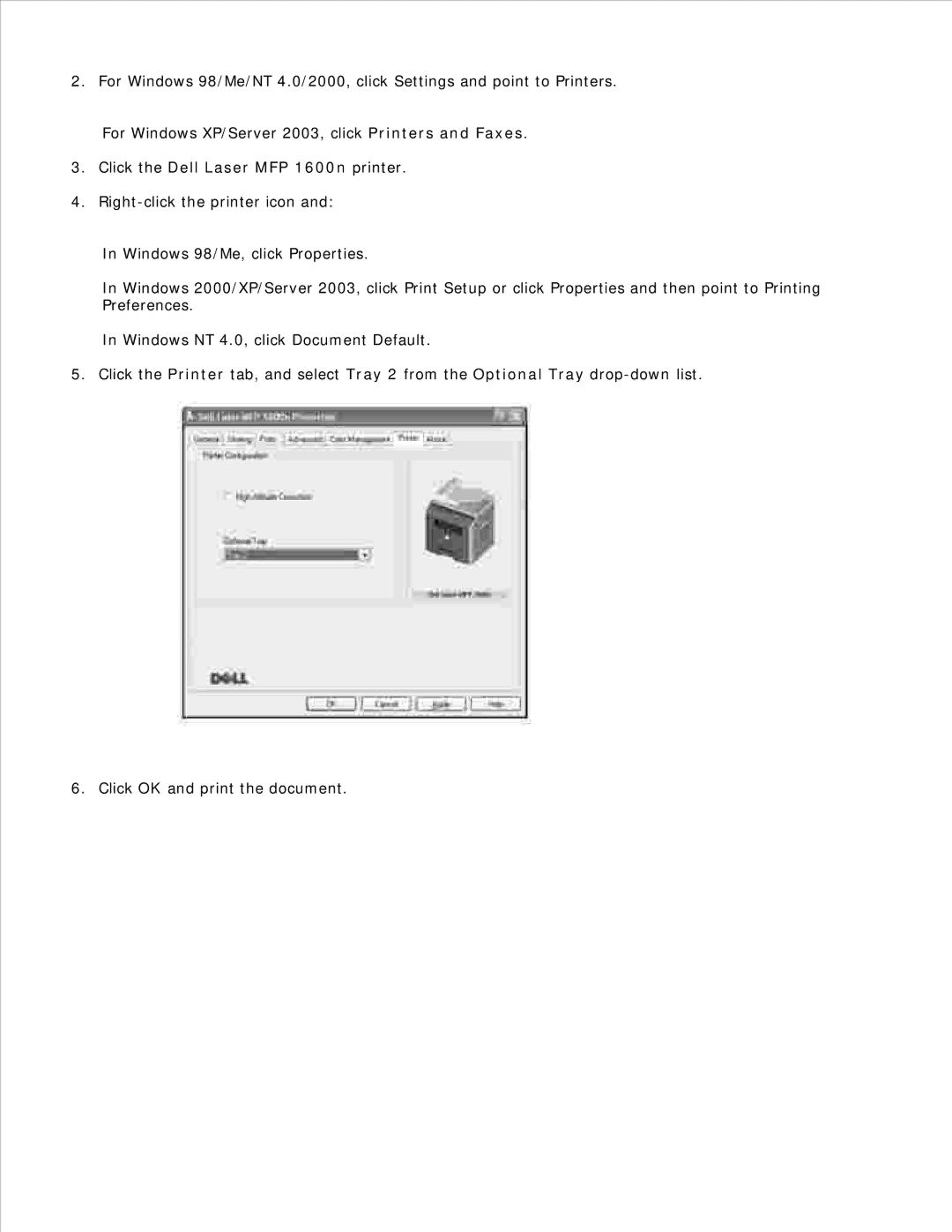2. For Windows 98/Me/NT 4.0/2000, click Settings and point to Printers.
For Windows XP/Server 2003, click Printers and Faxes.
3.Click the Dell Laser MFP 1600n printer.
4.
In Windows 98/Me, click Properties.
In Windows 2000/XP/Server 2003, click Print Setup or click Properties and then point to Printing Preferences.
In Windows NT 4.0, click Document Default.
5. Click the Printer tab, and select Tray 2 from the Optional Tray
6. Click OK and print the document.