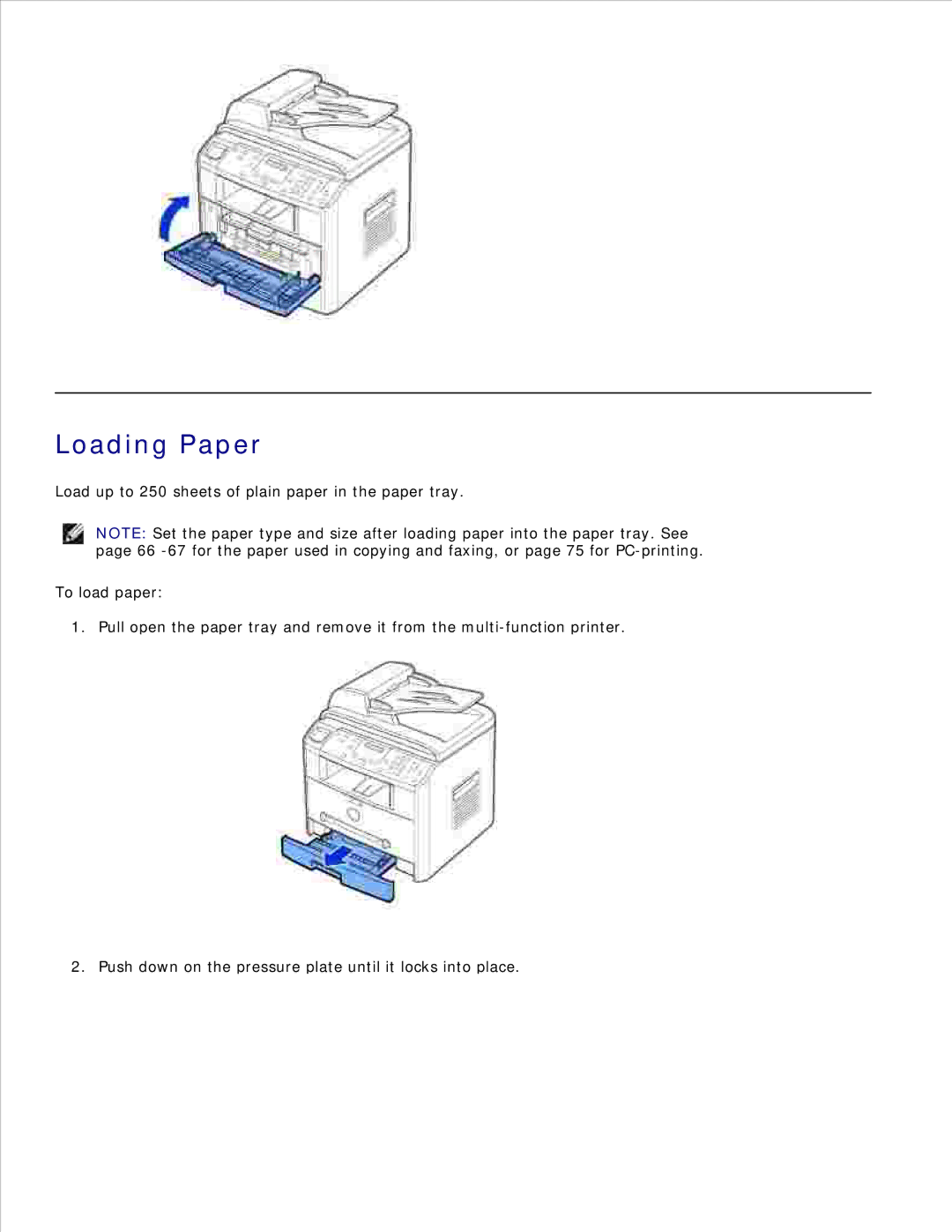Loading Paper
Load up to 250 sheets of plain paper in the paper tray.
NOTE: Set the paper type and size after loading paper into the paper tray. See page 66
To load paper:
1. Pull open the paper tray and remove it from the
2. Push down on the pressure plate until it locks into place.