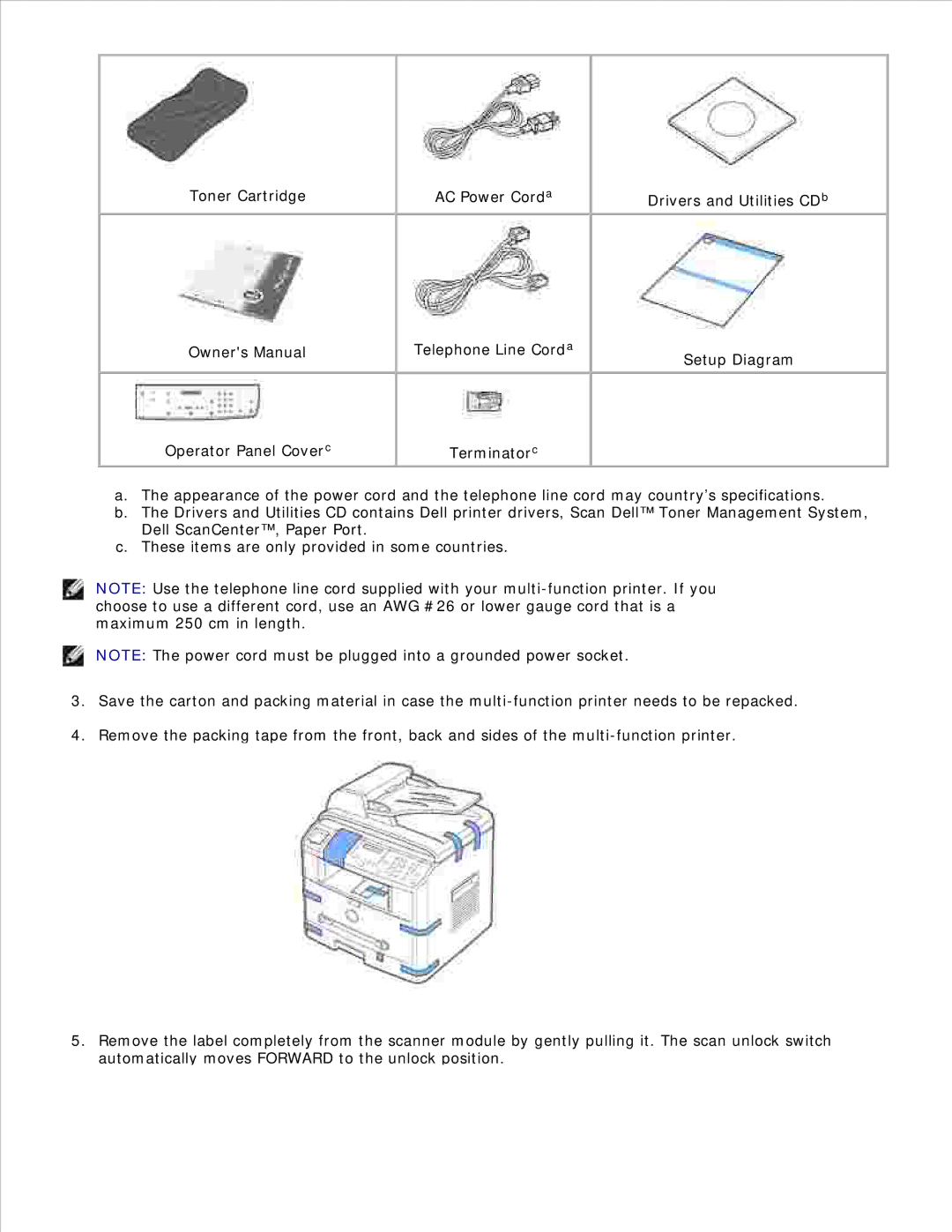Toner Cartridge
Owner's Manual
Operator Panel Coverc
AC Power Corda
Telephone Line Corda
Terminatorc
Drivers and Utilities CDb
Setup Diagram
a.The appearance of the power cord and the telephone line cord may country’s specifications.
b.The Drivers and Utilities CD contains Dell printer drivers, Scan Dell™ Toner Management System, Dell ScanCenter™, Paper Port.
c.These items are only provided in some countries.
NOTE: Use the telephone line cord supplied with your
NOTE: The power cord must be plugged into a grounded power socket.
3.Save the carton and packing material in case the
4.Remove the packing tape from the front, back and sides of the
5.Remove the label completely from the scanner module by gently pulling it. The scan unlock switch automatically moves FORWARD to the unlock position.