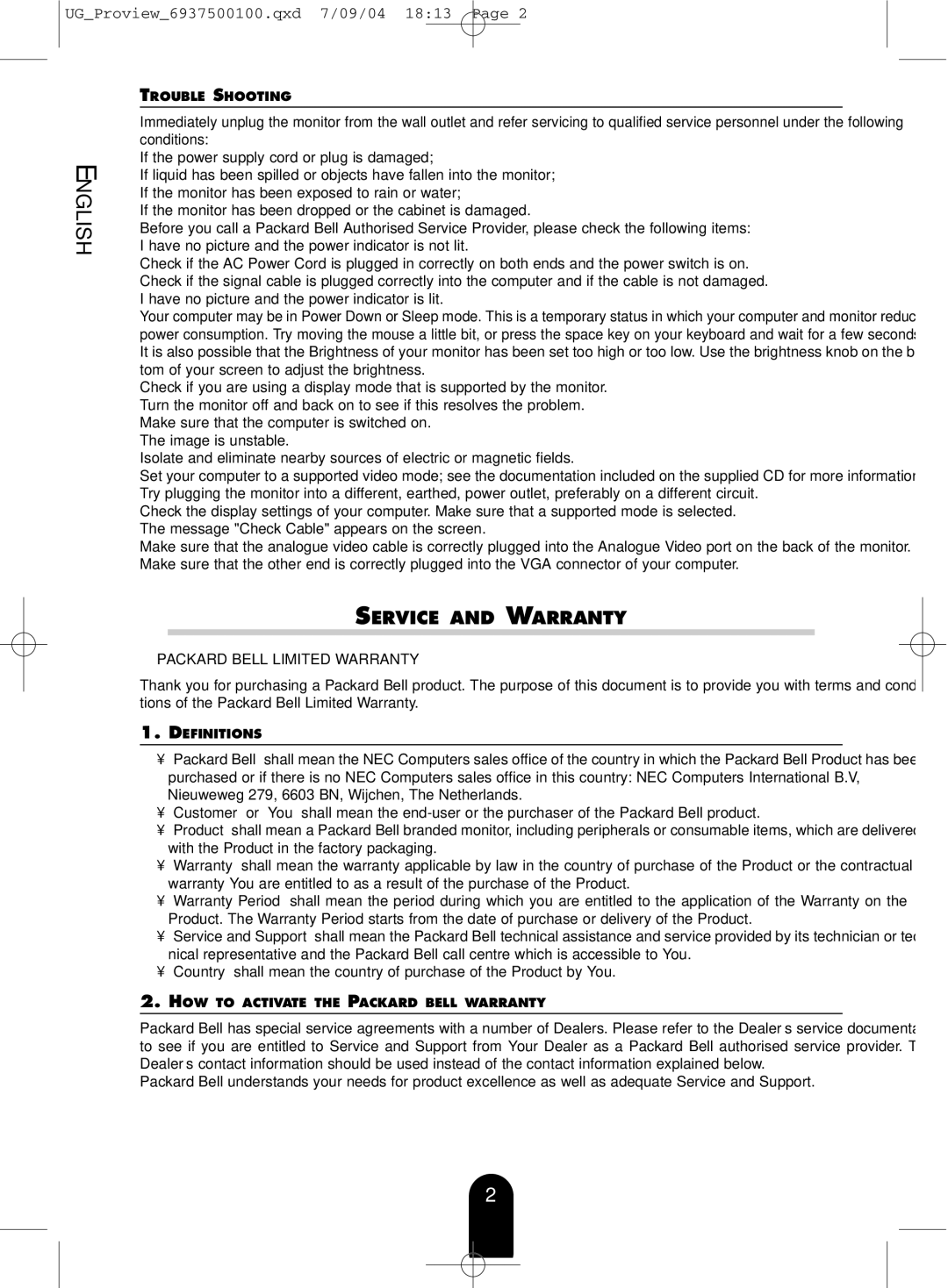UG_Proview_6937500100.qxd 7/09/04 18:13 Page 2
ENGLISH
TROUBLE SHOOTING
Immediately unplug the monitor from the wall outlet and refer servicing to qualified service personnel under the following conditions:
If the power supply cord or plug is damaged;
If liquid has been spilled or objects have fallen into the monitor; If the monitor has been exposed to rain or water;
If the monitor has been dropped or the cabinet is damaged.
Before you call a Packard Bell Authorised Service Provider, please check the following items: I have no picture and the power indicator is not lit.
Check if the AC Power Cord is plugged in correctly on both ends and the power switch is on. Check if the signal cable is plugged correctly into the computer and if the cable is not damaged. I have no picture and the power indicator is lit.
Your computer may be in Power Down or Sleep mode. This is a temporary status in which your computer and monitor reduce power consumption. Try moving the mouse a little bit, or press the space key on your keyboard and wait for a few seconds. It is also possible that the Brightness of your monitor has been set too high or too low. Use the brightness knob on the bot- tom of your screen to adjust the brightness.
Check if you are using a display mode that is supported by the monitor. Turn the monitor off and back on to see if this resolves the problem. Make sure that the computer is switched on.
The image is unstable.
Isolate and eliminate nearby sources of electric or magnetic fields.
Set your computer to a supported video mode; see the documentation included on the supplied CD for more information. Try plugging the monitor into a different, earthed, power outlet, preferably on a different circuit.
Check the display settings of your computer. Make sure that a supported mode is selected. The message "Check Cable" appears on the screen.
Make sure that the analogue video cable is correctly plugged into the Analogue Video port on the back of the monitor. Make sure that the other end is correctly plugged into the VGA connector of your computer.
SERVICE AND WARRANTY
PACKARD BELL LIMITED WARRANTY
Thank you for purchasing a Packard Bell product. The purpose of this document is to provide you with terms and condi- tions of the Packard Bell Limited Warranty.
1.DEFINITIONS
•“Packard Bell” shall mean the NEC Computers sales office of the country in which the Packard Bell Product has been purchased or if there is no NEC Computers sales office in this country: NEC Computers International B.V, Nieuweweg 279, 6603 BN, Wijchen, The Netherlands.
•“Customer” or “You” shall mean the
•“Product” shall mean a Packard Bell branded monitor, including peripherals or consumable items, which are delivered with the Product in the factory packaging.
•“Warranty” shall mean the warranty applicable by law in the country of purchase of the Product or the contractual warranty You are entitled to as a result of the purchase of the Product.
•“Warranty Period” shall mean the period during which you are entitled to the application of the Warranty on the Product. The Warranty Period starts from the date of purchase or delivery of the Product.
•“Service and Support” shall mean the Packard Bell technical assistance and service provided by its technician or tech- nical representative and the Packard Bell call centre which is accessible to You.
•“Country” shall mean the country of purchase of the Product by You.
2.HOW TO ACTIVATE THE PACKARD BELL WARRANTY
Packard Bell has special service agreements with a number of Dealers. Please refer to the Dealer’s service documentation to see if you are entitled to Service and Support from Your Dealer as a Packard Bell authorised service provider. The Dealer’s contact information should be used instead of the contact information explained below.
Packard Bell understands your needs for product excellence as well as adequate Service and Support.
2 | User’s Guide |
|