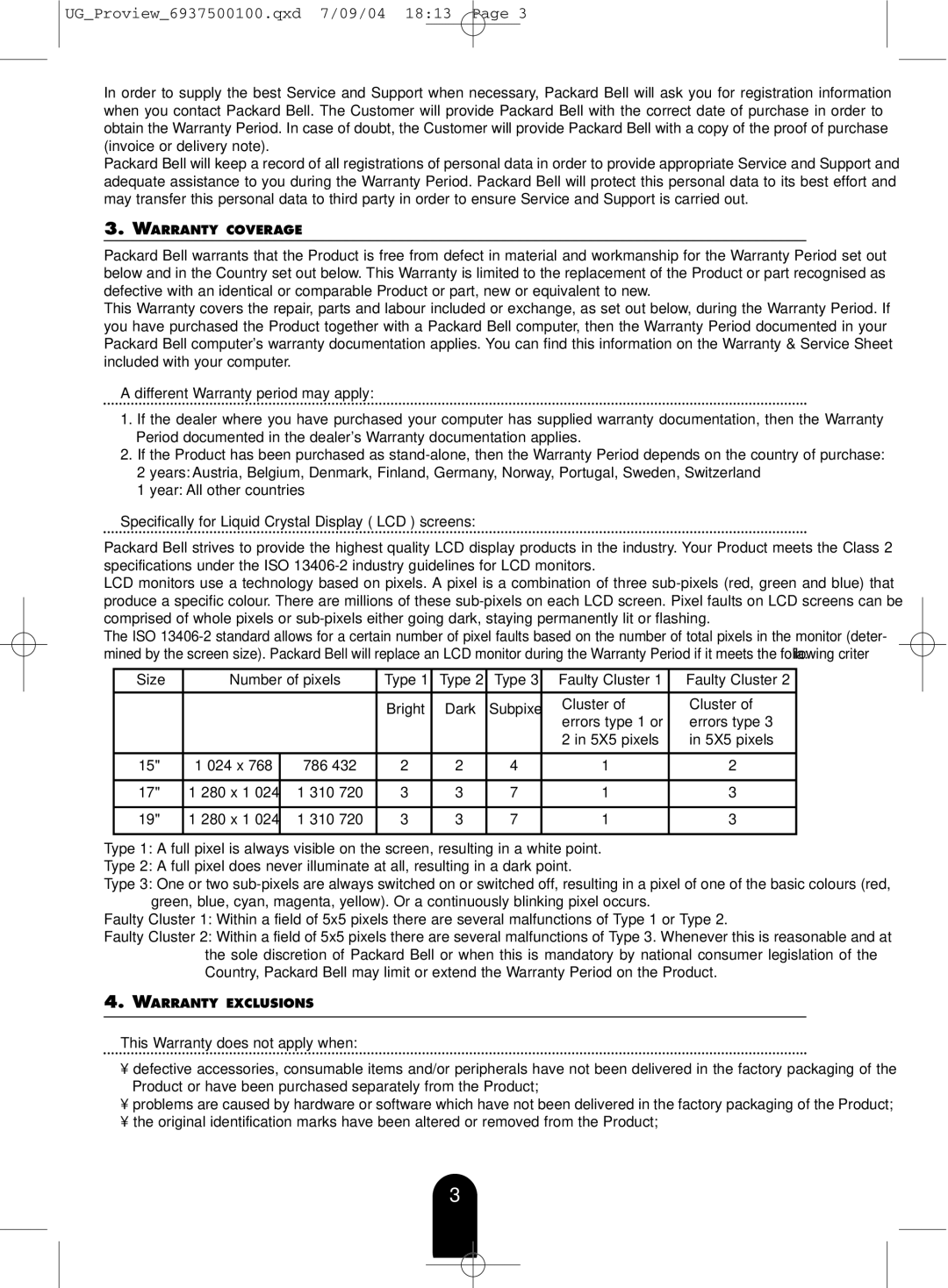UG_Proview_6937500100.qxd 7/09/04 18:13 Page 3
In order to supply the best Service and Support when necessary, Packard Bell will ask you for registration information when you contact Packard Bell. The Customer will provide Packard Bell with the correct date of purchase in order to obtain the Warranty Period. In case of doubt, the Customer will provide Packard Bell with a copy of the proof of purchase (invoice or delivery note).
Packard Bell will keep a record of all registrations of personal data in order to provide appropriate Service and Support and adequate assistance to you during the Warranty Period. Packard Bell will protect this personal data to its best effort and may transfer this personal data to third party in order to ensure Service and Support is carried out.
3.WARRANTY COVERAGE
Packard Bell warrants that the Product is free from defect in material and workmanship for the Warranty Period set out below and in the Country set out below. This Warranty is limited to the replacement of the Product or part recognised as defective with an identical or comparable Product or part, new or equivalent to new.
This Warranty covers the repair, parts and labour included or exchange, as set out below, during the Warranty Period. If you have purchased the Product together with a Packard Bell computer, then the Warranty Period documented in your Packard Bell computer's warranty documentation applies. You can find this information on the Warranty & Service Sheet included with your computer.
A different Warranty period may apply:
1.If the dealer where you have purchased your computer has supplied warranty documentation, then the Warranty Period documented in the dealer's Warranty documentation applies.
2.If the Product has been purchased as
1 year: All other countries
Specifically for Liquid Crystal Display (“LCD”) screens:
Packard Bell strives to provide the highest quality LCD display products in the industry. Your Product meets the Class 2 specifications under the ISO
LCD monitors use a technology based on pixels. A pixel is a combination of three
The ISO
Size | Number of pixels | Type 1 | Type 2 | Type 3 | Faulty Cluster 1 | Faulty Cluster 2 | |
|
|
|
|
|
|
|
|
|
|
| Bright | Dark | Subpixel | Cluster of | Cluster of |
|
|
| errors type 1 or | errors type 3 | |||
|
|
|
|
|
| ||
|
|
|
|
|
| 2 in 5X5 pixels | in 5X5 pixels |
|
|
|
|
|
|
|
|
15" | 1 024 x 768 | 786 432 | 2 | 2 | 4 | 1 | 2 |
|
|
|
|
|
|
|
|
17" | 1 280 x 1 024 | 1 310 720 | 3 | 3 | 7 | 1 | 3 |
|
|
|
|
|
|
|
|
19" | 1 280 x 1 024 | 1 310 720 | 3 | 3 | 7 | 1 | 3 |
|
|
|
|
|
|
|
|
Type 1: A full pixel is always visible on the screen, resulting in a white point.
Type 2: A full pixel does never illuminate at all, resulting in a dark point.
Type 3: One or two
Faulty Cluster 1: Within a field of 5x5 pixels there are several malfunctions of Type 1 or Type 2.
Faulty Cluster 2: Within a field of 5x5 pixels there are several malfunctions of Type 3. Whenever this is reasonable and at the sole discretion of Packard Bell or when this is mandatory by national consumer legislation of the Country, Packard Bell may limit or extend the Warranty Period on the Product.
4.WARRANTY EXCLUSIONS
This Warranty does not apply when:
•defective accessories, consumable items and/or peripherals have not been delivered in the factory packaging of the Product or have been purchased separately from the Product;
•problems are caused by hardware or software which have not been delivered in the factory packaging of the Product;
•the original identification marks have been altered or removed from the Product;
3