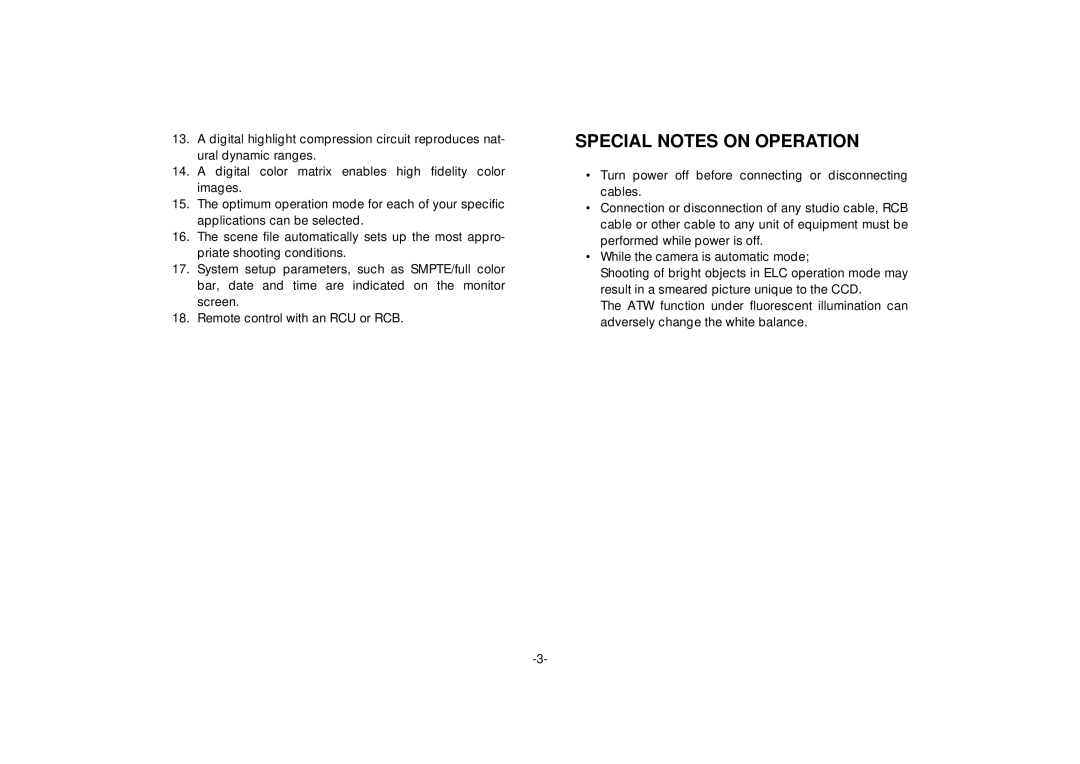13.A digital highlight compression circuit reproduces nat- ural dynamic ranges.
14.A digital color matrix enables high fidelity color images.
15.The optimum operation mode for each of your specific applications can be selected.
16.The scene file automatically sets up the most appro- priate shooting conditions.
17.System setup parameters, such as SMPTE/full color bar, date and time are indicated on the monitor screen.
18.Remote control with an RCU or RCB.
SPECIAL NOTES ON OPERATION
•Turn power off before connecting or disconnecting cables.
•Connection or disconnection of any studio cable, RCB cable or other cable to any unit of equipment must be performed while power is off.
•While the camera is automatic mode;
Shooting of bright objects in ELC operation mode may result in a smeared picture unique to the CCD.
The ATW function under fluorescent illumination can adversely change the white balance.