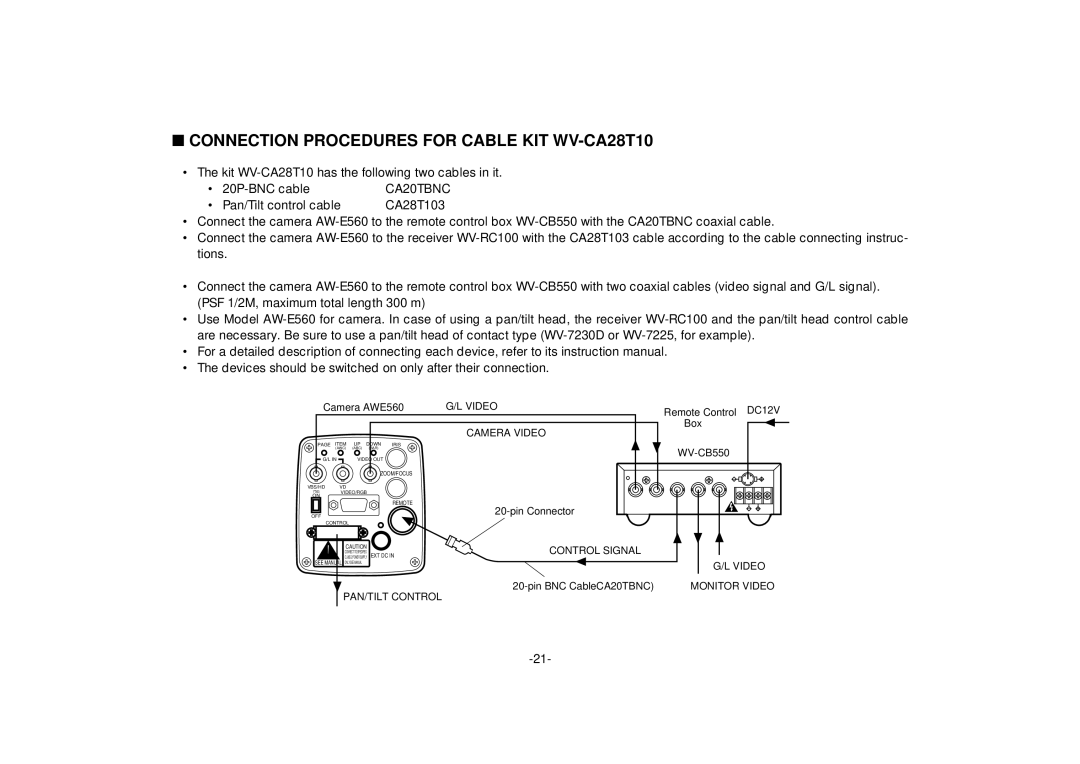■CONNECTION PROCEDURES FOR CABLE KIT WV-CA28T10
•The kit
• | CA20TBNC | |
• | Pan/Tilt control cable | CA28T103 |
•Connect the camera
•Connect the camera
•Connect the camera
•Use Model
•For a detailed description of connecting each device, refer to its instruction manual.
•The devices should be switched on only after their connection.
Camera AWE560 | G/L VIDEO |
CAMERA VIDEO
PAGE ITEM UP DOWN IRIS
(AWC) (ABC) (BAR)
G/L IN |
| VIDEO OUT |
ZOOM/FOCUS
VBS/HD | VD |
75Ω | VIDEO/RGB |
ON |
|
| REMOTE |
OFF | |
| CONTROL |
CAUTION |
| CONTROL SIGNAL |
CONNECT TO SPECIFIED | EXT DC IN | |
CLASS 2 POWER SUPPLY |
|
SEE MANUAL ONLY SEE MANUAL
PAN/TILT CONTROL
Remote Control DC12V Box ![]()
G/L VIDEO
MONITOR VIDEO