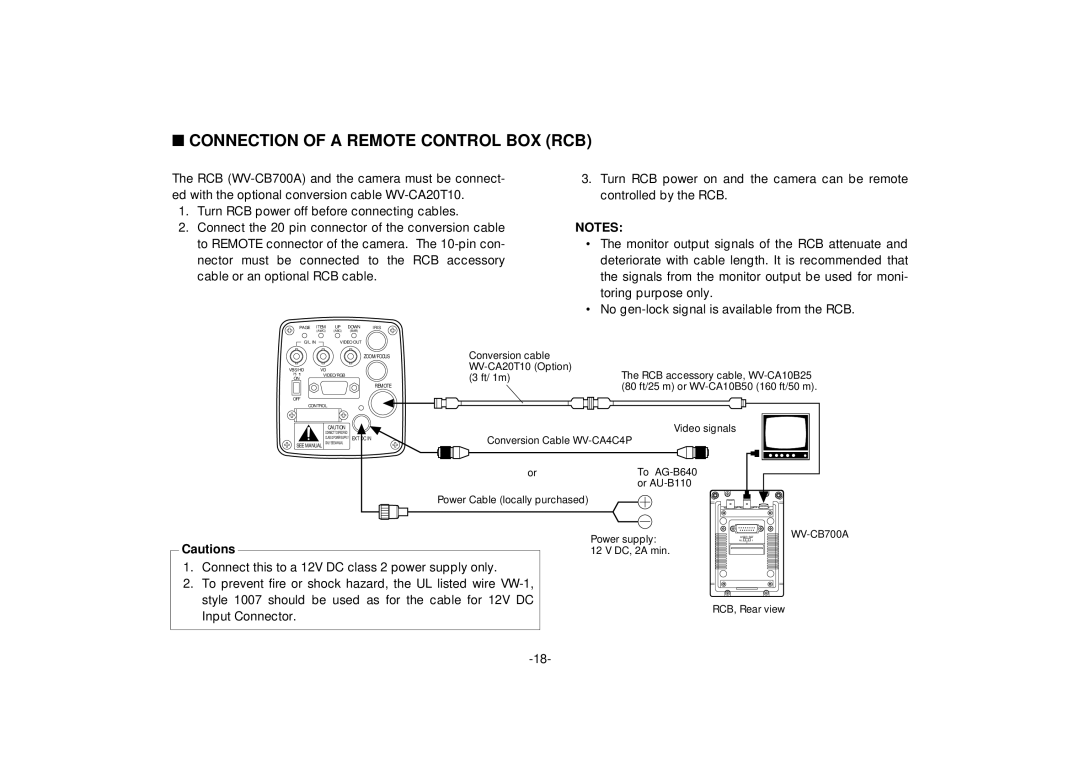■CONNECTION OF A REMOTE CONTROL BOX (RCB)
The RCB
1.Turn RCB power off before connecting cables.
2.Connect the 20 pin connector of the conversion cable to REMOTE connector of the camera. The
PAGE ITEM | UP | DOWN | IRIS |
(AWC) | (ABC) | (BAR) |
|
3.Turn RCB power on and the camera can be remote controlled by the RCB.
NOTES:
•The monitor output signals of the RCB attenuate and deteriorate with cable length. It is recommended that the signals from the monitor output be used for moni- toring purpose only.
•No
G/L IN | VIDEO OUT |
| ZOOM/FOCUS |
VBS/HD | VD |
75 ¶ | VIDEO/RGB |
ON |
|
REMOTE
OFF
CONTROL
Conversion cable
The RCB accessory cable,
CAUTION
CONNECT TO SPECIFIED
CLASS 2 POWER SUPPLY EXT DC IN
SEE MANUAL ONLY SEE MANUAL
Video signals
Conversion Cable
or
Power Cable (locally purchased)
Cautions
1.Connect this to a 12V DC class 2 power supply only.
2.To prevent fire or shock hazard, the UL listed wire
To
Power supply: | USER SET | ||
| ALL | 1 |
|
12 V DC, 2A min.
RCB, Rear view