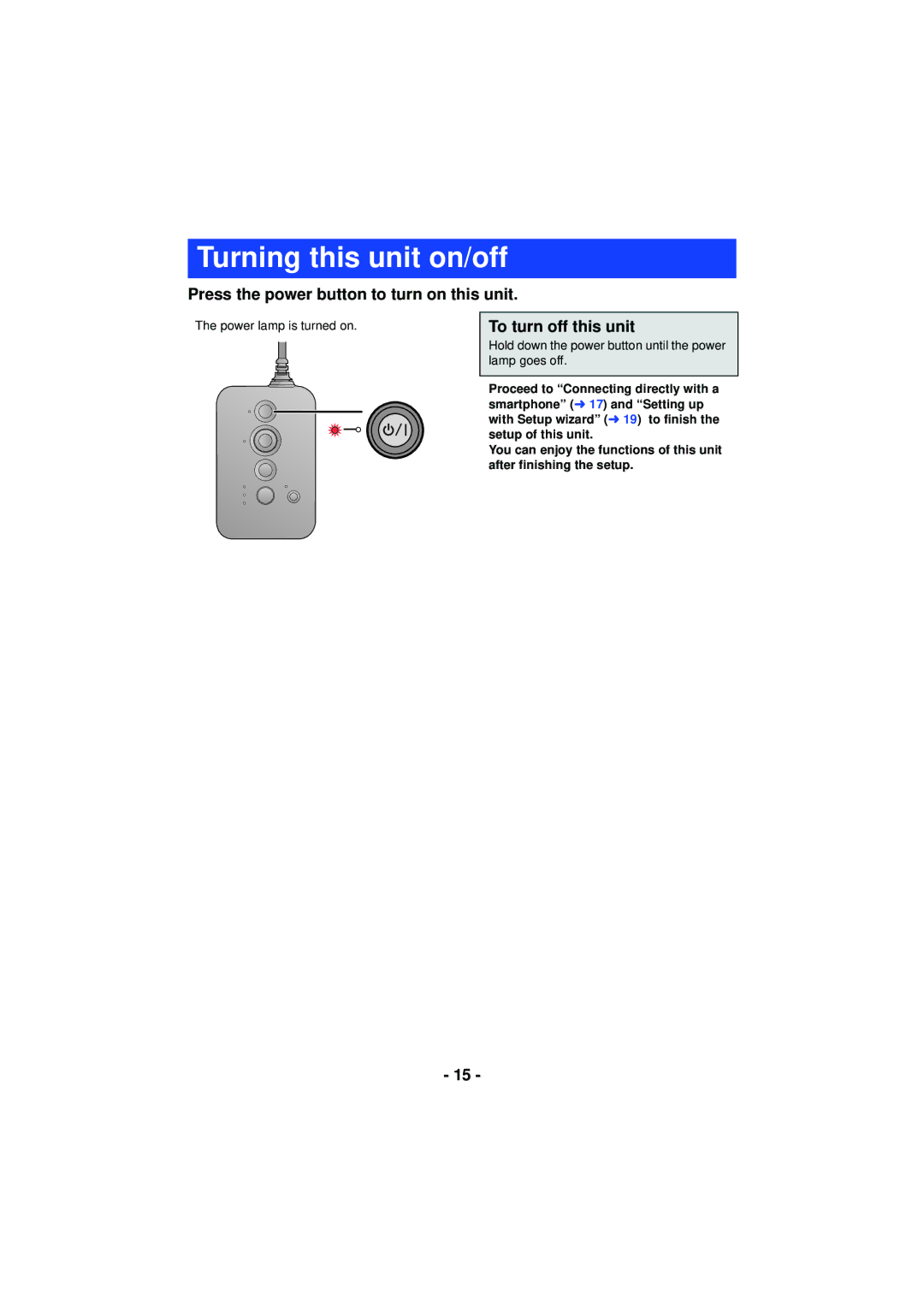Turning this unit on/off
Press the power button to turn on this unit.
The power lamp is turned on.
To turn off this unit
Hold down the power button until the power lamp goes off.
Proceed to “Connecting directly with a smartphone” (l 17) and “Setting up with Setup wizard” (l 19) to finish the setup of this unit.
You can enjoy the functions of this unit after finishing the setup.
- 15 -