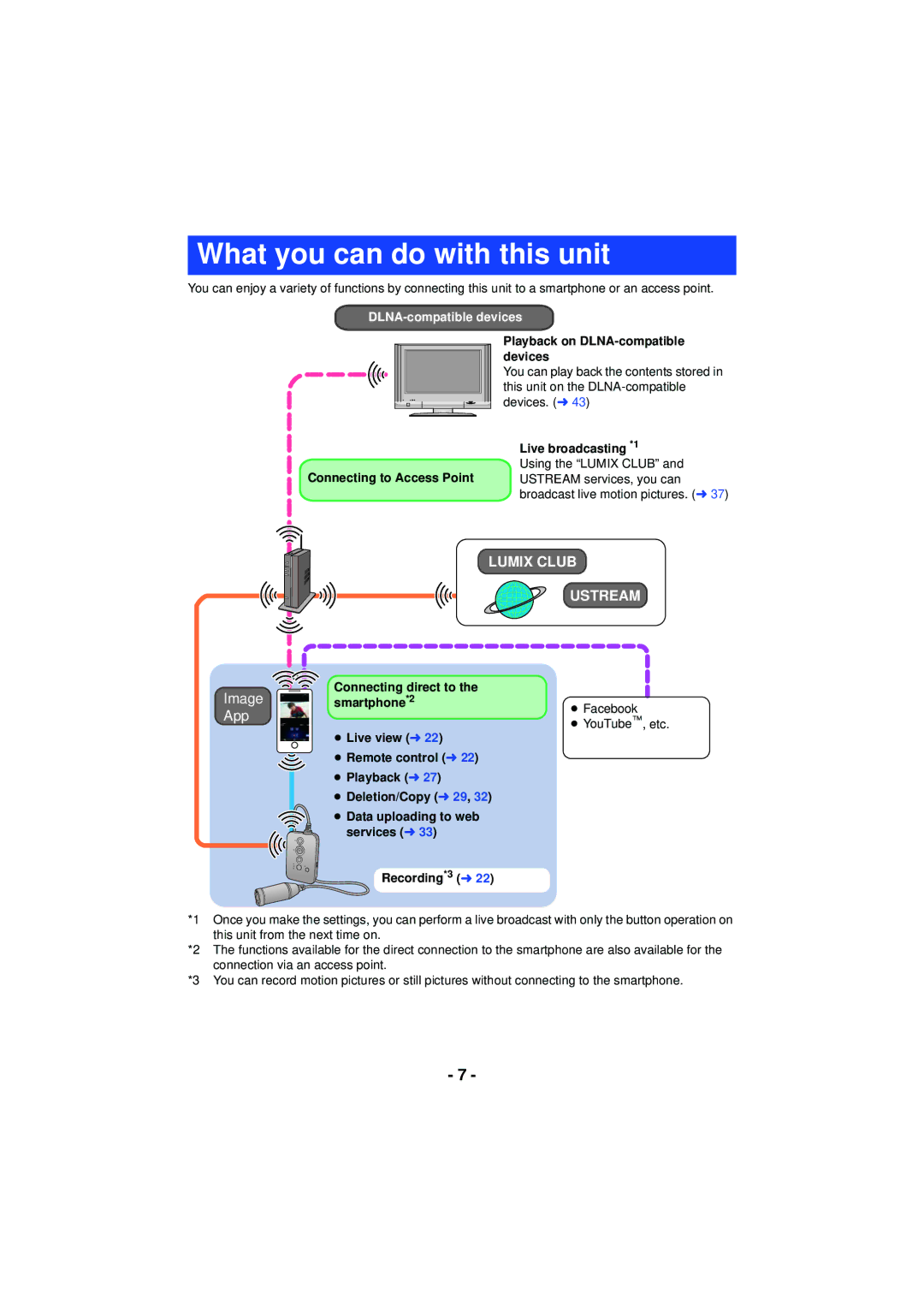What you can do with this unit
You can enjoy a variety of functions by connecting this unit to a smartphone or an access point.
DLNA-compatible devices
Playback on DLNA-compatible devices
You can play back the contents stored in this unit on the
Live broadcasting *1
Using the “LUMIX CLUB” and
Connecting to Access Point USTREAM services, you can broadcast live motion pictures. (l 37)
LUMIX CLUB
USTREAM
Image
App
Connecting direct to the smartphone*2
≥Live view (l 22)
≥Remote control (l 22)
≥Playback (l 27)
≥Deletion/Copy (l 29, 32)
≥Data uploading to web services (l 33)
≥YouTube™, etc.
Recording*3 (l 22)
*1 Once you make the settings, you can perform a live broadcast with only the button operation on this unit from the next time on.
*2 The functions available for the direct connection to the smartphone are also available for the connection via an access point.
*3 You can record motion pictures or still pictures without connecting to the smartphone.
- 7 -