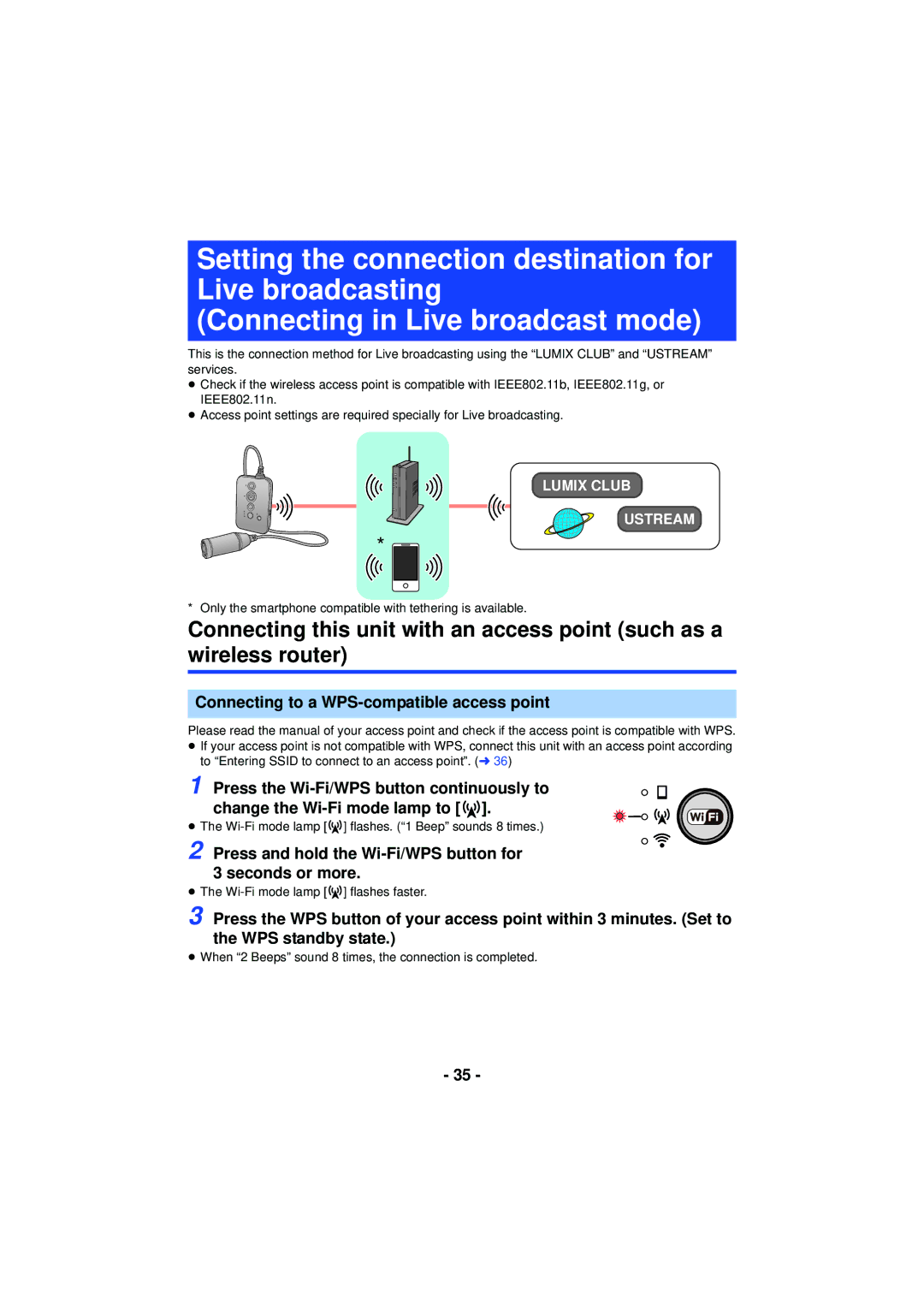Setting the connection destination for Live broadcasting
(Connecting in Live broadcast mode)
This is the connection method for Live broadcasting using the “LUMIX CLUB” and “USTREAM” services.
≥Check if the wireless access point is compatible with IEEE802.11b, IEEE802.11g, or IEEE802.11n.
≥Access point settings are required specially for Live broadcasting.
LUMIX CLUB
USTREAM
* ![]()
* Only the smartphone compatible with tethering is available.
Connecting this unit with an access point (such as a wireless router)
Connecting to a WPS-compatible access point
Please read the manual of your access point and check if the access point is compatible with WPS.
≥If your access point is not compatible with WPS, connect this unit with an access point according to “Entering SSID to connect to an access point”. (l 36)
1 Press the ![]()
![]()
![]() ].
].
≥ The ![]()
![]()
![]() ] flashes. (“1 Beep” sounds 8 times.)
] flashes. (“1 Beep” sounds 8 times.)
2 Press and hold the Wi-Fi/WPS button for 3 seconds or more.
≥The Wi-Fi mode lamp [ 

 ] flashes faster.
] flashes faster.
3 Press the WPS button of your access point within 3 minutes. (Set to the WPS standby state.)
≥When “2 Beeps” sound 8 times, the connection is completed.
- 35 -