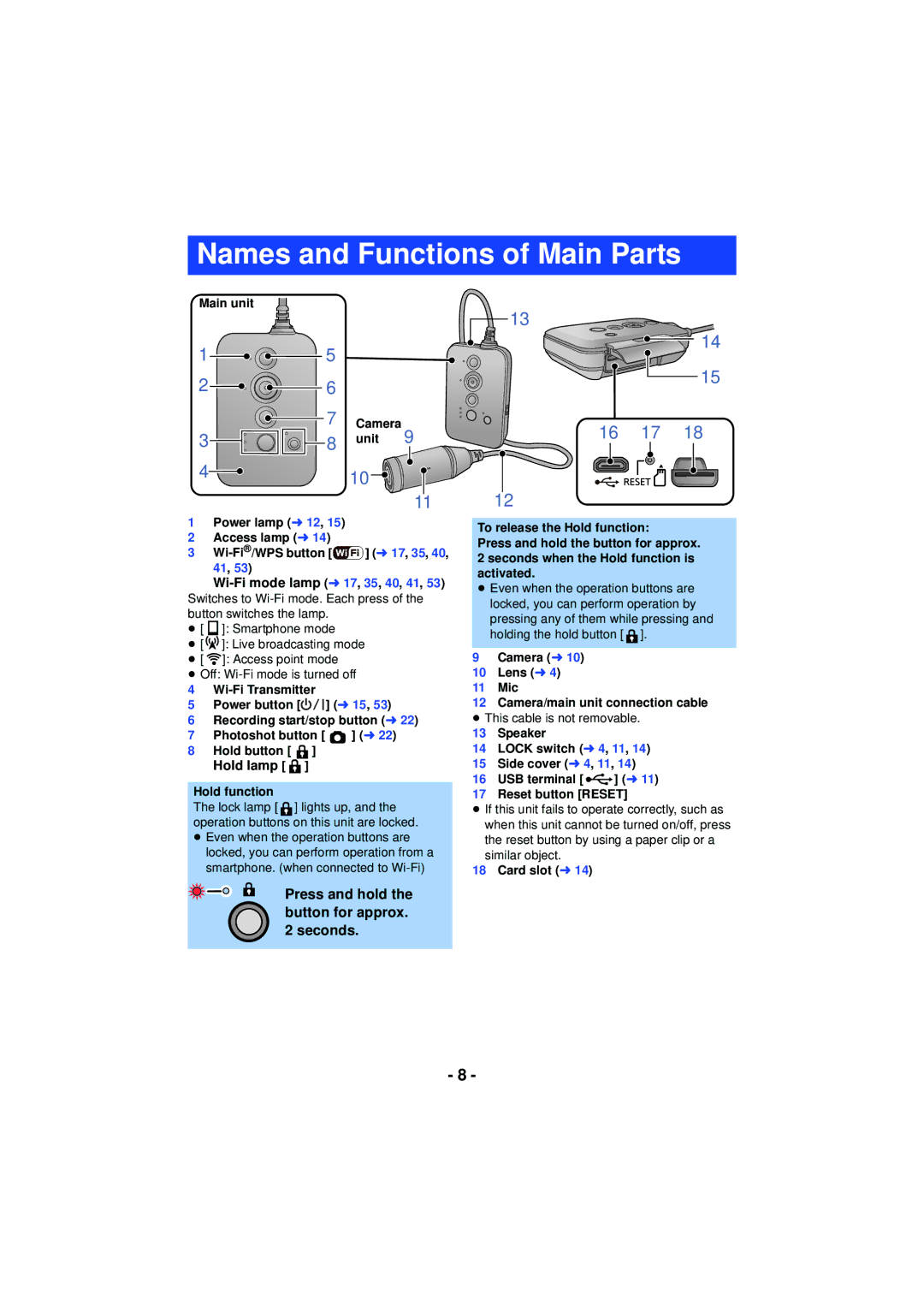Names and Functions of Main Parts
Main unit
1 | 5 |
|
2 | 6 |
|
| 7 | Camera |
3 | 8 | unit 9 |
4 |
| 10 |
|
|
11
1Power lamp (l 12, 15)
2Access lamp (l 14)
3Wi-Fi®/WPS button [ ] (l 17, 35, 40,
] (l 17, 35, 40,
41, 53)
≥[ ![]() ]: Smartphone mode
]: Smartphone mode
≥[ ![]()
![]()
![]() ]: Live broadcasting mode
]: Live broadcasting mode
≥[ ![]() ]: Access point mode
]: Access point mode
≥Off:
4
5 Power button [![]()
![]()
![]() ] (l 15, 53)
] (l 15, 53)
6 Recording start/stop button (l 22) 7 Photoshot button [ ![]() ] (l 22)
] (l 22)
8 Hold button [ ![]() ] Hold lamp [
] Hold lamp [ ![]() ]
]
Hold function
The lock lamp [ ![]() ] lights up, and the operation buttons on this unit are locked.
] lights up, and the operation buttons on this unit are locked.
≥Even when the operation buttons are locked, you can perform operation from a smartphone. (when connected to
Press and hold the button for approx. 2 seconds.
13 |
| 14 |
|
| |
|
| 15 |
16 | 17 | 18 |
12
To release the Hold function:
Press and hold the button for approx. 2 seconds when the Hold function is activated.
≥Even when the operation buttons are locked, you can perform operation by pressing any of them while pressing and holding the hold button [ ![]() ].
].
9Camera (l 10)
10Lens (l 4)
11Mic
12Camera/main unit connection cable
≥This cable is not removable.
13Speaker
14LOCK switch (l 4, 11, 14)
15Side cover (l 4, 11, 14)
16USB terminal [ ![]()
![]()
![]() ] (l 11)
] (l 11)
17Reset button [RESET]
≥If this unit fails to operate correctly, such as when this unit cannot be turned on/off, press the reset button by using a paper clip or a similar object.
18Card slot (l 14)
- 8 -