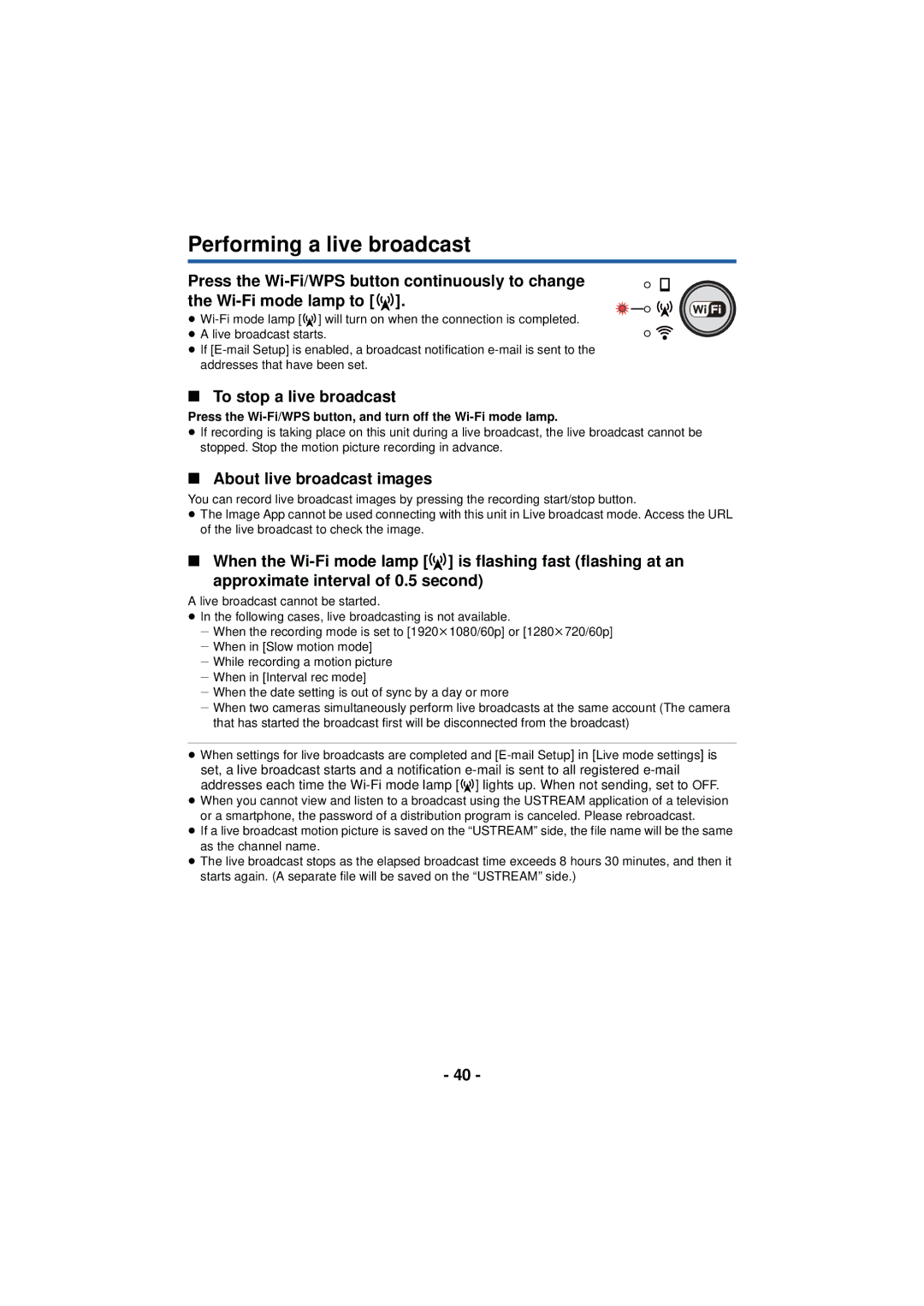Performing a live broadcast
Press the ![]()
![]()
![]() ].
].
≥ ![]()
![]()
![]() ] will turn on when the connection is completed. ≥ A live broadcast starts.
] will turn on when the connection is completed. ≥ A live broadcast starts.
≥If
∫To stop a live broadcast
Press the
≥If recording is taking place on this unit during a live broadcast, the live broadcast cannot be stopped. Stop the motion picture recording in advance.
∫About live broadcast images
You can record live broadcast images by pressing the recording start/stop button.
≥The Image App cannot be used connecting with this unit in Live broadcast mode. Access the URL of the live broadcast to check the image.
∫When the ![]()
![]()
![]() ] is flashing fast (flashing at an
] is flashing fast (flashing at an
approximate interval of 0.5 second)
A live broadcast cannot be started.
≥In the following cases, live broadcasting is not available.
j When the recording mode is set to [1920k1080/60p] or [1280k720/60p] j When in [Slow motion mode]
j While recording a motion picture j When in [Interval rec mode]
j When the date setting is out of sync by a day or more
j When two cameras simultaneously perform live broadcasts at the same account (The camera that has started the broadcast first will be disconnected from the broadcast)
≥When settings for live broadcasts are completed and ![]()
![]()
![]() ] lights up. When not sending, set to OFF.
] lights up. When not sending, set to OFF.
≥When you cannot view and listen to a broadcast using the USTREAM application of a television or a smartphone, the password of a distribution program is canceled. Please rebroadcast.
≥If a live broadcast motion picture is saved on the “USTREAM” side, the file name will be the same as the channel name.
≥The live broadcast stops as the elapsed broadcast time exceeds 8 hours 30 minutes, and then it starts again. (A separate file will be saved on the “USTREAM” side.)
- 40 -