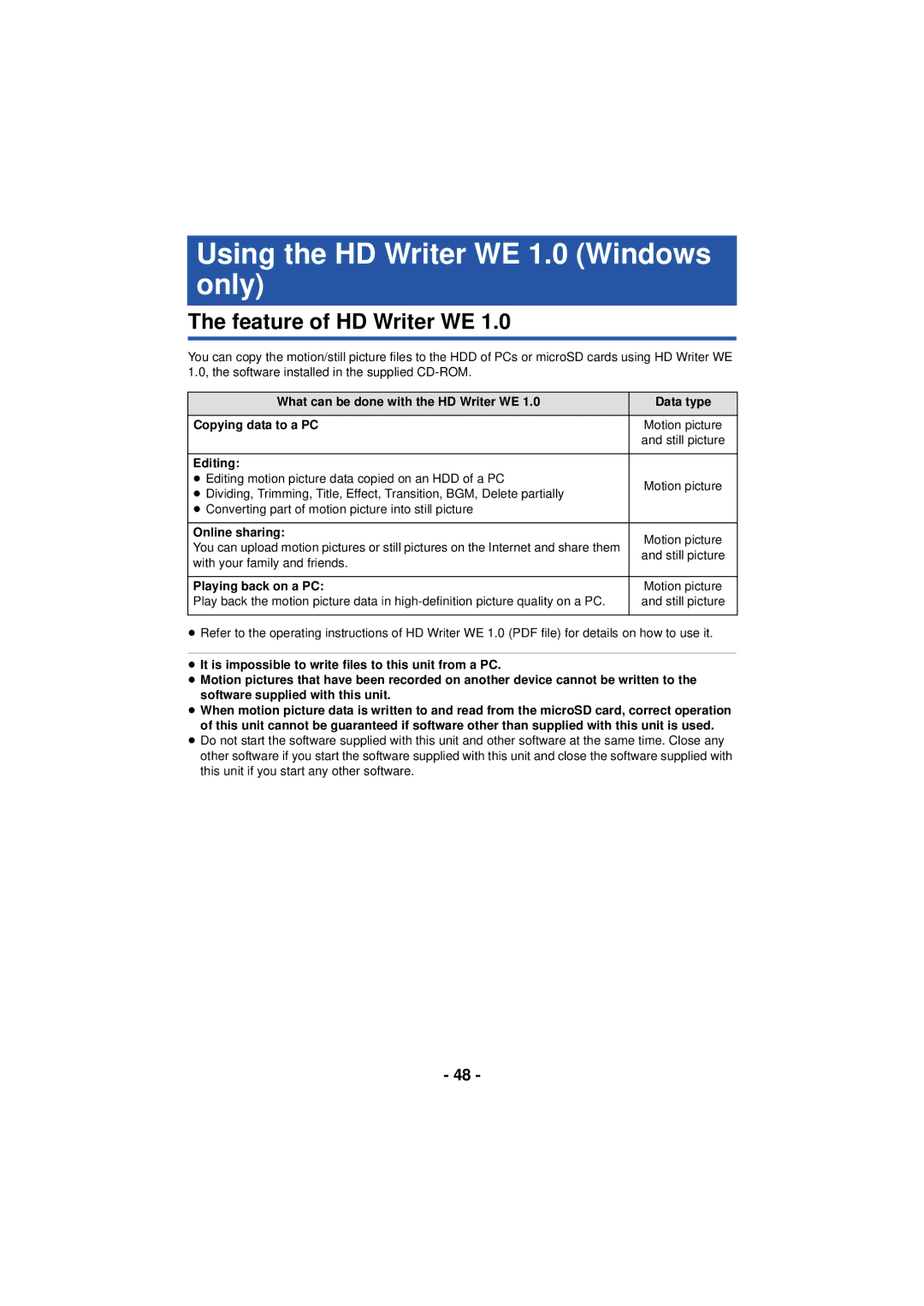Using the HD Writer WE 1.0 (Windows only)
The feature of HD Writer WE 1.0
You can copy the motion/still picture files to the HDD of PCs or microSD cards using HD Writer WE 1.0, the software installed in the supplied
What can be done with the HD Writer WE 1.0 | Data type | |
Copying data to a PC | Motion picture | |
| and still picture | |
|
| |
Editing: |
| |
≥ Editing motion picture data copied on an HDD of a PC | Motion picture | |
≥ Dividing, Trimming, Title, Effect, Transition, BGM, Delete partially | ||
| ||
≥ Converting part of motion picture into still picture |
| |
|
| |
Online sharing: | Motion picture | |
You can upload motion pictures or still pictures on the Internet and share them | ||
and still picture | ||
with your family and friends. | ||
| ||
|
| |
Playing back on a PC: | Motion picture | |
Play back the motion picture data in | and still picture | |
|
|
≥Refer to the operating instructions of HD Writer WE 1.0 (PDF file) for details on how to use it.
≥It is impossible to write files to this unit from a PC.
≥Motion pictures that have been recorded on another device cannot be written to the software supplied with this unit.
≥When motion picture data is written to and read from the microSD card, correct operation of this unit cannot be guaranteed if software other than supplied with this unit is used.
≥Do not start the software supplied with this unit and other software at the same time. Close any other software if you start the software supplied with this unit and close the software supplied with this unit if you start any other software.
- 48 -