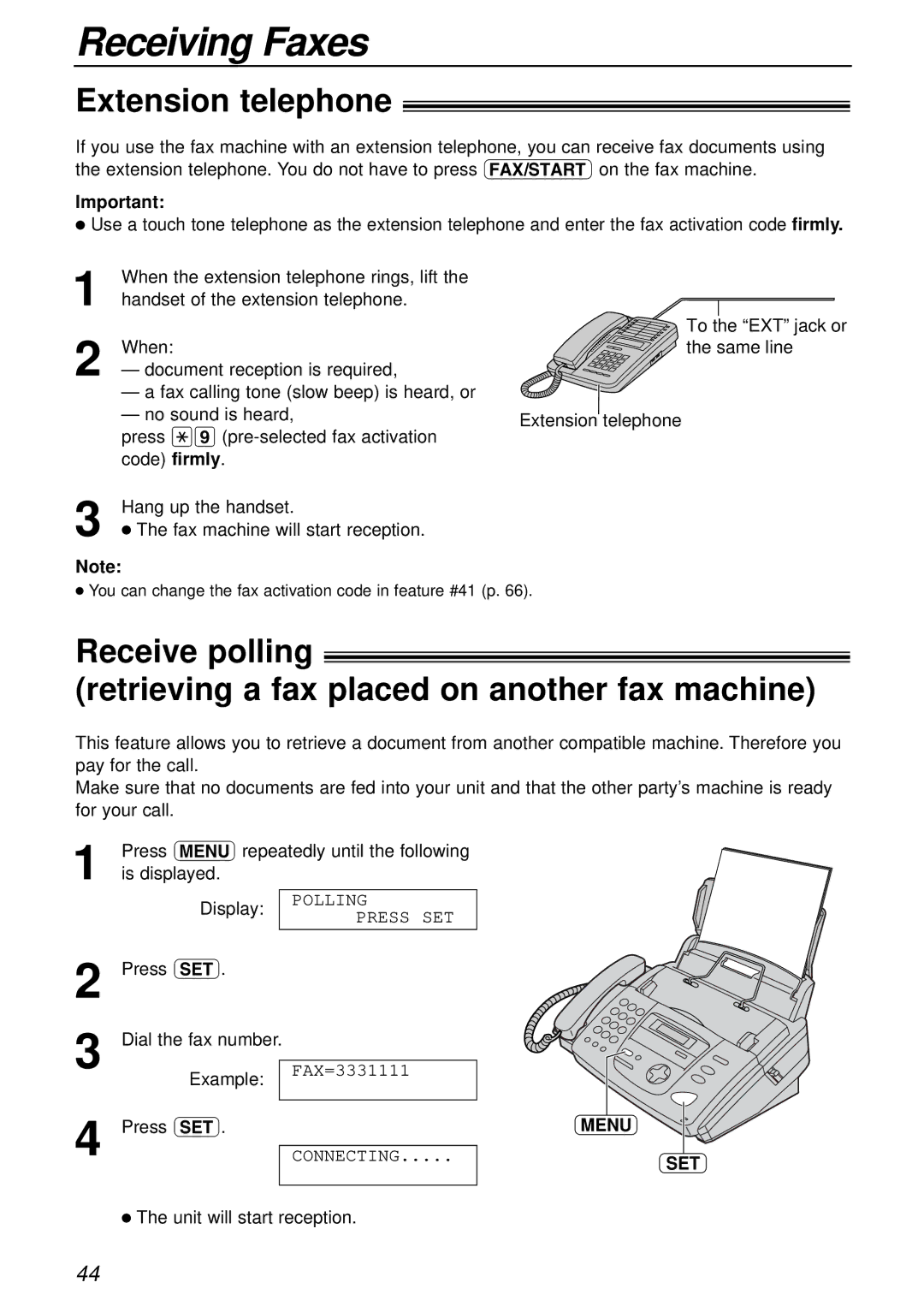Receiving Faxes
Extension telephone!
If you use the fax machine with an extension telephone, you can receive fax documents using the extension telephone. You do not have to press jon the fax machine.
Important:
●Use a touch tone telephone as the extension telephone and enter the fax activation code firmly.
1 | When the extension telephone rings, lift the |
handset of the extension telephone. |
2 When:
—document reception is required,
—a fax calling tone (slow beep) is heard, or
—no sound is heard,
press
3 Hang up the handset.
●The fax machine will start reception.
Note:
To the “EXT” jack or the same line
Extension telephone
●You can change the fax activation code in feature #41 (p. 66).
Receive polling!
(retrieving a fax placed on another fax machine)
This feature allows you to retrieve a document from another compatible machine. Therefore you pay for the call.
Make sure that no documents are fed into your unit and that the other party’s machine is ready for your call.
1 | Press prepeatedly until the following | ||
is displayed. |
| ||
| Display: |
| POLLING |
|
| PRESS SET | |
|
|
| |
2 | Press w. |
| |
3 | Dial the fax number. |
| |
Example: |
| FAX=3331111 | |
|
|
| |
4 |
|
|
|
Press w. |
| ||
|
| CONNECTING | |
|
|
|
|
MENU
SET
●The unit will start reception.
44