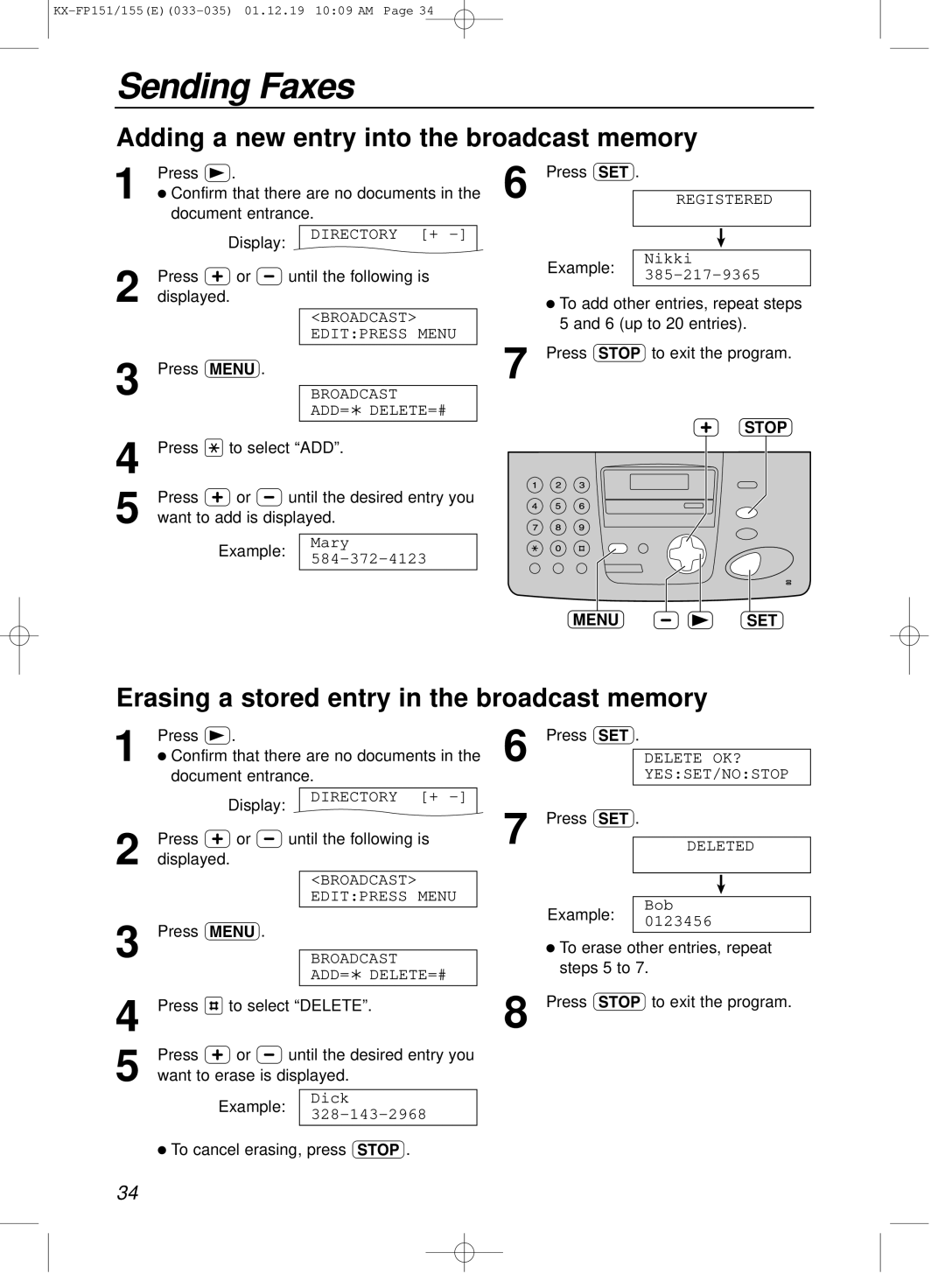Sending Faxes
Adding a new entry into the broadcast memory
1 Press ).
●Confirm that there are no documents in the
document entrance.
Display: | DIRECTORY | [+ |
|
| |
|
| |
Press +or | ||
2 displayed. |
|
|
| <BROADCAST> |
|
| EDIT:PRESS | MENU |
3 Press p. |
|
|
BROADCAST |
| |
| ADD=?DELETE=# | |
4
5 Press +or
Example: | Mary | |
| ||
|
|
6 Press w.
REGISTERED
!
Nikki
Example:
●To add other entries, repeat steps 5 and 6 (up to 20 entries).
7 Press {to exit the program.
STOP
MENU
SET
Erasing a stored entry in the broadcast memory
1 Press ).
●Confirm that there are no documents in the
document entrance.
Display: | DIRECTORY | [+ |
|
| |
|
| |
Press +or | ||
2 displayed. |
|
|
| <BROADCAST> |
|
| EDIT:PRESS | MENU |
3 Press p. |
|
|
|
| |
BROADCAST |
| |
| ADD=?DELETE=# | |
4
5 Press +or
6 | Press w | . | |
DELETE OK? | |||
|
|
| YES:SET/NO:STOP |
7 |
|
|
|
Press w. |
| ||
|
| DELETED | |
|
|
|
|
|
|
| ! |
| Example: |
| Bob |
|
| 0123456 | |
|
|
| |
|
|
| |
| ● To erase other entries, repeat | ||
| steps 5 to 7. | ||
8 | Press {to exit the program. | ||
Example:
Dick
●To cancel erasing, press {.
34