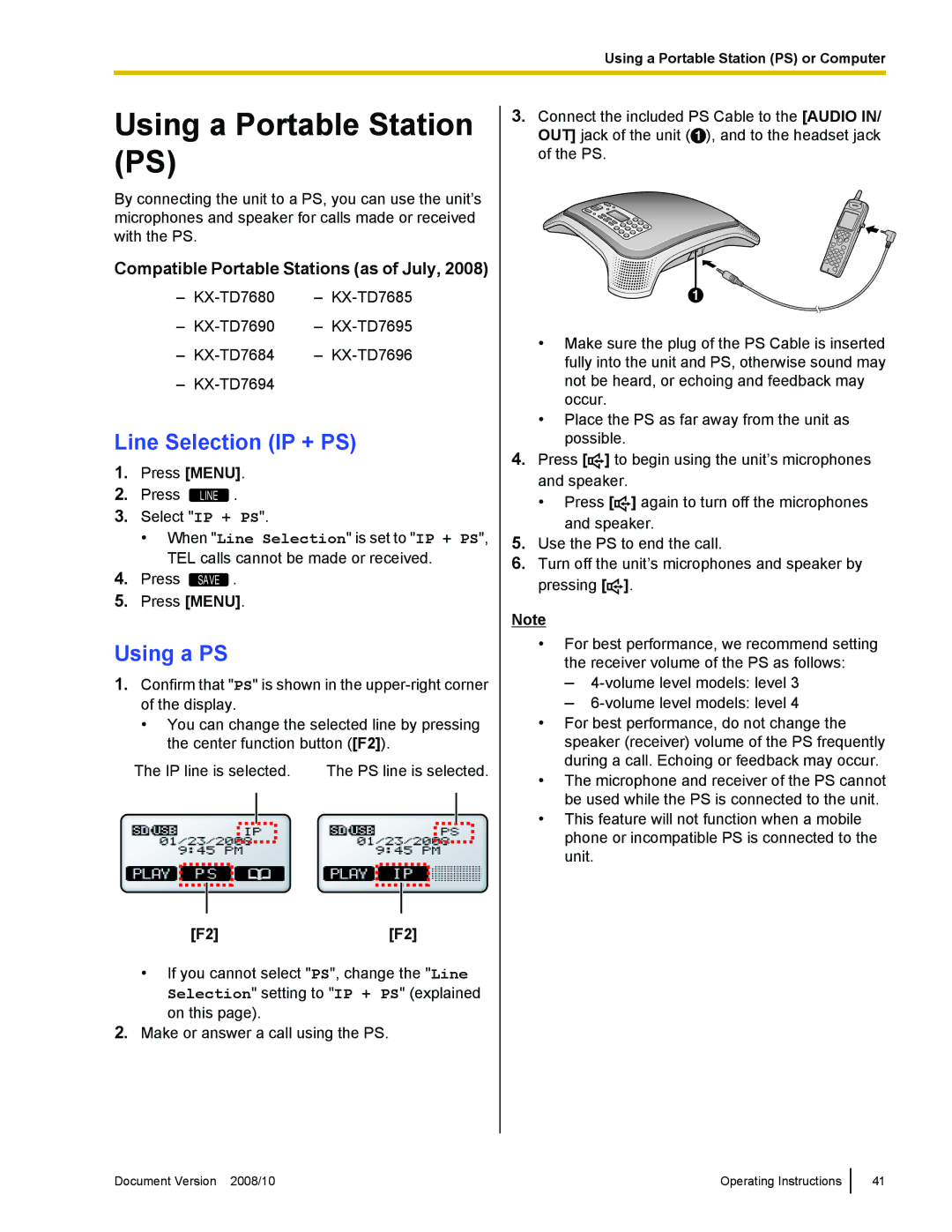Using a Portable Station (PS) or Computer
Using a Portable Station (PS)
By connecting the unit to a PS, you can use the unit’s microphones and speaker for calls made or received with the PS.
Compatible Portable Stations (as of July, 2008)
– | – |
– | – |
– | – |
– |
|
Line Selection (IP + PS)
1.Press [MENU].
2.Press LINE .
3.Select "IP + PS".
•When "Line Selection" is set to "IP + PS", TEL calls cannot be made or received.
4.Press SAVE .
5.Press [MENU].
Using a PS
1.Confirm that "PS" is shown in the
•You can change the selected line by pressing the center function button ([F2]).
The IP line is selected. | The PS line is selected. |
[F2][F2]
•If you cannot select "PS", change the "Line Selection" setting to "IP + PS" (explained on this page).
2.Make or answer a call using the PS.
3.Connect the included PS Cable to the [AUDIO IN/ OUT] jack of the unit (A), and to the headset jack of the PS.
A
•Make sure the plug of the PS Cable is inserted fully into the unit and PS, otherwise sound may not be heard, or echoing and feedback may occur.
•Place the PS as far away from the unit as possible.
4.Press [![]()
![]() ] to begin using the unit’s microphones and speaker.
] to begin using the unit’s microphones and speaker.
•Press [![]()
![]() ] again to turn off the microphones and speaker.
] again to turn off the microphones and speaker.
5.Use the PS to end the call.
6.Turn off the unit’s microphones and speaker by pressing [![]()
![]() ].
].
Note
•For best performance, we recommend setting the receiver volume of the PS as follows:
–
–
•For best performance, do not change the speaker (receiver) volume of the PS frequently during a call. Echoing or feedback may occur.
•The microphone and receiver of the PS cannot be used while the PS is connected to the unit.
•This feature will not function when a mobile phone or incompatible PS is connected to the unit.
Document Version 2008/10 | Operating Instructions |
41