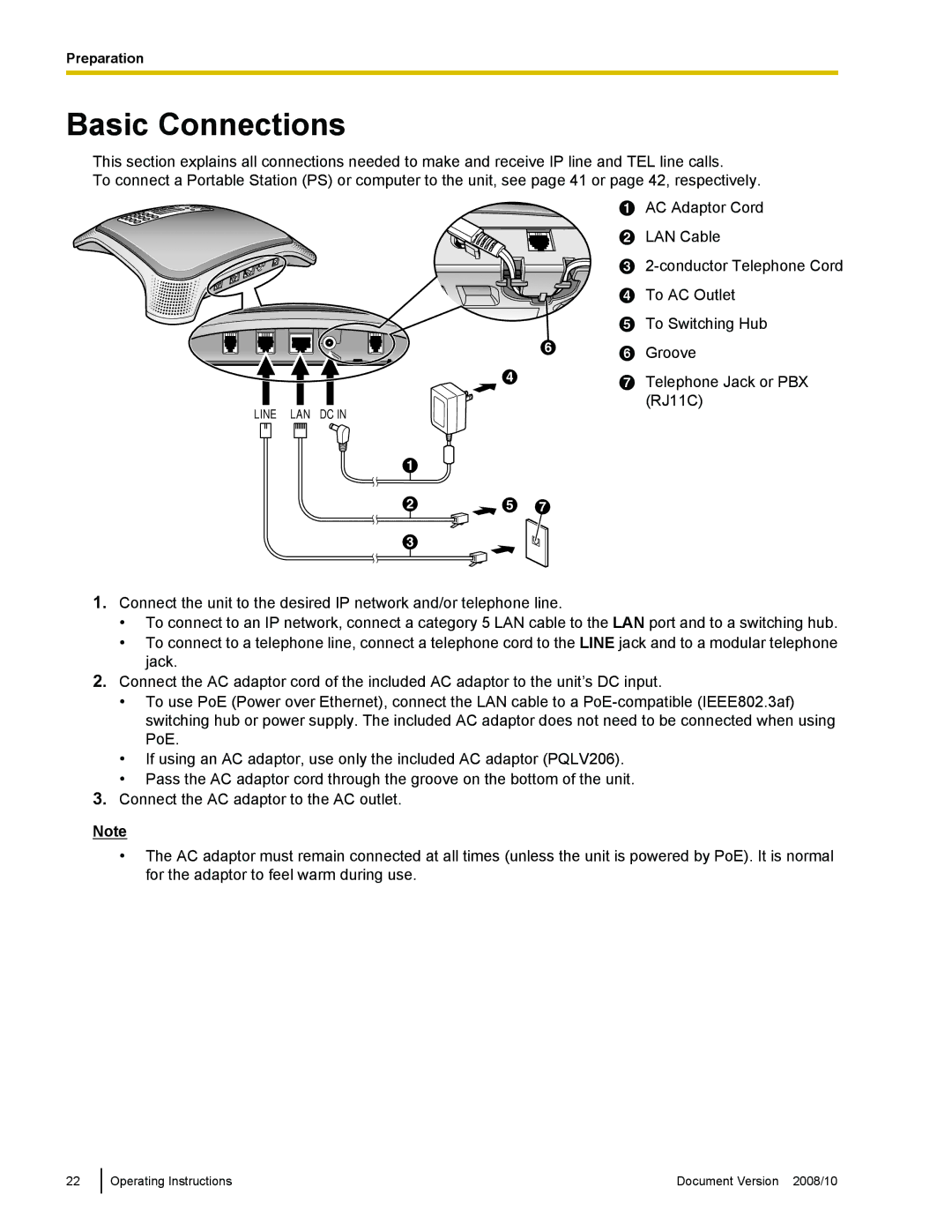Preparation
Basic Connections
This section explains all connections needed to make and receive IP line and TEL line calls.
To connect a Portable Station (PS) or computer to the unit, see page 41 or page 42, respectively.
D
LINE LAN DC IN
AAC Adaptor Cord
B LAN Cable
C
D To AC Outlet
E To Switching Hub
FF Groove
G Telephone Jack or PBX (RJ11C)
A![]()
B![]() E G
E G
C![]()
1.Connect the unit to the desired IP network and/or telephone line.
•To connect to an IP network, connect a category 5 LAN cable to the LAN port and to a switching hub.
•To connect to a telephone line, connect a telephone cord to the LINE jack and to a modular telephone jack.
2.Connect the AC adaptor cord of the included AC adaptor to the unit’s DC input.
•To use PoE (Power over Ethernet), connect the LAN cable to a
•If using an AC adaptor, use only the included AC adaptor (PQLV206).
•Pass the AC adaptor cord through the groove on the bottom of the unit.
3.Connect the AC adaptor to the AC outlet.
Note
•The AC adaptor must remain connected at all times (unless the unit is powered by PoE). It is normal for the adaptor to feel warm during use.
22
Operating Instructions | Document Version 2008/10 |