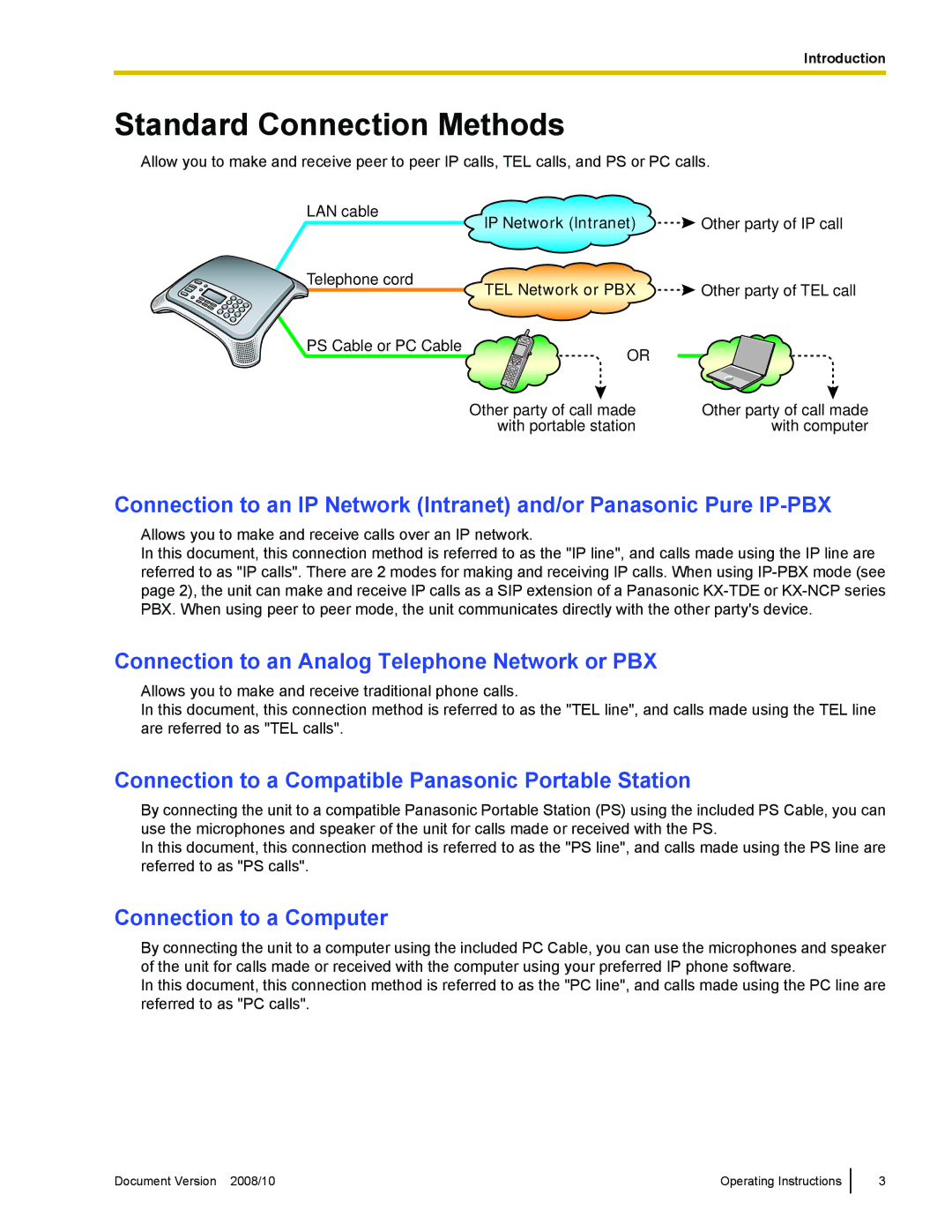Introduction
Standard Connection Methods
Allow you to make and receive peer to peer IP calls, TEL calls, and PS or PC calls.
LAN cable
IP Network (Intranet) ![]() Other party of IP call
Other party of IP call
Telephone cord
TEL Network or PBX Other party of TEL call
PS Cable or PC Cable
OR
Other party of call made with portable station
Other party of call made with computer
Connection to an IP Network (Intranet) and/or Panasonic Pure
Allows you to make and receive calls over an IP network.
In this document, this connection method is referred to as the "IP line", and calls made using the IP line are referred to as "IP calls". There are 2 modes for making and receiving IP calls. When using
Connection to an Analog Telephone Network or PBX
Allows you to make and receive traditional phone calls.
In this document, this connection method is referred to as the "TEL line", and calls made using the TEL line are referred to as "TEL calls".
Connection to a Compatible Panasonic Portable Station
By connecting the unit to a compatible Panasonic Portable Station (PS) using the included PS Cable, you can use the microphones and speaker of the unit for calls made or received with the PS.
In this document, this connection method is referred to as the "PS line", and calls made using the PS line are referred to as "PS calls".
Connection to a Computer
By connecting the unit to a computer using the included PC Cable, you can use the microphones and speaker of the unit for calls made or received with the computer using your preferred IP phone software.
In this document, this connection method is referred to as the "PC line", and calls made using the PC line are referred to as "PC calls".
Document Version 2008/10 | Operating Instructions |
3