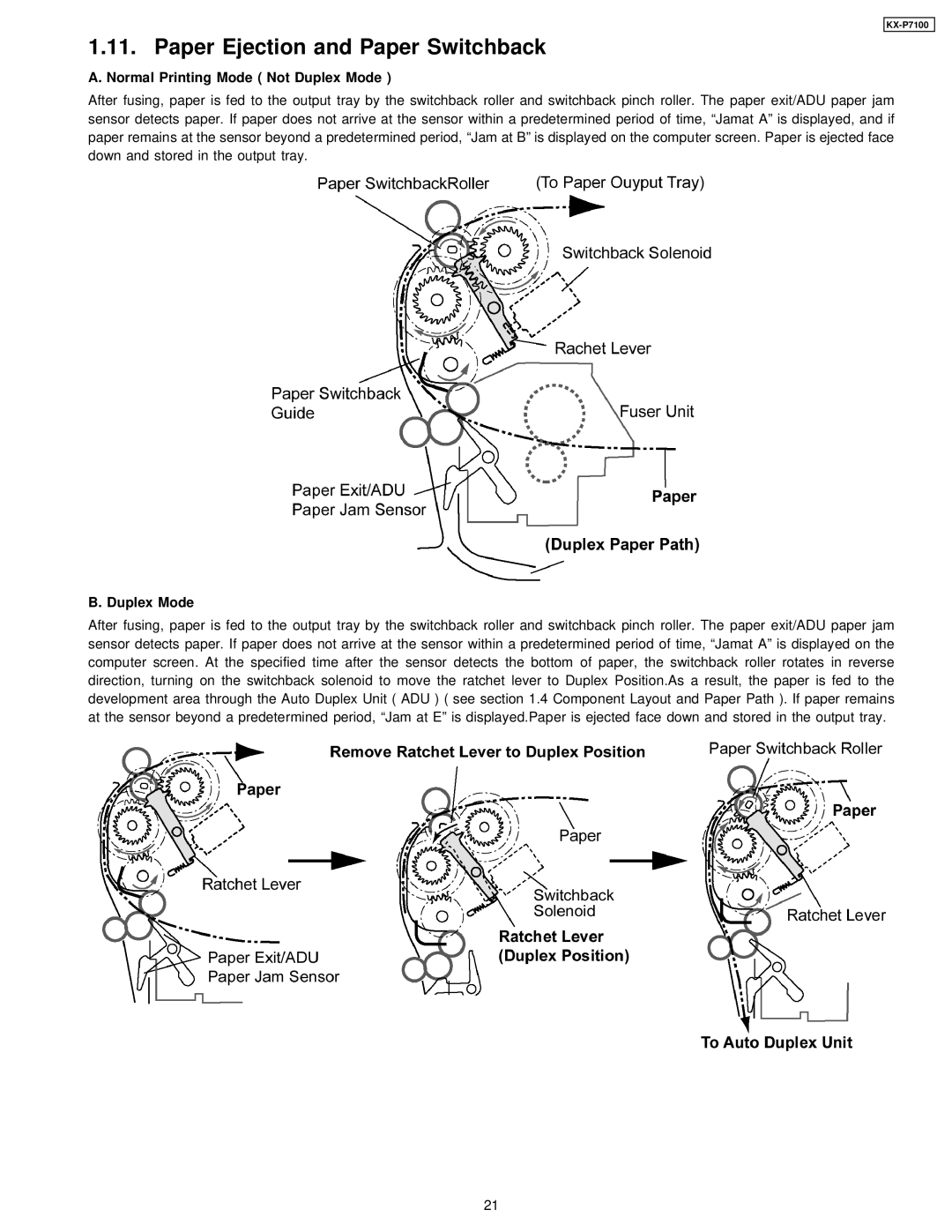KX-P7100
1.11. Paper Ejection and Paper Switchback
A. Normal Printing Mode ( Not Duplex Mode )
After fusing, paper is fed to the output tray by the switchback roller and switchback pinch roller. The paper exit/ADU paper jam sensor detects paper. If paper does not arrive at the sensor within a predetermined period of time, “Jamat A” is displayed, and if paper remains at the sensor beyond a predetermined period, “Jam at B” is displayed on the computer screen. Paper is ejected face down and stored in the output tray.
B. Duplex Mode
After fusing, paper is fed to the output tray by the switchback roller and switchback pinch roller. The paper exit/ADU paper jam sensor detects paper. If paper does not arrive at the sensor within a predetermined period of time, “Jamat A” is displayed on the computer screen. At the specified time after the sensor detects the bottom of paper, the switchback roller rotates in reverse direction, turning on the switchback solenoid to move the ratchet lever to Duplex Position.As a result, the paper is fed to the development area through the Auto Duplex Unit ( ADU ) ( see section 1.4 Component Layout and Paper Path ). If paper remains at the sensor beyond a predetermined period, “Jam at E” is displayed.Paper is ejected face down and stored in the output tray.
21