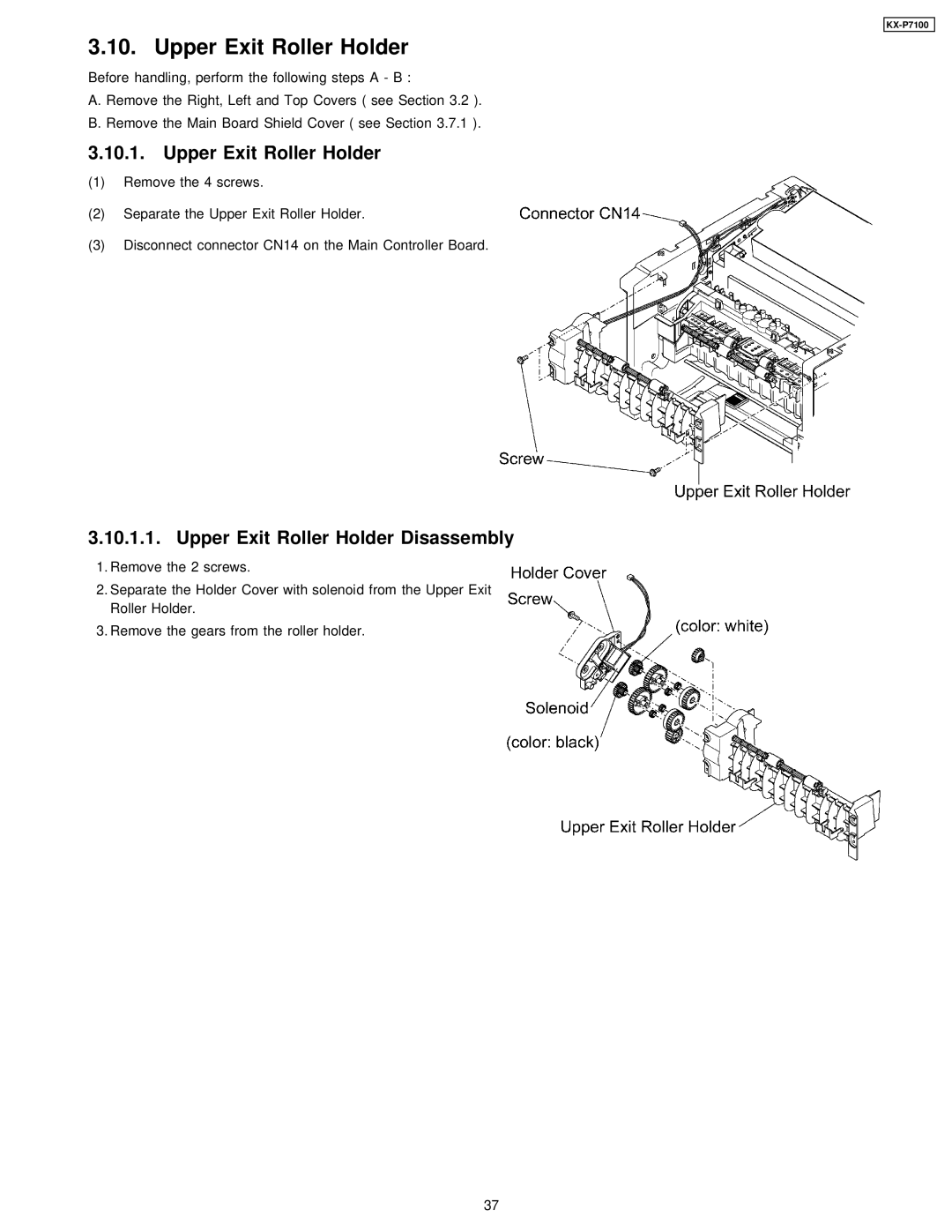KX-P7100
3.10. Upper Exit Roller Holder
Before handling, perform the following steps A - B :
A. Remove the Right, Left and Top Covers ( see Section 3.2 ).
B. Remove the Main Board Shield Cover ( see Section 3.7.1 ).
3.10.1. Upper Exit Roller Holder
(1)Remove the 4 screws.
(2)Separate the Upper Exit Roller Holder.
(3)Disconnect connector CN14 on the Main Controller Board.
3.10.1.1. Upper Exit Roller Holder Disassembly
1.Remove the 2 screws.
2.Separate the Holder Cover with solenoid from the Upper Exit Roller Holder.
3.Remove the gears from the roller holder.
37