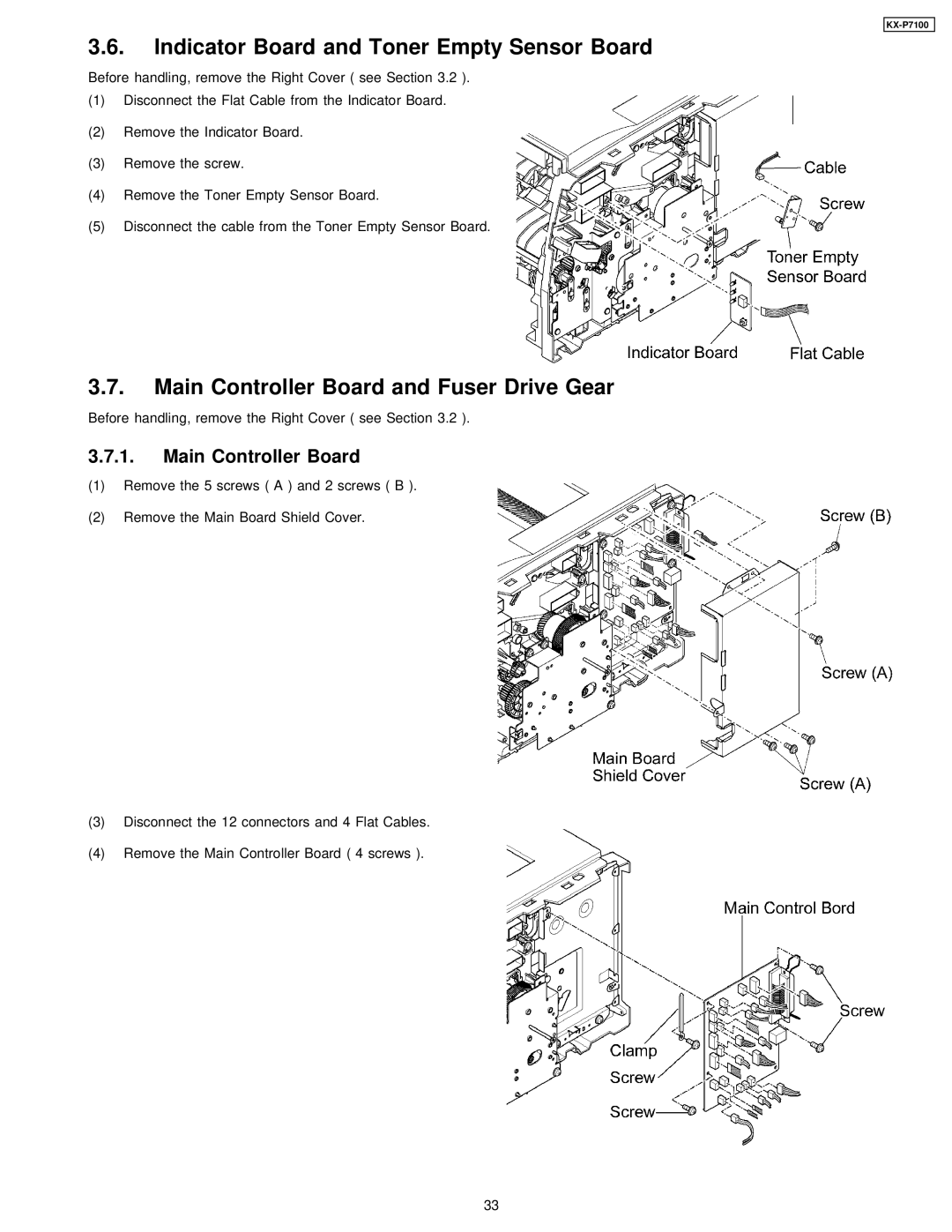KX-P7100
3.6.Indicator Board and Toner Empty Sensor Board
Before handling, remove the Right Cover ( see Section 3.2 ).
(1)Disconnect the Flat Cable from the Indicator Board.
(2)Remove the Indicator Board.
(3)Remove the screw.
(4)Remove the Toner Empty Sensor Board.
(5)Disconnect the cable from the Toner Empty Sensor Board.
3.7.Main Controller Board and Fuser Drive Gear
Before handling, remove the Right Cover ( see Section 3.2 ).
3.7.1.Main Controller Board
(1)Remove the 5 screws ( A ) and 2 screws ( B ).
(2)Remove the Main Board Shield Cover.
(3)Disconnect the 12 connectors and 4 Flat Cables.
(4)Remove the Main Controller Board ( 4 screws ).
33