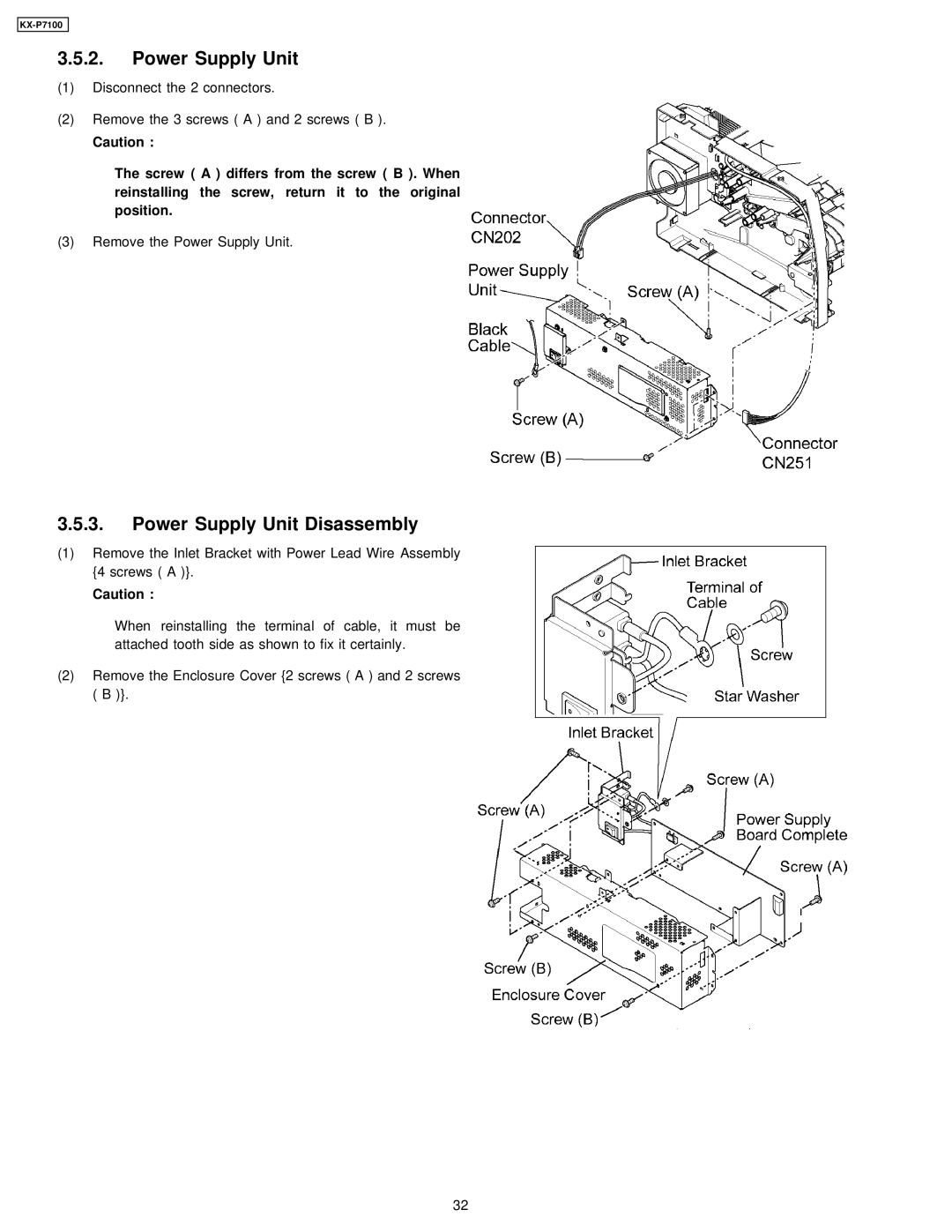KX-P7100
3.5.2.Power Supply Unit
(1)Disconnect the 2 connectors.
(2)Remove the 3 screws ( A ) and 2 screws ( B ).
Caution :
The screw ( A ) differs from the screw ( B ). When reinstalling the screw, return it to the original position.
(3)Remove the Power Supply Unit.
3.5.3.Power Supply Unit Disassembly
(1)Remove the Inlet Bracket with Power Lead Wire Assembly {4 screws ( A )}.
Caution :
When reinstalling the terminal of cable, it must be attached tooth side as shown to fix it certainly.
(2)Remove the Enclosure Cover {2 screws ( A ) and 2 screws ( B )}.
32