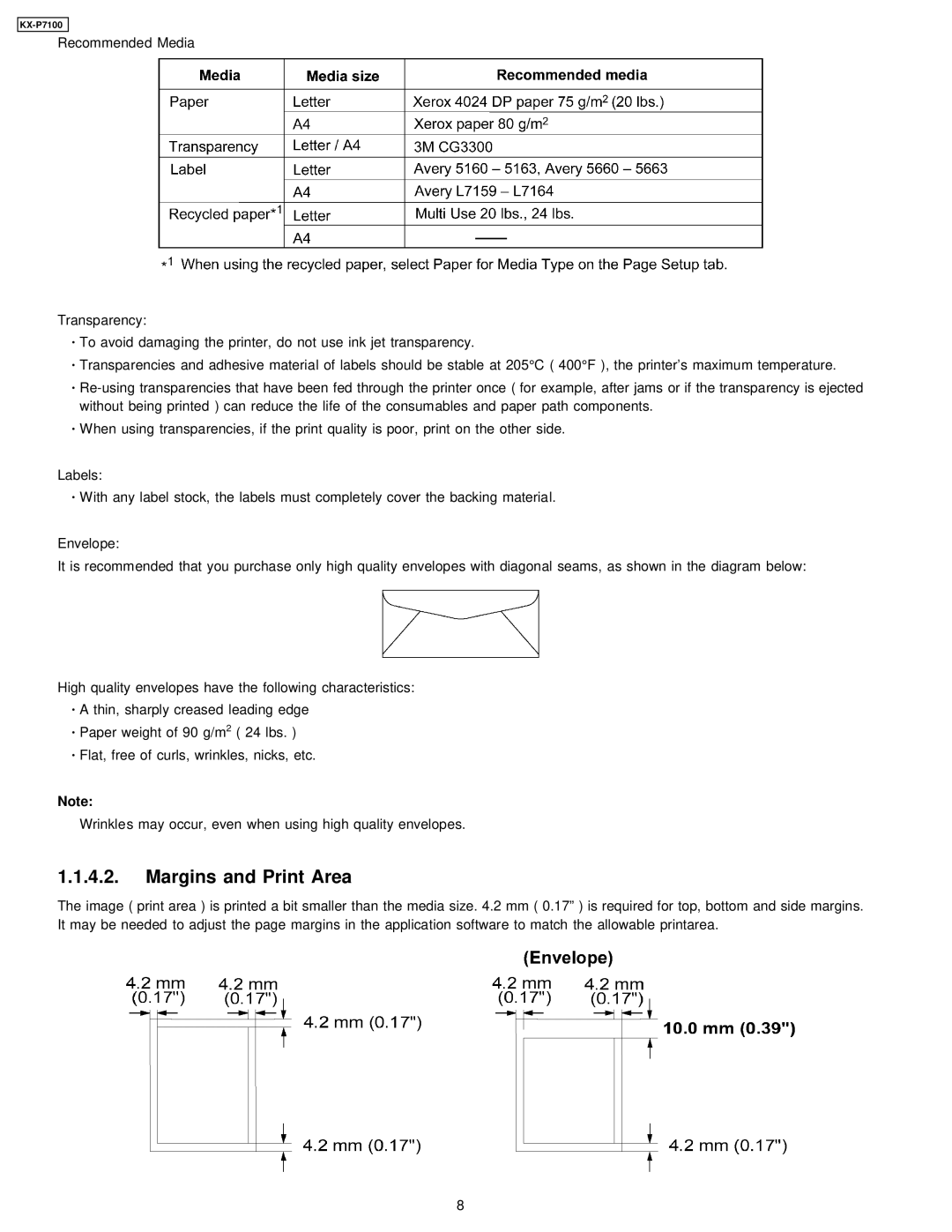KX-P7100
Recommended Media
Transparency:
·To avoid damaging the printer, do not use ink jet transparency.
·Transparencies and adhesive material of labels should be stable at 205°C ( 400°F ), the printer’s maximum temperature.
·
·When using transparencies, if the print quality is poor, print on the other side.
Labels:
·With any label stock, the labels must completely cover the backing material.
Envelope:
It is recommended that you purchase only high quality envelopes with diagonal seams, as shown in the diagram below:
High quality envelopes have the following characteristics:
·A thin, sharply creased leading edge
·Paper weight of 90 g/m2 ( 24 lbs. )
·Flat, free of curls, wrinkles, nicks, etc.
Note:
Wrinkles may occur, even when using high quality envelopes.
1.1.4.2.Margins and Print Area
The image ( print area ) is printed a bit smaller than the media size. 4.2 mm ( 0.17” ) is required for top, bottom and side margins. It may be needed to adjust the page margins in the application software to match the allowable printarea.
8