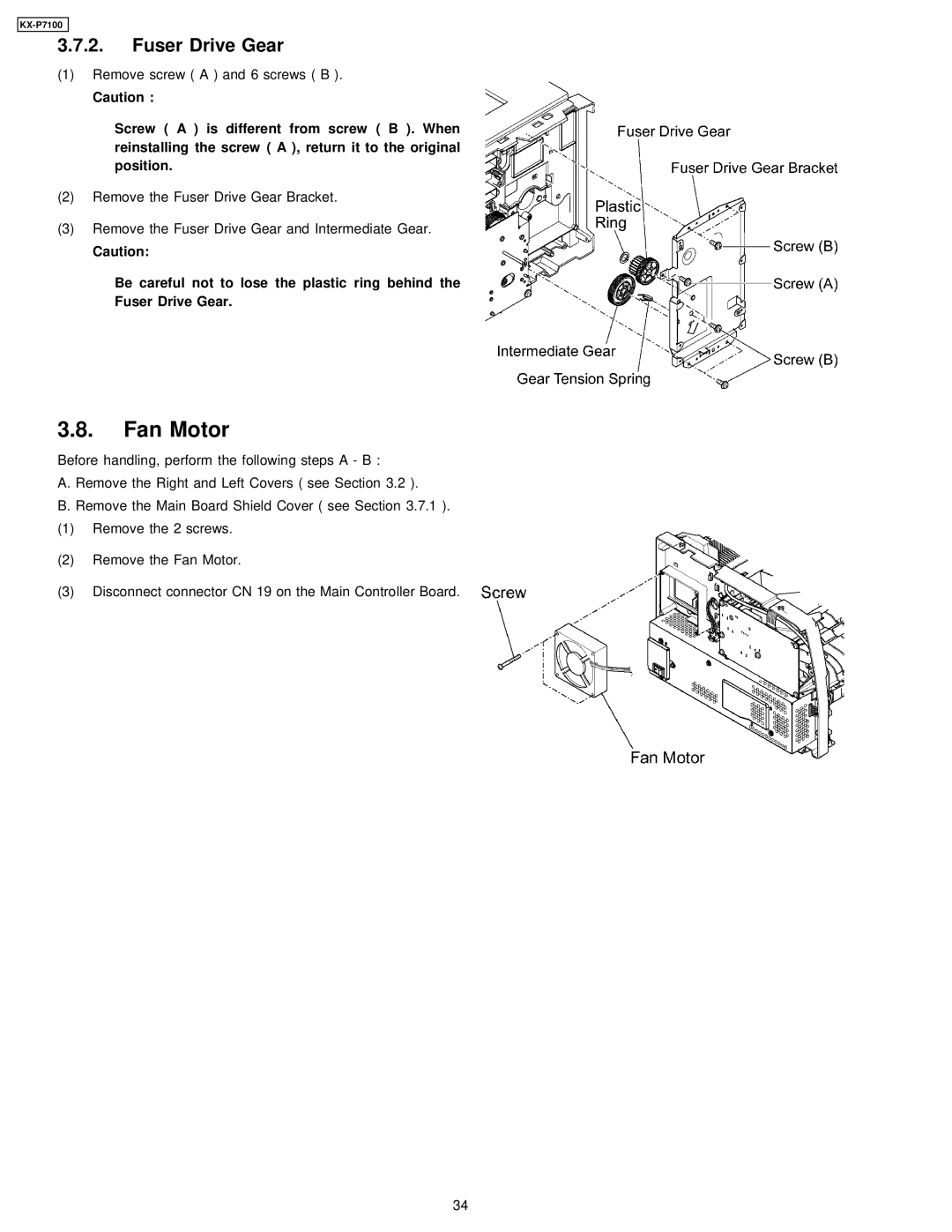KX-P7100
3.7.2.Fuser Drive Gear
(1)Remove screw ( A ) and 6 screws ( B ).
Caution :
Screw ( A ) is different from screw ( B ). When reinstalling the screw ( A ), return it to the original position.
(2)Remove the Fuser Drive Gear Bracket.
(3)Remove the Fuser Drive Gear and Intermediate Gear.
Caution:
Be careful not to lose the plastic ring behind the Fuser Drive Gear.
3.8.Fan Motor
Before handling, perform the following steps A - B :
A. Remove the Right and Left Covers ( see Section 3.2 ).
B. Remove the Main Board Shield Cover ( see Section 3.7.1 ).
(1)Remove the 2 screws.
(2)Remove the Fan Motor.
(3)Disconnect connector CN 19 on the Main Controller Board.
34