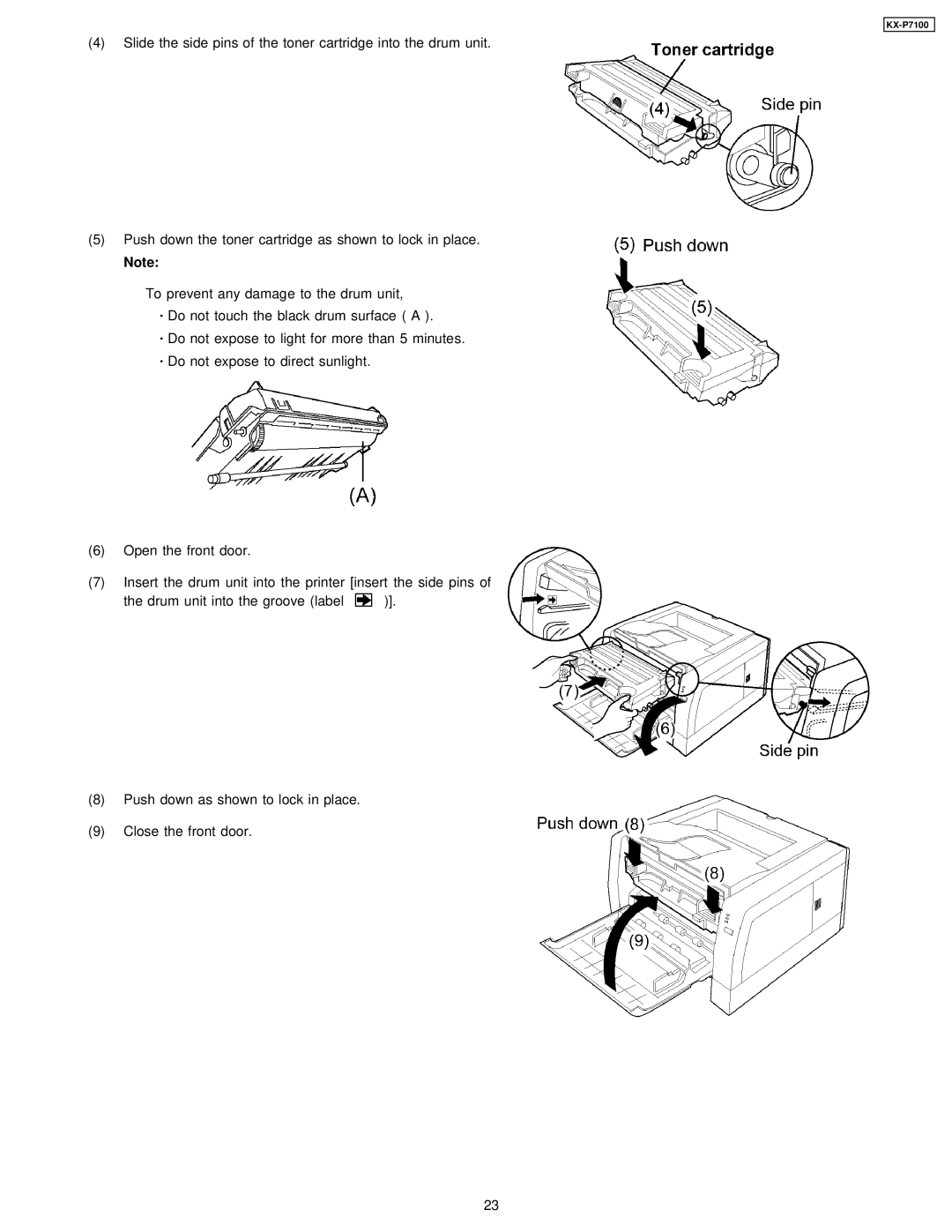KX-P7100
(4)Slide the side pins of the toner cartridge into the drum unit.
(5)Push down the toner cartridge as shown to lock in place.
Note:
To prevent any damage to the drum unit,
·Do not touch the black drum surface ( A ).
·Do not expose to light for more than 5 minutes.
·Do not expose to direct sunlight.
(6)Open the front door.
(7)Insert the drum unit into the printer [insert the side pins of
the drum unit into the groove (label ![]() )].
)].
(8)Push down as shown to lock in place.
(9)Close the front door.
23