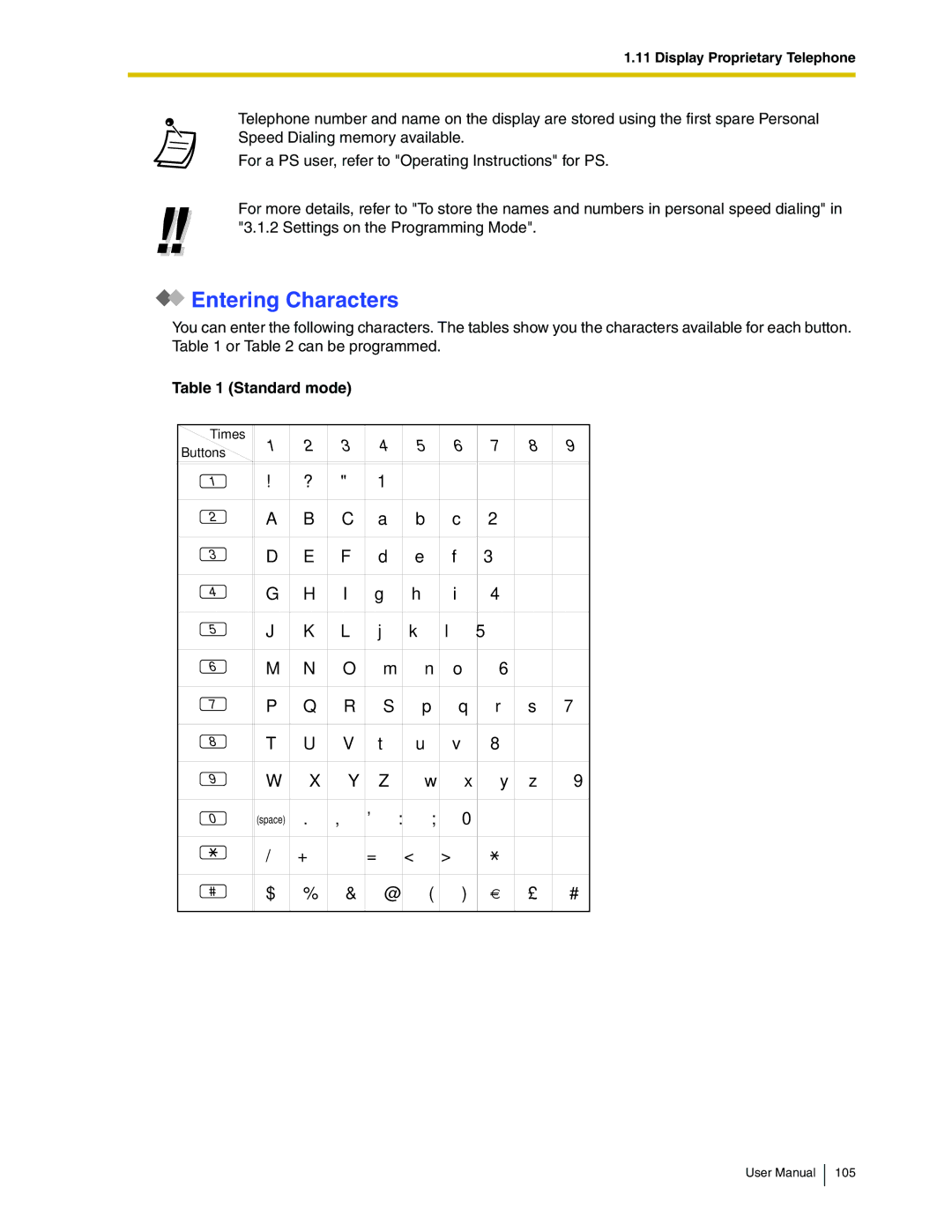1.11 Display Proprietary Telephone
• Telephone number and name on the display are stored using the first spare Personal Speed Dialing memory available.
•For a PS user, refer to "Operating Instructions" for PS.
•For more details, refer to "To store the names and numbers in personal speed dialing" in "3.1.2 Settings on the Programming Mode".
 Entering Characters
Entering Characters
You can enter the following characters. The tables show you the characters available for each button. Table 1 or Table 2 can be programmed.
Table 1 (Standard mode)
Times | 1 | 2 | 3 | 4 | 5 | 6 | 7 | 8 | 9 | |
Buttons | ||||||||||
|
|
|
|
|
|
|
|
|
1! ? " 1
2 | A | B | C | a | b | c | 2 |
|
|
3 | D | E | F | d | e | f | 3 |
|
|
4 | G | H | I | g | h | i | 4 |
|
|
5 | J | K | L | j | k | l | 5 |
|
|
6 | M | N | O | m | n | o | 6 |
|
|
7 | P | Q | R | S | p | q | r | s | 7 |
8 | T | U | V | t | u | v | 8 |
|
|
9 | W | X | Y | Z | w | x | y | z | 9 |
0 | (space) . | , | ' | : | ; | 0 |
|
| |
| / | + | — | = | < | > |
|
|
|
# | $ | % | & | @ | ( | ) |
| £ | # |
User Manual 105