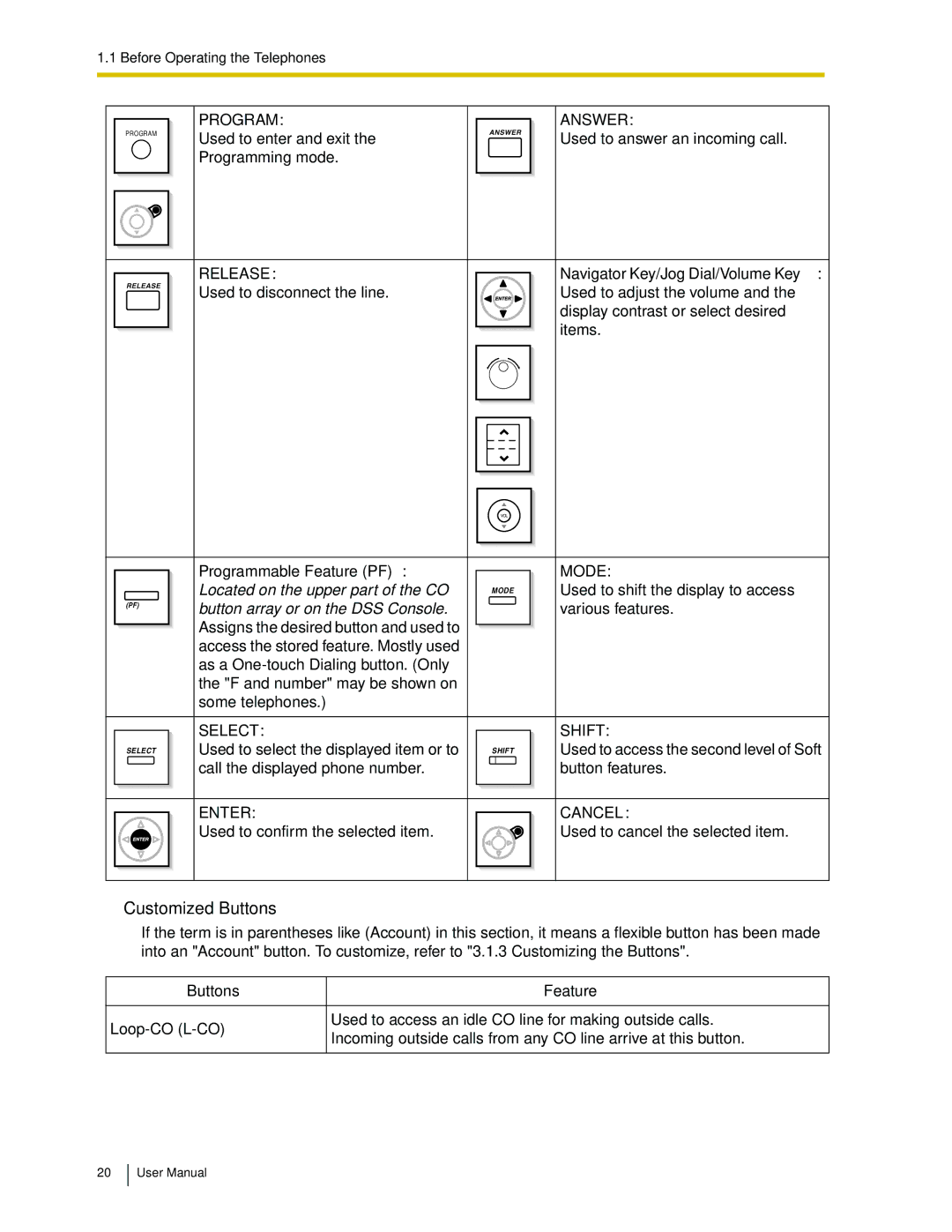1.1 Before Operating the Telephones |
|
| |
| PROGRAM: | ANSWER | ANSWER: |
PROGRAM | Used to enter and exit the | Used to answer an incoming call. | |
|
| ||
| Programming mode. |
|
|
RELEASE | RELEASE: | Navigator Key/Jog Dial/Volume Key: | |
Used to disconnect the line. | Used to adjust the volume and the | ||
| |||
|
| display contrast or select desired | |
|
| items. |
VOL |
| Programmable Feature (PF): |
| MODE: |
| Located on the upper part of the CO | MODE | Used to shift the display to access |
(PF) | button array or on the DSS Console. |
| various features. |
| Assigns the desired button and used to |
|
|
| access the stored feature. Mostly used |
|
|
| as a |
|
|
| the "F and number" may be shown on |
|
|
| some telephones.) |
|
|
| SELECT: |
| SHIFT: |
SELECT | Used to select the displayed item or to | SHIFT | Used to access the second level of Soft |
| call the displayed phone number. |
| button features. |
|
|
|
|
| ENTER: |
|
| CANCEL: |
|
|
|
|
|
| |||
|
|
|
|
| Used to confirm the selected item. |
|
| Used to cancel the selected item. |
|
|
|
|
|
|
|
|
|
|
|
|
|
|
|
|
|
|
Customized Buttons
If the term is in parentheses like (Account) in this section, it means a flexible button has been made into an "Account" button. To customize, refer to "3.1.3 Customizing the Buttons".
Buttons | Feature | |
|
| |
Used to access an idle CO line for making outside calls. | ||
Incoming outside calls from any CO line arrive at this button. | ||
| ||
|
|
20
User Manual