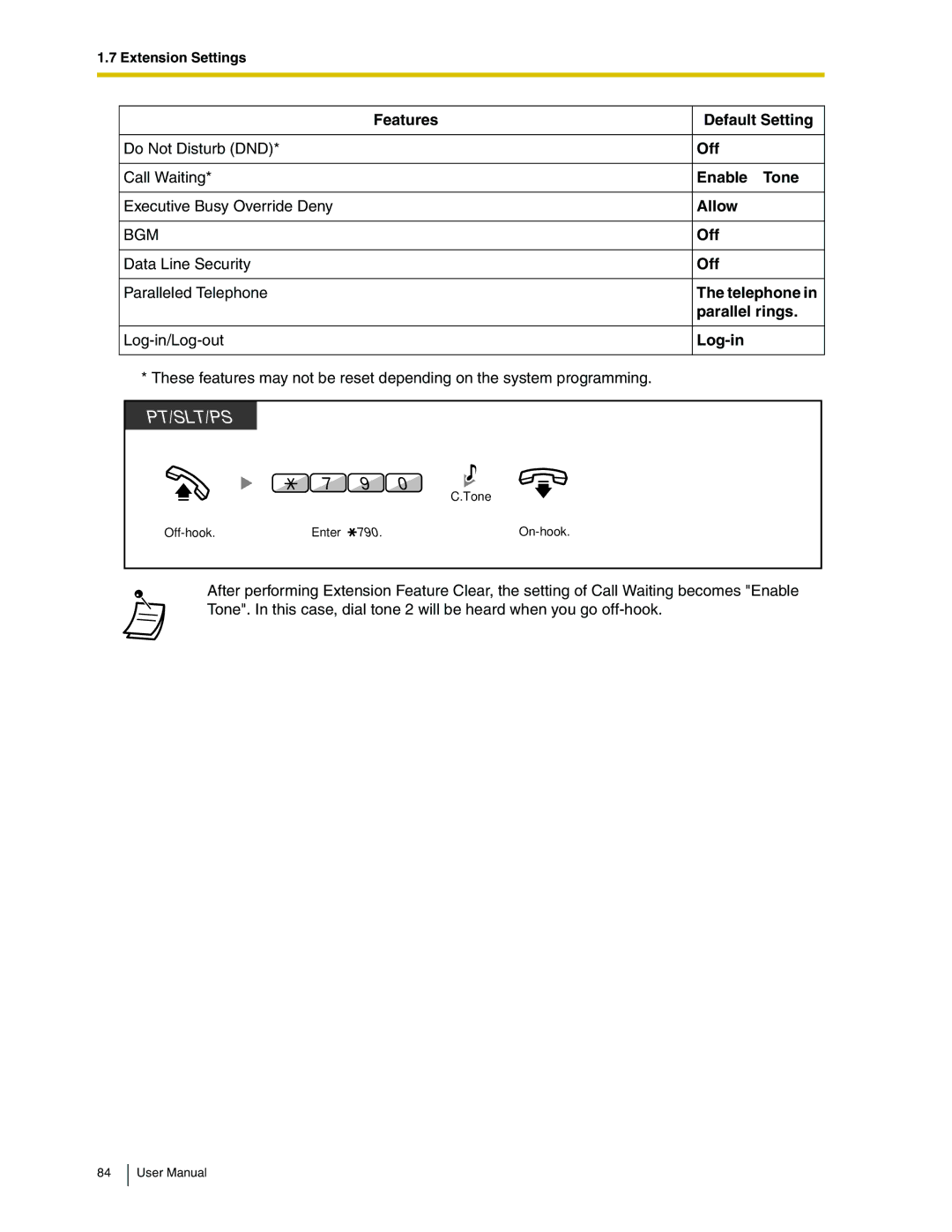1.7 Extension Settings
Features | Default Setting |
|
|
Do Not Disturb (DND)* | Off |
|
|
Call Waiting* | |
|
|
Executive Busy Override Deny | Allow |
|
|
BGM | Off |
|
|
Data Line Security | Off |
|
|
Paralleled Telephone | The telephone in |
| parallel rings. |
|
|
|
|
* These features may not be reset depending on the system programming. |
|
PT/SLT/PS
7 9 0
C.Tone
Enter 790. |
• After performing Extension Feature Clear, the setting of Call Waiting becomes "Enable— Tone". In this case, dial tone 2 will be heard when you go
84
User Manual