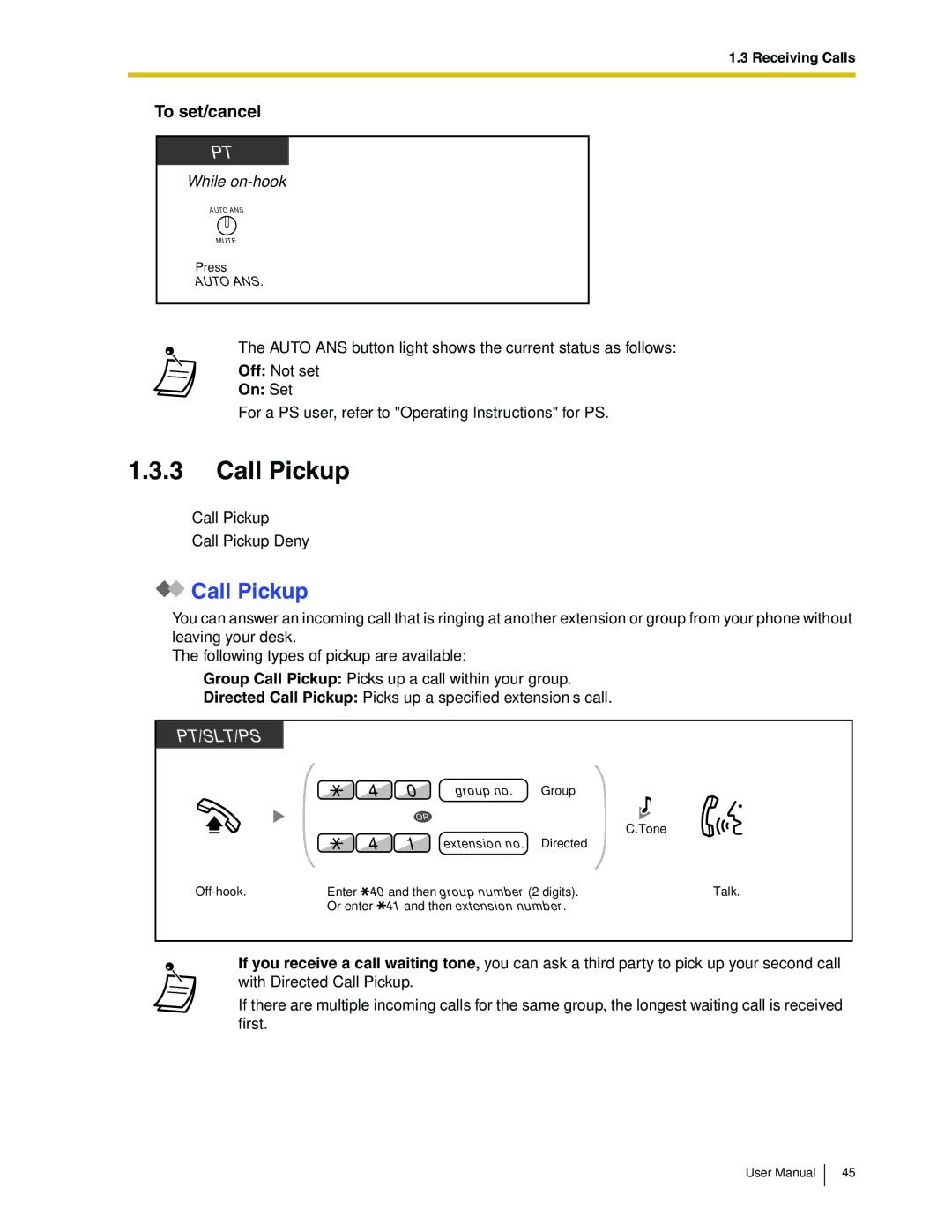1.3 Receiving Calls
To set/cancel
PT
While
AUTO ANS
MUTE
Press
AUTO ANS.
• The AUTO ANS button light shows the current status as follows:
Off: Not set
On: Set
•For a PS user, refer to "Operating Instructions" for PS.
1.3.3Call Pickup
—Call Pickup
—Call Pickup Deny
 Call Pickup
Call Pickup
You can answer an incoming call that is ringing at another extension or group from your phone without leaving your desk.
The following types of pickup are available:
Group Call Pickup: Picks up a call within your group.
Directed Call Pickup: Picks up a specified extension’s call.
PT/SLT/PS
| 4 | 0 | group no. | Group |
|
|
| OR |
|
| C.Tone |
| 4 | 1 |
|
| |
| extension no. | Directed |
| ||
Enter 40 and then group number (2 digits). | Talk. | ||||
| Or enter 41 and then extension number. |
| |||
• If you receive a call waiting tone, you can ask a third party to pick up your second call with Directed Call Pickup.
•If there are multiple incoming calls for the same group, the longest waiting call is received first.
User Manual
45