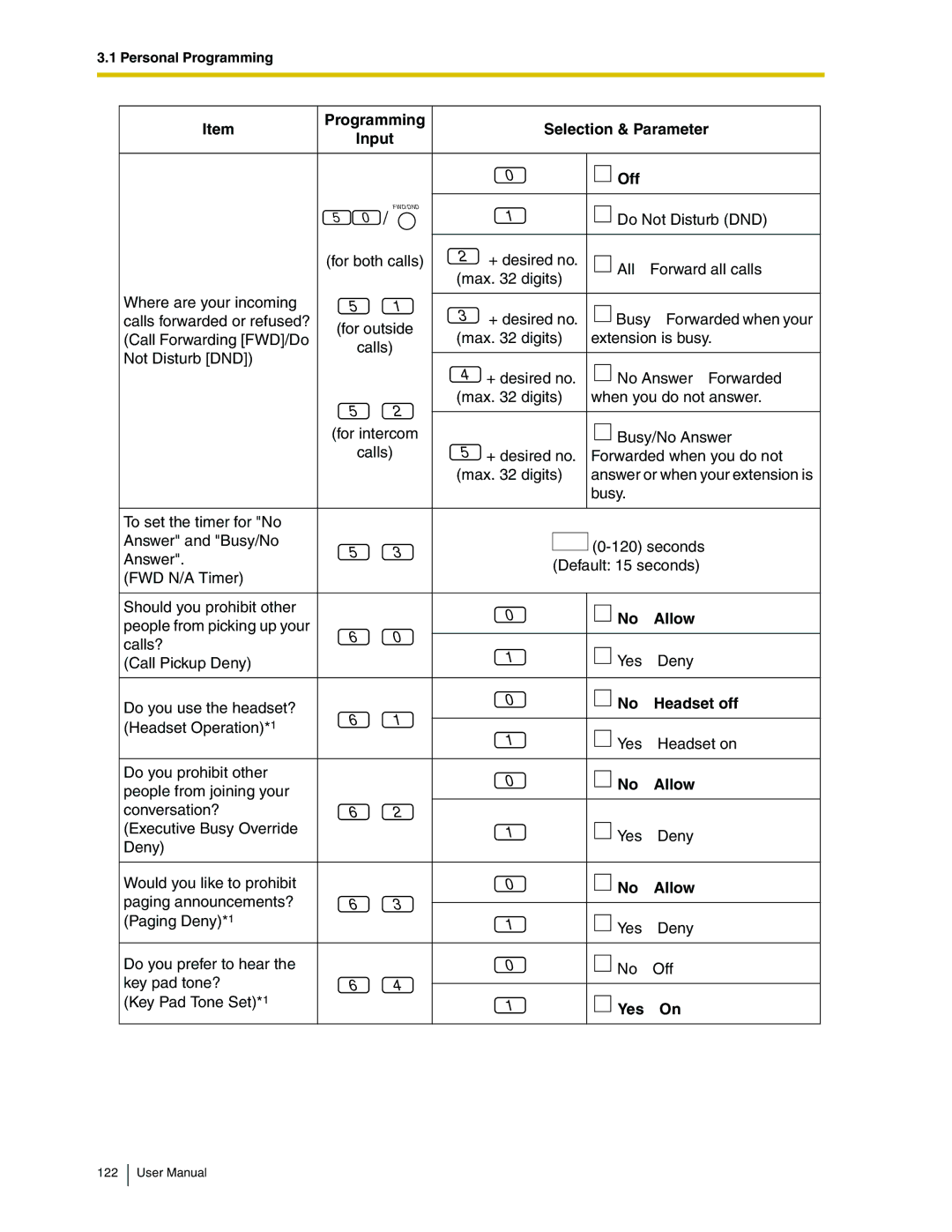3.1 Personal Programming
Item | Programming |
| Selection & Parameter | |||||
| Input |
| ||||||
|
|
|
|
|
| |||
|
|
|
|
|
|
|
| |
|
|
|
|
| 0 |
| Off | |
|
|
| FWD/DND |
|
|
|
| |
|
|
|
| 1 |
|
| ||
| 5 | 0 | / |
|
| Do Not Disturb (DND) | ||
|
|
|
|
|
| |||
| (for both calls) | 2 | + desired no. | |||||
|
|
|
| (max. 32 digits) | ||||
|
|
|
|
| ||||
Where are your incoming |
| 5 | 1 |
|
|
|
| |
| 3 | + desired no. | ||||||
calls forwarded or refused? | (for outside | |||||||
(Call Forwarding [FWD]/Do | (max. 32 digits) | extension is busy. | ||||||
| calls) | |||||||
Not Disturb [DND]) |
|
|
|
|
| |||
|
|
| 4 | + desired no. | No | |||
|
|
|
| |||||
|
| 5 | 2 | (max. 32 digits) | when you do not answer. | |||
|
|
|
|
|
| |||
|
|
|
|
|
| |||
| (for intercom |
|
|
| Busy/No Answer— | |||
|
| calls) | 5 | + desired no. | Forwarded when you do not | |||
|
|
|
| (max. 32 digits) | answer or when your extension is | |||
|
|
|
|
|
|
| busy. | |
|
|
|
|
|
|
|
| |
To set the timer for "No |
|
|
|
|
|
|
| |
Answer" and "Busy/No |
| 5 | 3 |
|
|
| ||
Answer". |
|
|
|
| ||||
|
|
| (Default: 15 seconds) | |||||
|
|
|
|
| ||||
(FWD N/A Timer) |
|
|
|
|
| |||
|
|
|
|
|
|
| ||
|
|
|
|
|
|
|
| |
Should you prohibit other |
|
|
|
| 0 |
|
| |
people from picking up your |
|
|
|
|
| |||
| 6 | 0 |
|
|
|
| ||
calls? |
|
| 1 |
| ||||
|
|
|
|
| ||||
(Call Pickup Deny) |
|
|
|
|
| |||
|
|
|
|
|
|
|
| |
Do you use the headset? |
| 6 | 1 |
| 0 |
|
| |
|
|
|
|
| ||||
(Headset Operation)*1 |
|
| 1 |
| ||||
|
|
|
|
| ||||
|
|
|
|
|
| |||
|
|
|
|
|
|
|
| |
Do you prohibit other |
|
|
|
| 0 |
| ||
people from joining your |
|
|
|
|
| |||
|
|
|
|
|
|
| ||
conversation? |
| 6 | 2 |
|
|
|
| |
(Executive Busy Override |
|
|
|
| 1 |
| ||
Deny) |
|
|
|
|
|
|
| |
|
|
|
|
|
|
|
| |
Would you like to prohibit |
|
|
|
| 0 |
| ||
paging announcements? |
| 6 | 3 |
|
|
|
| |
|
|
|
|
| ||||
(Paging Deny)*1 |
|
|
|
| 1 |
| ||
|
|
|
|
|
|
|
| |
Do you prefer to hear the |
|
|
|
| 0 |
| ||
key pad tone? |
| 6 | 4 |
|
|
|
| |
|
|
|
|
| ||||
(Key Pad Tone Set)*1 |
|
|
|
| 1 |
|
| |
|
|
|
|
|
|
|
| |
122 User Manual