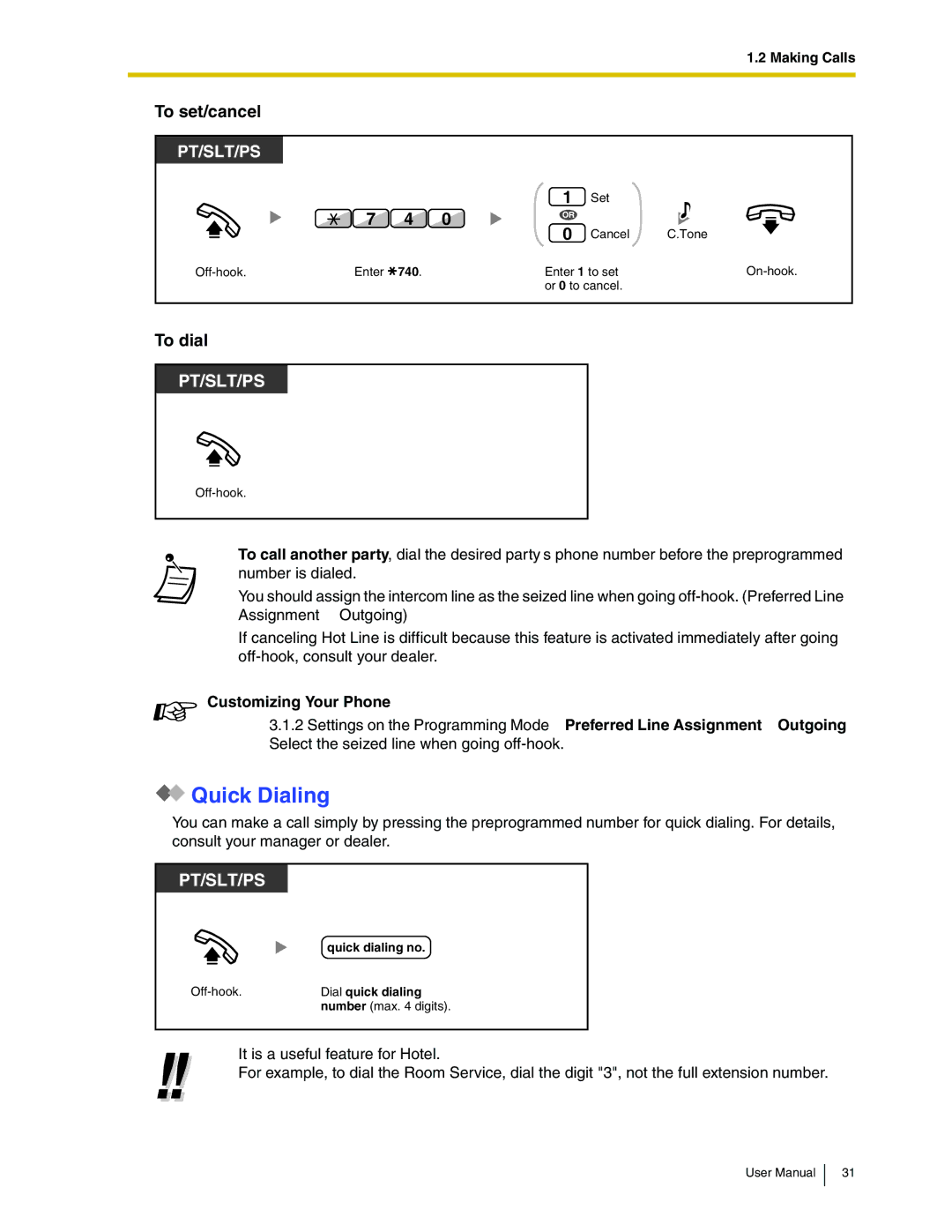1.2 Making Calls
To set/cancel
PT/SLT/PS
|
|
|
| 1 | Set |
|
| 7 | 4 | 0 | OR |
|
|
| 0 | Cancel | C.Tone | |||
|
|
|
| |||
Enter | 740. |
| Enter 1 to set | |||
|
|
|
| or 0 to cancel. |
| |
To dial
PT/SLT/PS
• To call another party, dial the desired party’s phone number before the preprogrammed number is dialed.
•You should assign the intercom line as the seized line when going
•If canceling Hot Line is difficult because this feature is activated immediately after going
Customizing Your Phone
•3.1.2 Settings on the Programming
 Quick Dialing
Quick Dialing
You can make a call simply by pressing the preprogrammed number for quick dialing. For details, consult your manager or dealer.
PT/SLT/PS
| quick dialing no. |
Dial quick dialing | |
| number (max. 4 digits). |
•It is a useful feature for Hotel.
For example, to dial the Room Service, dial the digit "3", not the full extension number.
User Manual
31