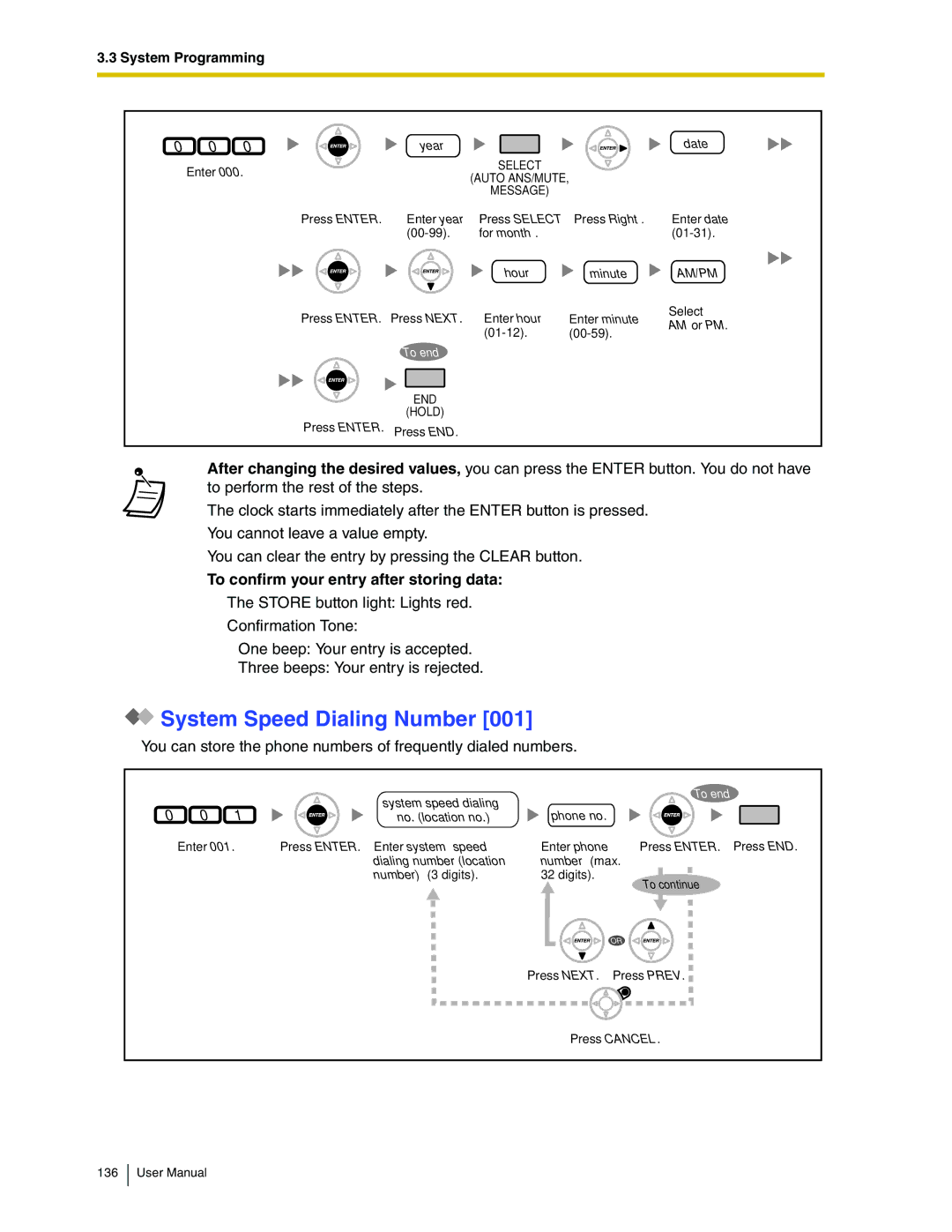3.3 System Programming
0 0 0 | year |
|
| date |
Enter 000. |
| SELECT |
|
|
| (AUTO ANS/MUTE, |
| ||
|
|
| ||
|
| MESSAGE) |
|
|
| Press ENTER. Enter year | Press SELECT | Press Right. | Enter date |
| for month. |
| ||
|
| hour | minute | AM/PM |
| Press ENTER. Press NEXT. | Enter hour | Enter minute | Select |
| AM or PM. | |||
|
| |||
|
|
| ||
To end
END
(HOLD)
Press ENTER. Press END.
• After changing the desired values, you can press the ENTER button. You do not have to perform the rest of the steps.
•The clock starts immediately after the ENTER button is pressed.
•You cannot leave a value empty.
•You can clear the entry by pressing the CLEAR button.
•To confirm your entry after storing data:
—The STORE button light: Lights red.
—Confirmation Tone:
One beep: Your entry is accepted.
Three beeps: Your entry is rejected.
 System Speed Dialing Number [001]
System Speed Dialing Number [001]
You can store the phone numbers of frequently dialed numbers.
0 0 1
Enter 001.
system speed dialing |
| To end |
phone no. |
| |
no. (location no.) |
| |
Press ENTER. Enter system speed | Enter phone | Press ENTER. Press END. |
dialing number (location | number (max. |
|
number) (3 digits). | 32 digits). | To continue |
|
|
OR
Press NEXT. Press PREV.
Press CANCEL.
136 User Manual