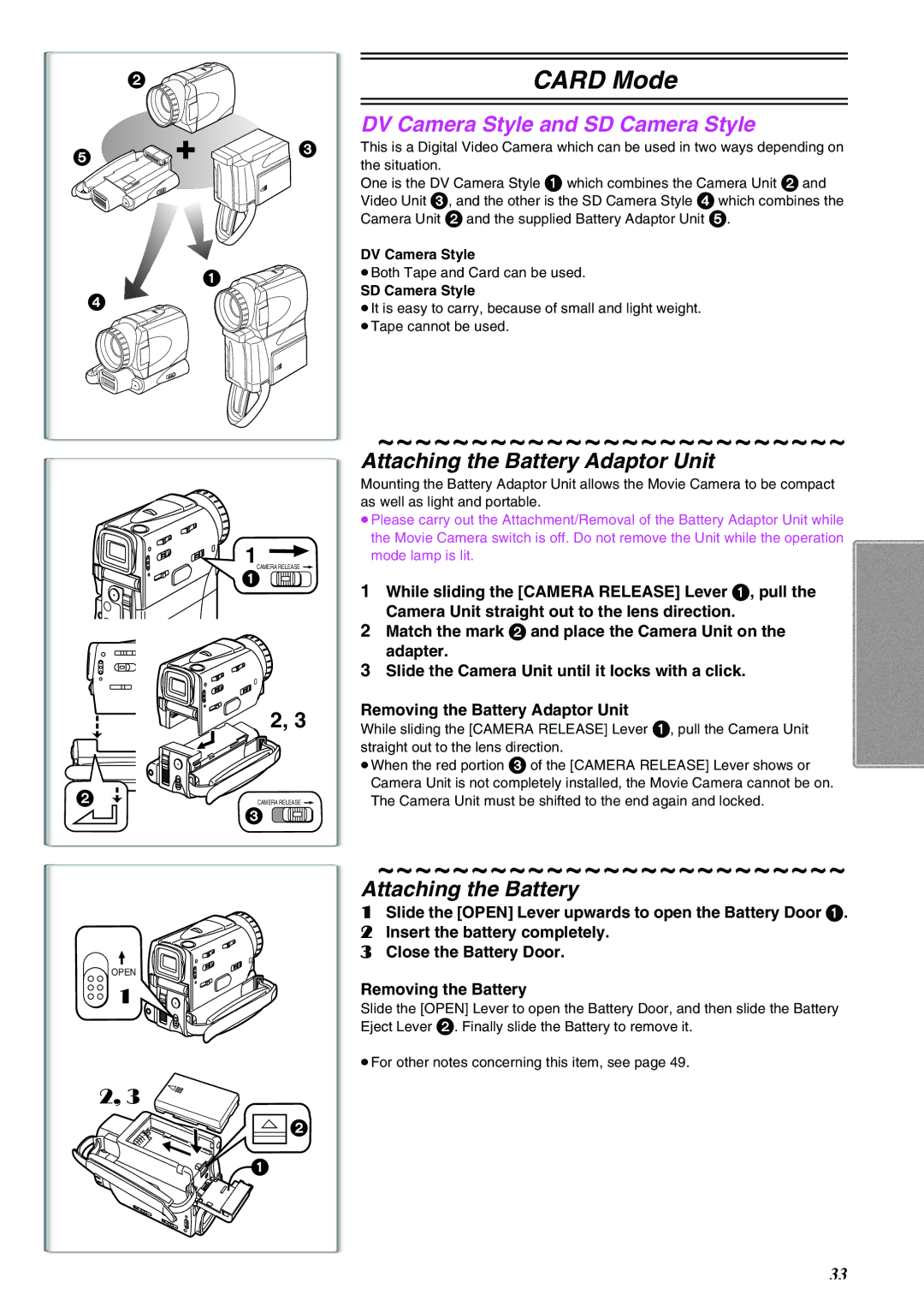2
5![]()
![]()
 3
3
1
4
1 ![]()
CAMERA RELEASE ![]()
1 ![]()
2, 3
2 | CAMERA RELEASE |
3 ![]()
CARD Mode
DV Camera Style and SD Camera Style
This is a Digital Video Camera which can be used in two ways depending on the situation.
One is the DV Camera Style 1 which combines the Camera Unit 2 and Video Unit 3, and the other is the SD Camera Style 4 which combines the Camera Unit 2 and the supplied Battery Adaptor Unit 5.
DV Camera Style
≥Both Tape and Card can be used.
SD Camera Style
≥It is easy to carry, because of small and light weight. ≥Tape cannot be used.
~~~~~~~~~~~~~~~~~~~~~~~~~
Attaching the Battery Adaptor Unit
Mounting the Battery Adaptor Unit allows the Movie Camera to be compact as well as light and portable.
≥Please carry out the Attachment/Removal of the Battery Adaptor Unit while the Movie Camera switch is off. Do not remove the Unit while the operation mode lamp is lit.
1While sliding the [CAMERA RELEASE] Lever 1, pull the Camera Unit straight out to the lens direction.
2Match the mark 2 and place the Camera Unit on the adapter.
3Slide the Camera Unit until it locks with a click.
Removing the Battery Adaptor Unit
While sliding the [CAMERA RELEASE] Lever straight out to the lens direction.
≥When the red portion 3 of the [CAMERA RELEASE] Lever shows or Camera Unit is not completely installed, the Movie Camera cannot be on. The Camera Unit must be shifted to the end again and locked.
~~~~~~~~~~~~~~~~~~~~~~~~~
Attaching the Battery
1Slide the [OPEN] Lever upwards to open the Battery Door 1.
2Insert the battery completely.
3 Close the Battery Door.
2,OPEN13
Removing the Battery
Slide the [OPEN] Lever to open the Battery Door, and then slide the Battery
Eject Lever 2. Finally slide the Battery to remove it.
≥For other notes concerning this item, see page 49.
![]()
![]() 2 1
2 1
33