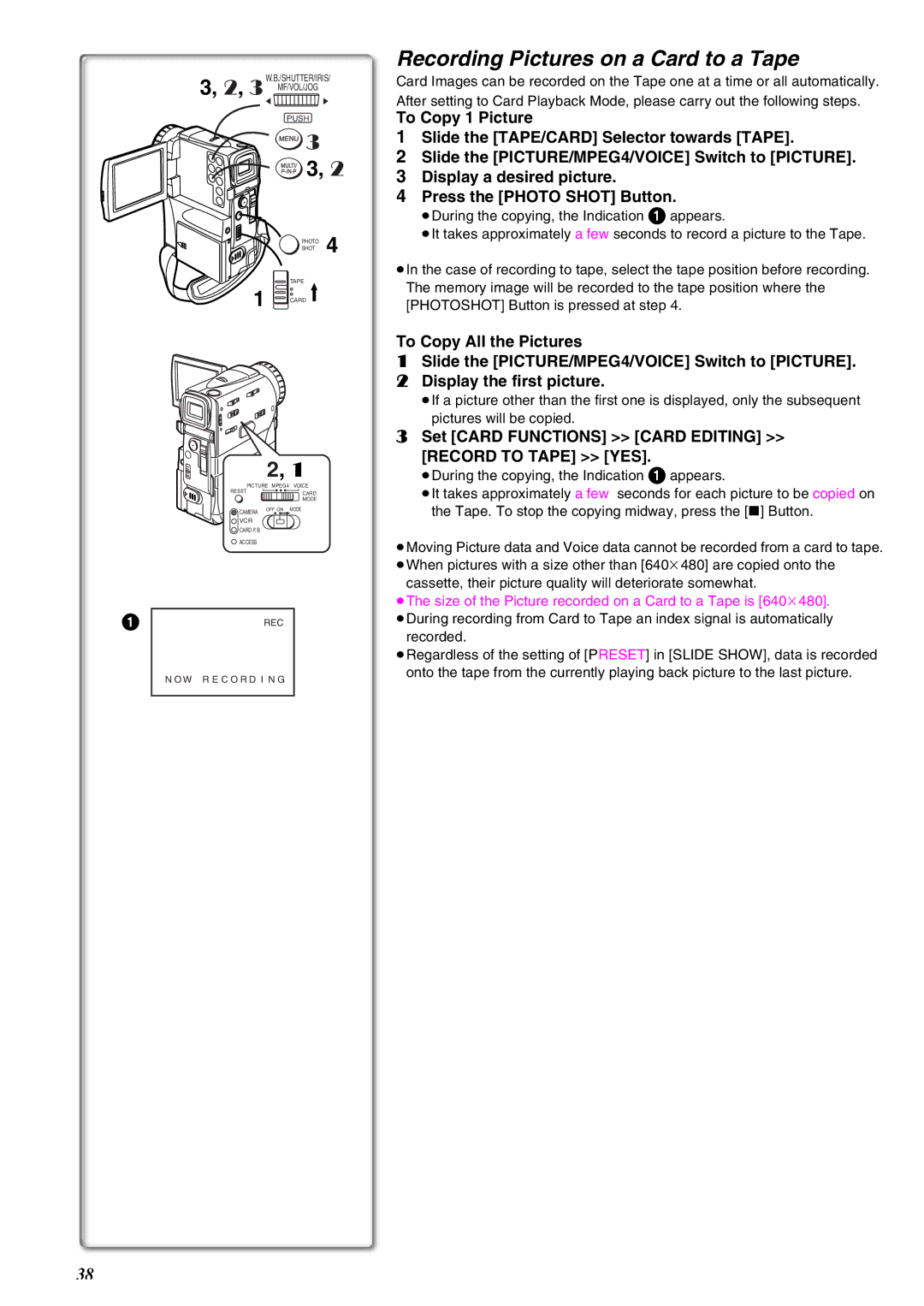1
W.B./SHUTTER/IRIS/
3, 2, 3MF/VOL/JOG3
2 1
PUSH
![]() 3, 2
3, 2
PHOTO 4
SHOT
TAPE
1 CARD
2, 1
PICTURE MPEG4 | VOICE | |
RESET |
| CARD |
|
| MODE |
CAMERA | OFF ON | MODE |
|
| |
VCR
CARD P. B
![]() ACCESS
ACCESS
REC
NOW RECORDING
Recording Pictures on a Card to a Tape
Card Images can be recorded on the Tape one at a time or all automatically. After setting to Card Playback Mode, please carry out the following steps.
To Copy 1 Picture
1Slide the [TAPE/CARD] Selector towards [TAPE].
2Slide the [PICTURE/MPEG4/VOICE] Switch to [PICTURE].
3Display a desired picture.
4Press the [PHOTO SHOT] Button.
≥During the copying, the Indication 1 appears.
≥It takes approximately a few seconds to record a picture to the Tape.
≥In the case of recording to tape, select the tape position before recording. The memory image will be recorded to the tape position where the [PHOTOSHOT] Button is pressed at step 4.
To Copy All the Pictures
1Slide the [PICTURE/MPEG4/VOICE] Switch to [PICTURE].
2Display the first picture.
≥If a picture other than the first one is displayed, only the subsequent pictures will be copied.
3Set [CARD FUNCTIONS] >> [CARD EDITING] >>
[RECORD TO TAPE] >> [YES].
≥During the copying, the Indication 1 appears.
≥It takes approximately a few seconds for each picture to be copied on the Tape. To stop the copying midway, press the [∫] Button.
≥Moving Picture data and Voice data cannot be recorded from a card to tape. ≥When pictures with a size other than [640k480] are copied onto the
cassette, their picture quality will deteriorate somewhat.
≥The size of the Picture recorded on a Card to a Tape is [640k480]. ≥During recording from Card to Tape an index signal is automatically
recorded.
≥Regardless of the setting of [PRESET] in [SLIDE SHOW], data is recorded onto the tape from the currently playing back picture to the last picture.
38