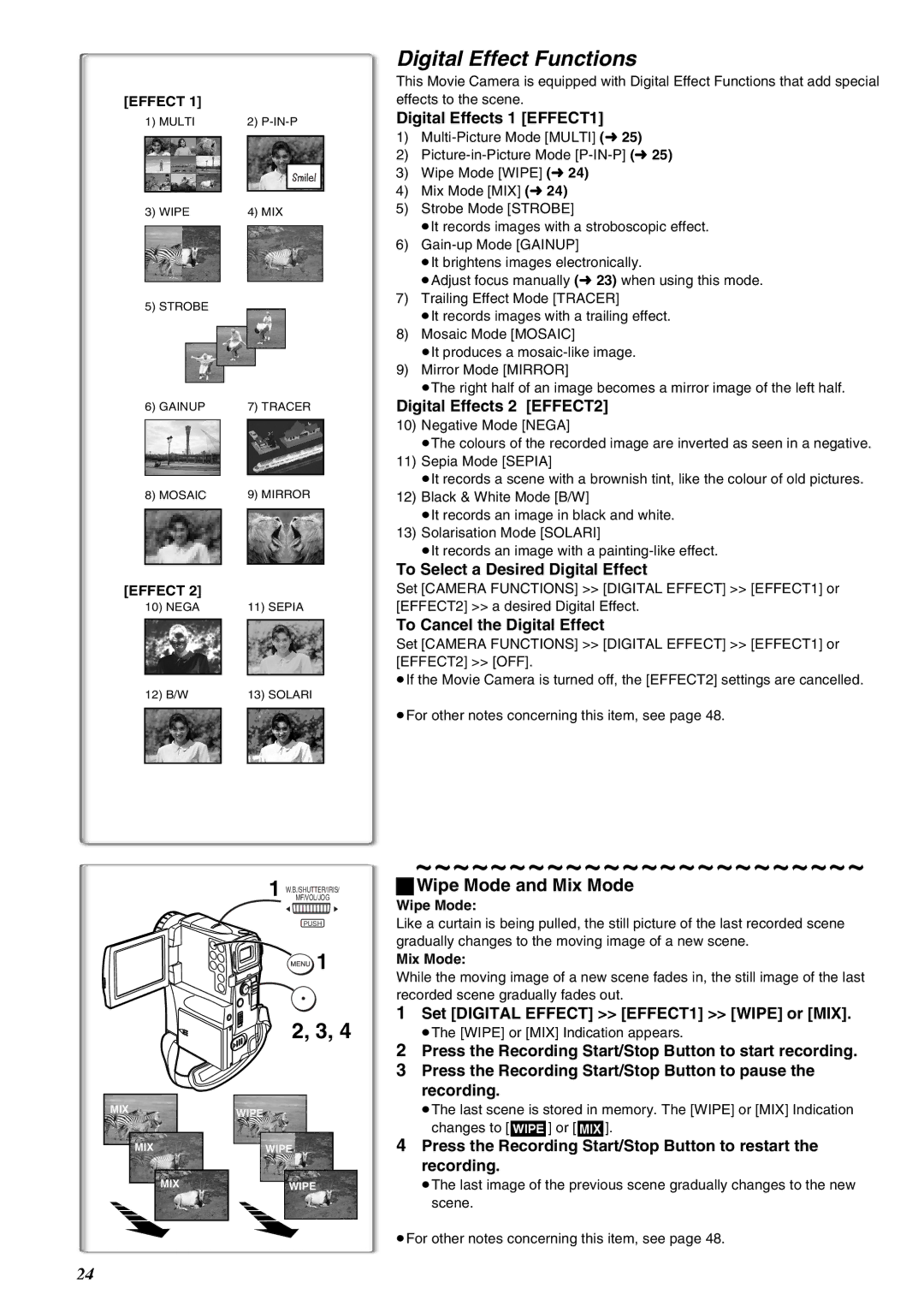[EFFECT 1]
1)MULTI
3)WIPE
5) STROBE
6)GAINUP
8)MOSAIC
[EFFECT 2]
10)NEGA
12)B/W
MIX
MIX
MIX
2)
4)MIX
7)TRACER
9)MIRROR
11)SEPIA
13)SOLARI
1 W.BMF/VOL/JOG./SHUTTER/IRIS/
2![]() 1
1
PUSH
![]() 1
1
2, 3, 4
WIPE
WIPE
WIPE
Digital Effect Functions
This Movie Camera is equipped with Digital Effect Functions that add special effects to the scene.
Digital Effects 1 [EFFECT1]
1)
2)
3)Wipe Mode [WIPE] (l24)
4)Mix Mode [MIX] (l24)
5)Strobe Mode [STROBE]
≥It records images with a stroboscopic effect.
6)
≥It brightens images electronically.
≥Adjust focus manually (l23) when using this mode.
7)Trailing Effect Mode [TRACER]
≥It records images with a trailing effect.
8)Mosaic Mode [MOSAIC]
≥It produces a
9)Mirror Mode [MIRROR]
≥The right half of an image becomes a mirror image of the left half.
Digital Effects 2 [EFFECT2]
10)Negative Mode [NEGA]
≥The colours of the recorded image are inverted as seen in a negative.
11)Sepia Mode [SEPIA]
≥It records a scene with a brownish tint, like the colour of old pictures.
12)Black & White Mode [B/W]
≥It records an image in black and white.
13)Solarisation Mode [SOLARI]
≥It records an image with a
To Select a Desired Digital Effect
Set [CAMERA FUNCTIONS] >> [DIGITAL EFFECT] >> [EFFECT1] or [EFFECT2] >> a desired Digital Effect.
To Cancel the Digital Effect
Set [CAMERA FUNCTIONS] >> [DIGITAL EFFECT] >> [EFFECT1] or [EFFECT2] >> [OFF].
≥If the Movie Camera is turned off, the [EFFECT2] settings are cancelled.
≥For other notes concerning this item, see page 48.
~~~~~~~~~~~~~~~~~~~~~~~~
ªWipe Mode and Mix Mode
Wipe Mode:
Like a curtain is being pulled, the still picture of the last recorded scene gradually changes to the moving image of a new scene.
Mix Mode:
While the moving image of a new scene fades in, the still image of the last recorded scene gradually fades out.
1Set [DIGITAL EFFECT] >> [EFFECT1] >> [WIPE] or [MIX].
≥The [WIPE] or [MIX] Indication appears.
2Press the Recording Start/Stop Button to start recording.
3Press the Recording Start/Stop Button to pause the recording.
≥The last scene is stored in memory. The [WIPE] or [MIX] Indication changes to [B] or [C].
4Press the Recording Start/Stop Button to restart the recording.
≥The last image of the previous scene gradually changes to the new scene.
≥For other notes concerning this item, see page 48.
24