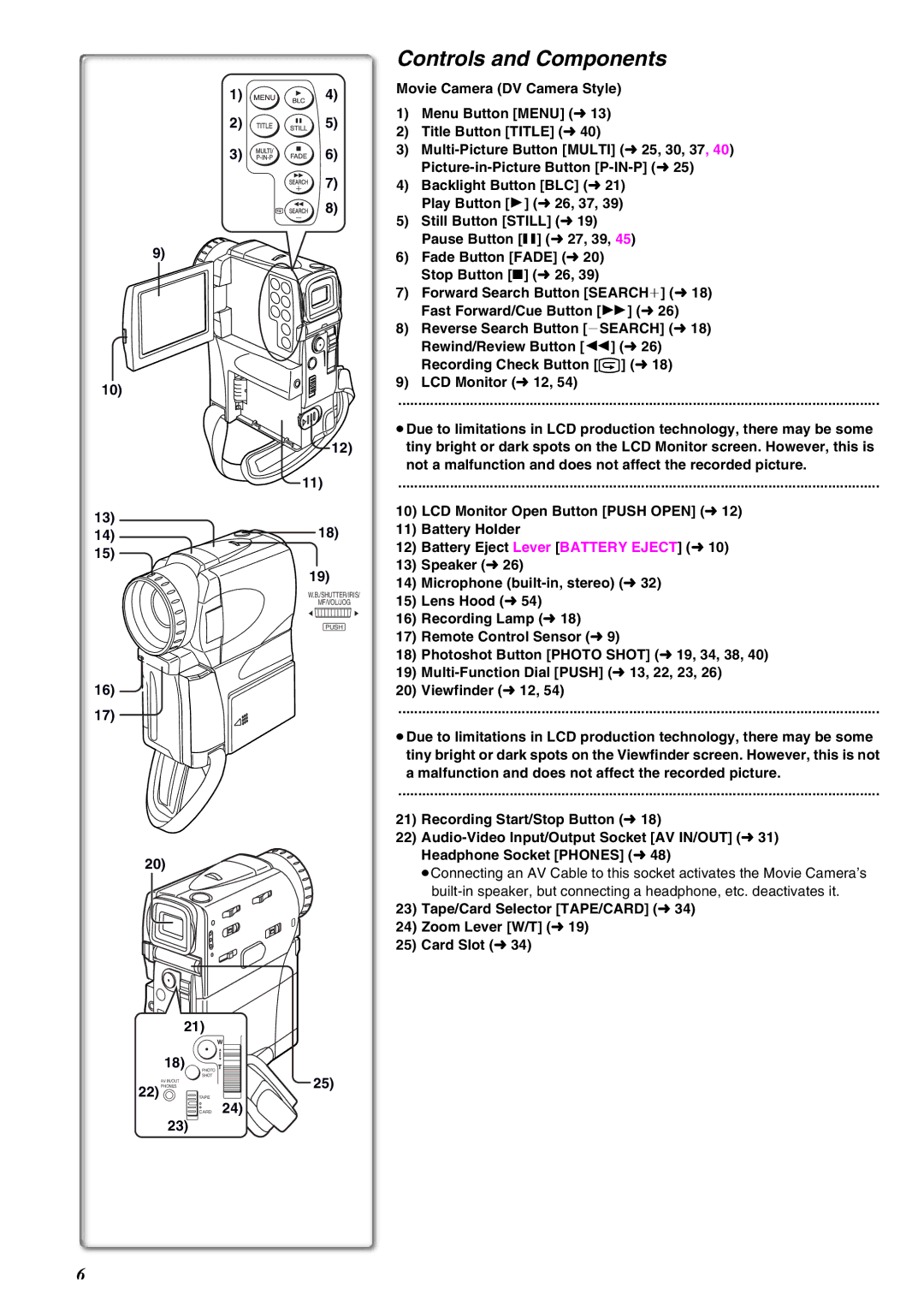1)
2)
3)
9)
10)
13)
14)
15)
16)
17)
20)
21)
|
| W |
18) |
| 3 |
PHOTO | T | |
|
| 4 |
| SHOT |
|
AV IN/OUT |
|
|
22) PHONES | TAPE | 24) |
| CARD |
23)
| Controls and Components | ||
4) | Movie Camera (DV Camera Style) | ||
|
| ||
5) | 1) | Menu Button [MENU] (l13) | |
2) | Title Button [TITLE] (l40) | ||
| |||
6) | 3) | ||
7) |
| ||
4) | Backlight Button [BLC] (l21) | ||
8) | 5) | Play Button [1] (l26, 37, 39) | |
| Still Button [STILL] (l19) | ||
|
| Pause Button [;] (l27, 39, 45) | |
| 6) | Fade Button [FADE] (l20) | |
|
| Stop Button [∫] (l26, 39) | |
| 7) | Forward Search Button [SEARCHi] (l18) | |
|
| Fast Forward/Cue Button [5] (l26) | |
| 8) | Reverse Search Button [jSEARCH] (l18) | |
|
| Rewind/Review Button [6] (l26) | |
|
| Recording Check Button [S] (l18) | |
| 9) | LCD Monitor (l12, 54) | |
.........................................................................................................................
≥Due to limitations in LCD production technology, there may be some
12)tiny bright or dark spots on the LCD Monitor screen. However, this is not a malfunction and does not affect the recorded picture.
11).........................................................................................................................
10)LCD Monitor Open Button [PUSH OPEN] (l12)
18)11) Battery Holder
12)Battery Eject Lever [BATTERY EJECT] (l10)
13)Speaker (l26)
19) |
| 14) | Microphone | |
W.B./SHUTTER/IRIS/ | ||||
15) Lens Hood (l54) | ||||
MF/VOL/JOG |
| |||
2 | 1 | 16) | Recording Lamp (l18) | |
PUSH |
| |||
| 17) | Remote Control Sensor (l9) | ||
|
| |||
|
| 18) | Photoshot Button [PHOTO SHOT] (l19, 34, 38, 40) | |
|
| 19) | ||
|
| 20) | Viewfinder (l12, 54) | |
.........................................................................................................................
≥Due to limitations in LCD production technology, there may be some tiny bright or dark spots on the Viewfinder screen. However, this is not a malfunction and does not affect the recorded picture.
.........................................................................................................................
21)Recording Start/Stop Button (l18)
22)
≥Connecting an AV Cable to this socket activates the Movie Camera’s
23)Tape/Card Selector [TAPE/CARD] (l34)
24) Zoom Lever [W/T] (l19)
25) Card Slot (l34)
25)
6