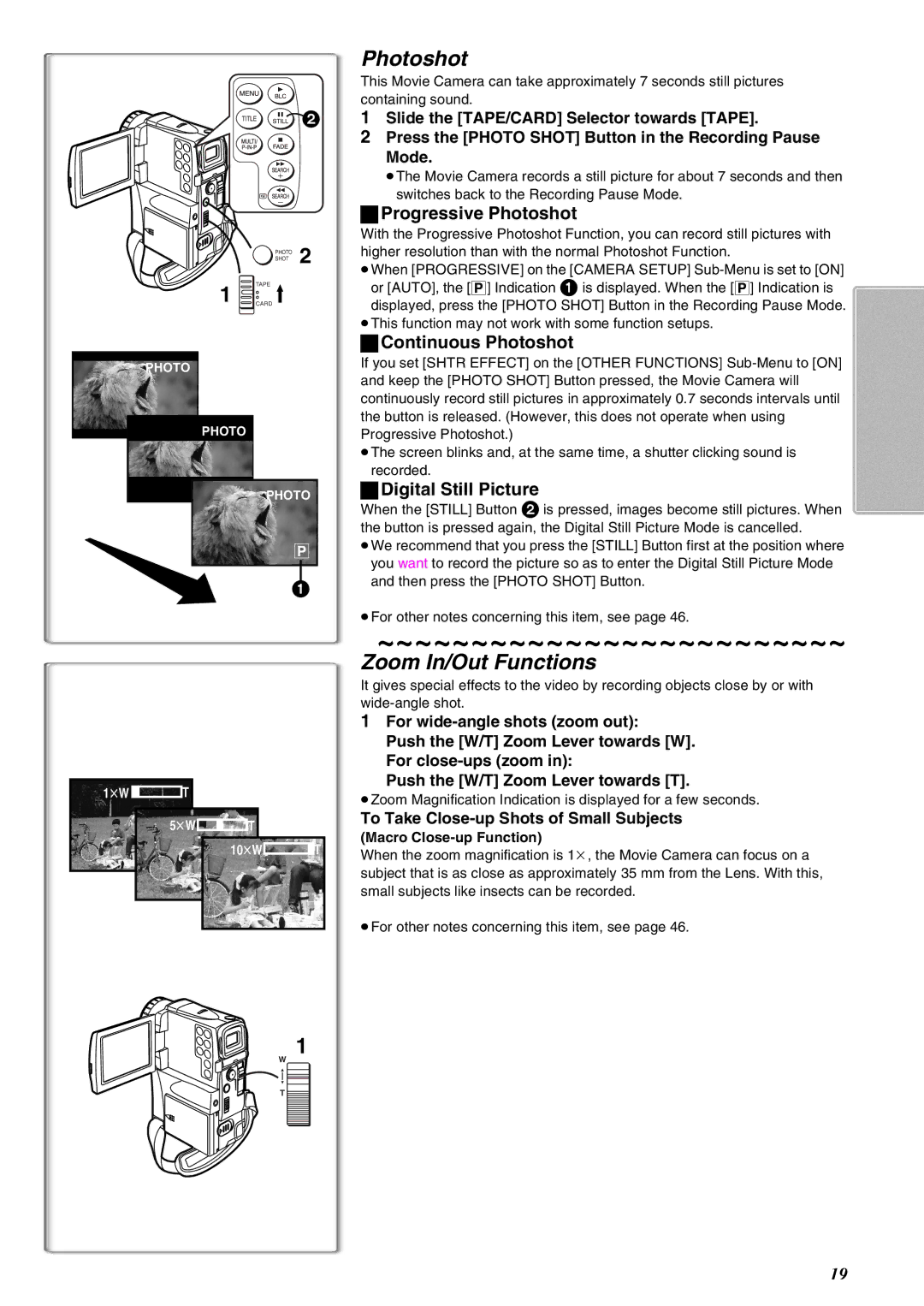![]()
![]() 2
2
Photoshot
This Movie Camera can take approximately 7 seconds still pictures containing sound.
1Slide the [TAPE/CARD] Selector towards [TAPE].
2Press the [PHOTO SHOT] Button in the Recording Pause Mode.
≥The Movie Camera records a still picture for about 7 seconds and then switches back to the Recording Pause Mode.
ªProgressive Photoshot
1
PHOTO
PHOTO 2
SHOT
TAPE
CARD
With the Progressive Photoshot Function, you can record still pictures with higher resolution than with the normal Photoshot Function.
≥When [PROGRESSIVE] on the [CAMERA SETUP]
≥This function may not work with some function setups.
ªContinuous Photoshot
If you set [SHTR EFFECT] on the [OTHER FUNCTIONS]
![]() PHOTO
PHOTO
PHOTO
1
1tW ![]()
![]() T
T
5tW ![]()
![]()
![]() T
T
10tW![]()
![]() T
T
1
W
3
4
T
Progressive Photoshot.)
≥The screen blinks and, at the same time, a shutter clicking sound is recorded.
ªDigital Still Picture
When the [STILL] Button 2 is pressed, images become still pictures. When the button is pressed again, the Digital Still Picture Mode is cancelled.
≥We recommend that you press the [STILL] Button first at the position where you want to record the picture so as to enter the Digital Still Picture Mode and then press the [PHOTO SHOT] Button.
≥For other notes concerning this item, see page 46.
~~~~~~~~~~~~~~~~~~~~~~~~~
Zoom In/Out Functions
It gives special effects to the video by recording objects close by or with
1For
Push the [W/T] Zoom Lever towards [W]. For
Push the [W/T] Zoom Lever towards [T].
≥Zoom Magnification Indication is displayed for a few seconds.
To Take Close-up Shots of Small Subjects
(Macro Close-up Function)
When the zoom magnification is 1k, the Movie Camera can focus on a subject that is as close as approximately 35 mm from the Lens. With this, small subjects like insects can be recorded.
≥For other notes concerning this item, see page 46.
19