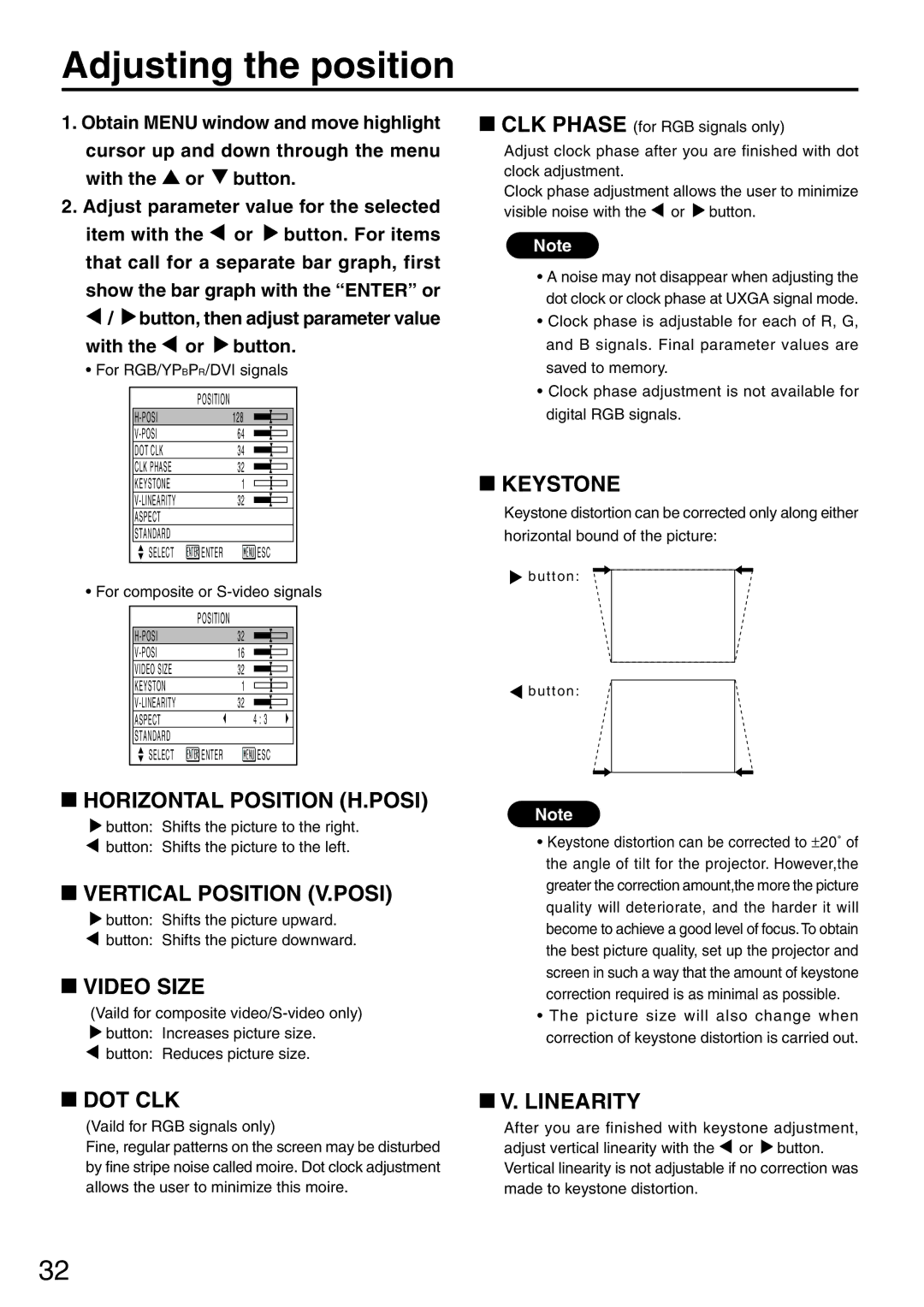Adjusting the position
1.Obtain MENU window and move highlight
cursor up and down through the menu with the ![]() or
or ![]() button.
button.
2.Adjust parameter value for the selected item with the ![]() or
or ![]() button. For items that call for a separate bar graph, first
button. For items that call for a separate bar graph, first
show the bar graph with the “ENTER” or
![]() /
/ ![]() button, then adjust parameter value with the
button, then adjust parameter value with the ![]() or
or ![]() button.
button.
•For RGB/YPBPR/DVI signals
| POSITION | ||||
128 |
|
|
|
| |
|
|
|
| ||
64 |
|
|
|
| |
|
|
|
| ||
DOT CLK | 34 |
|
|
|
|
|
|
|
| ||
CLK PHASE | 32 |
|
|
|
|
|
|
|
| ||
KEYSTONE | 1 |
|
|
|
|
|
|
|
| ||
32 |
|
|
|
| |
|
|
|
| ||
ASPECT
STANDARD
SELECT |
| ENTER |
|
|
| ESC |
|
|
|
•For composite or S-video signals
| POSITION | ||||
32 |
|
|
|
| |
|
|
|
| ||
16 |
|
|
|
| |
|
|
|
| ||
VIDEO SIZE | 32 |
|
|
|
|
|
|
|
| ||
KEYSTON | 1 |
|
|
|
|
|
|
|
| ||
32 |
|
|
|
| |
|
|
|
| ||
ASPECT |
|
| 4 : 3 | |||
STANDARD |
|
|
|
|
|
|
SELECT |
| ENTER |
|
|
| ESC |
|
|
| ||||
|
|
| ||||
![]() CLK PHASE (for RGB signals only)
CLK PHASE (for RGB signals only)
Adjust clock phase after you are finished with dot clock adjustment.
Clock phase adjustment allows the user to minimize visible noise with the ![]() or
or ![]() button.
button.
Note
•A noise may not disappear when adjusting the dot clock or clock phase at UXGA signal mode.
•Clock phase is adjustable for each of R, G, and B signals. Final parameter values are saved to memory.
•Clock phase adjustment is not available for digital RGB signals.
 KEYSTONE
KEYSTONE
Keystone distortion can be corrected only along either horizontal bound of the picture:
![]() b u t t o n :
b u t t o n :
![]() b u t t o n :
b u t t o n :
![]() HORIZONTAL POSITION (H.POSI)
HORIZONTAL POSITION (H.POSI)
![]() button: Shifts the picture to the right. button: Shifts the picture to the left.
button: Shifts the picture to the right. button: Shifts the picture to the left.
![]() VERTICAL POSITION (V.POSI)
VERTICAL POSITION (V.POSI)
![]() button: Shifts the picture upward. button: Shifts the picture downward.
button: Shifts the picture upward. button: Shifts the picture downward.
 VIDEO SIZE
VIDEO SIZE
(Vaild for composite ![]() button: Increases picture size.
button: Increases picture size.
button: Reduces picture size.
Note
•Keystone distortion can be corrected to ±20˚ of the angle of tilt for the projector. However,the greater the correction amount,the more the picture quality will deteriorate, and the harder it will become to achieve a good level of focus. To obtain the best picture quality, set up the projector and screen in such a way that the amount of keystone correction required is as minimal as possible.
•The picture size will also change when correction of keystone distortion is carried out.
 DOT CLK
DOT CLK
(Vaild for RGB signals only)
Fine, regular patterns on the screen may be disturbed by fine stripe noise called moire. Dot clock adjustment allows the user to minimize this moire.
 V. LINEARITY
V. LINEARITY
After you are finished with keystone adjustment, adjust vertical linearity with the ![]() or
or ![]() button. Vertical linearity is not adjustable if no correction was made to keystone distortion.
button. Vertical linearity is not adjustable if no correction was made to keystone distortion.
32