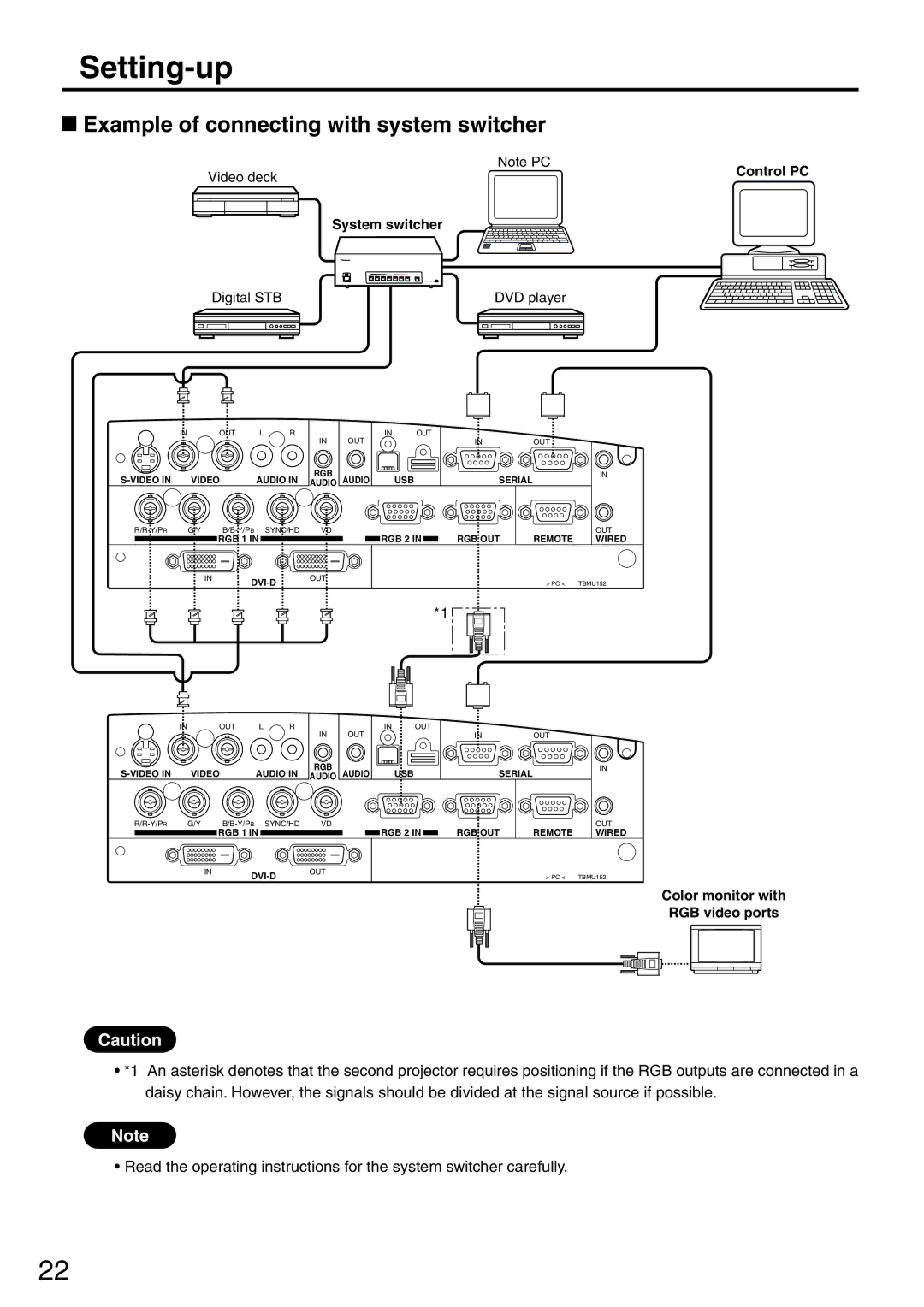Setting-up
 Example of connecting with system switcher
Example of connecting with system switcher
| Note PC |
Video deck | Control PC |
| |
| System switcher |
| Digital STB |
|
|
|
| DVD player | |||||||||||
|
|
|
|
|
|
|
|
|
|
|
|
|
|
|
|
|
|
|
|
|
|
|
|
|
|
|
|
|
|
|
|
|
|
|
|
|
|
|
|
|
|
|
|
|
|
|
|
|
|
|
|
|
|
|
|
|
|
|
|
|
|
|
|
|
|
|
|
|
|
|
|
|
|
|
|
|
|
|
|
|
|
|
|
|
|
|
|
|
|
|
|
|
|
|
|
|
|
|
|
|
|
|
|
|
|
|
|
|
|
|
|
|
|
|
|
|
|
|
|
|
|
|
|
|
|
|
|
|
|
|
|
|
|
|
|
|
|
|
|
|
|
|
|
|
|
|
|
|
|
|
|
|
|
|
|
|
|
|
|
|
|
|
|
|
|
|
|
|
|
|
|
|
|
|
|
|
|
|
|
|
|
|
|
|
|
|
|
|
|
|
|
|
|
|
|
|
|
IN |
|
| OUT | L | R | IN | OUT | IN | OUT |
|
|
|
|
|
|
|
|
|
|
| IN | OUT |
| ||
VIDEO | AUDIO IN | RGB | AUDIO |
| USB | SERIAL |
| IN | ||||
AUDIO |
|
|
| |||||||||
G/Y |
|
| SYNC/HD | VD |
|
|
|
|
| OUT | ||
|
|
| RGB 1 IN |
|
|
| RGB 2 IN | RGB OUT | REMOTE | WIRED | ||
|
| IN | OUT |
|
|
|
| > PC < | TBMU152 | |||
|
|
|
|
|
|
|
| |||||
|
|
|
|
|
|
|
|
|
| * 1 |
|
|
IN |
|
| OUT | L | R | IN | OUT | IN | OUT |
|
|
|
|
|
|
|
|
|
|
| IN | OUT |
| ||
VIDEO | AUDIO IN | RGB | AUDIO |
| USB | SERIAL |
| IN | ||||
AUDIO |
|
|
| |||||||||
G/Y |
|
| SYNC/HD | VD |
|
|
|
|
| OUT | ||
|
|
| RGB 1 IN |
|
|
| RGB 2 IN | RGB OUT | REMOTE | WIRED | ||
|
| IN | OUT |
|
|
|
| > PC < | TBMU152 | |||
|
|
|
|
|
|
|
| |||||
Color monitor with
RGB video ports
Caution
•*1 An asterisk denotes that the second projector requires positioning if the RGB outputs are connected in a daisy chain. However, the signals should be divided at the signal source if possible.
Note
•Read the operating instructions for the system switcher carefully.
22