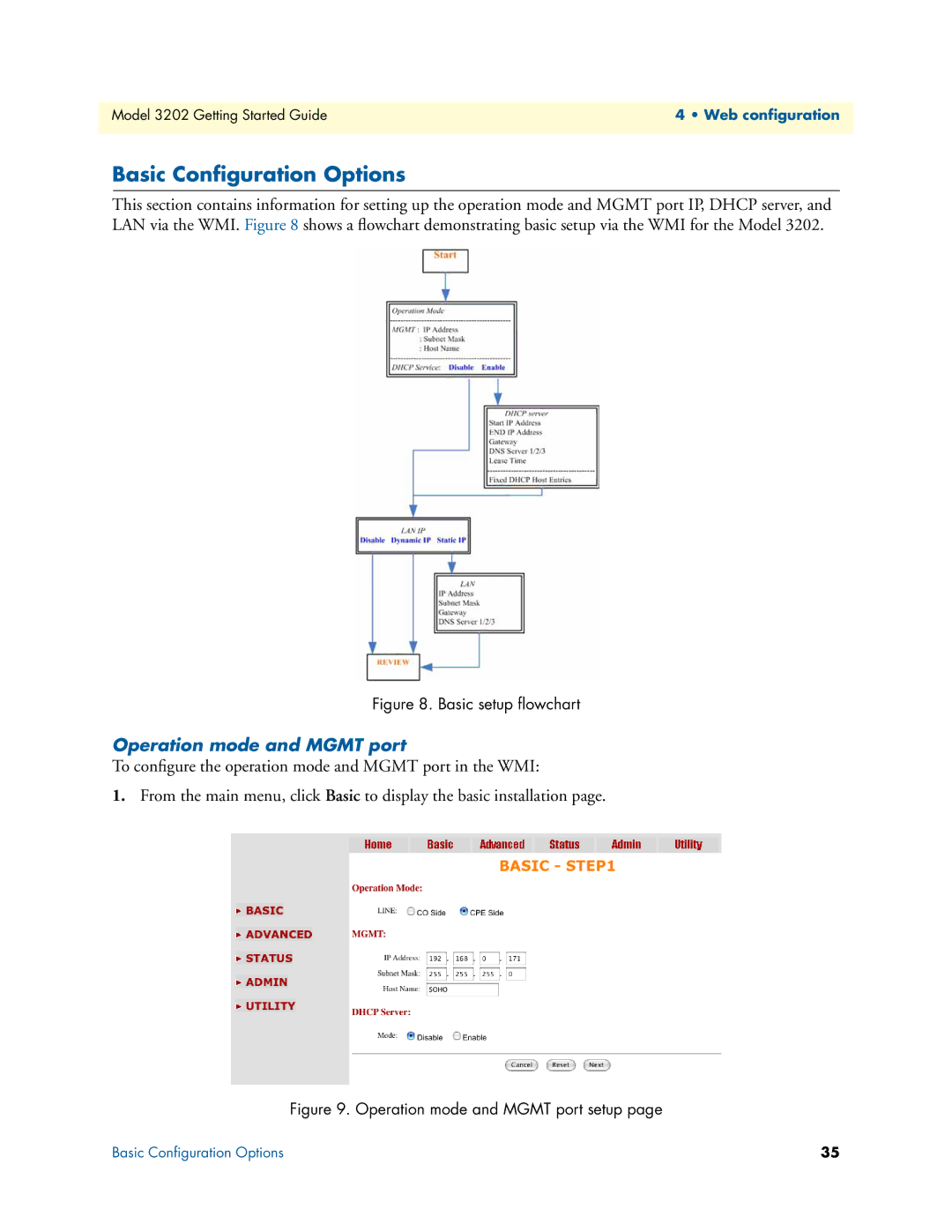Model 3202 Getting Started Guide | 4 • Web configuration |
|
|
Basic Configuration Options
This section contains information for setting up the operation mode and MGMT port IP, DHCP server, and LAN via the WMI. Figure 8 shows a flowchart demonstrating basic setup via the WMI for the Model 3202.
Figure 8. Basic setup flowchart
Operation mode and MGMT port
To configure the operation mode and MGMT port in the WMI:
1.From the main menu, click Basic to display the basic installation page.
Figure 9. Operation mode and MGMT port setup page
Basic Configuration Options | 35 |