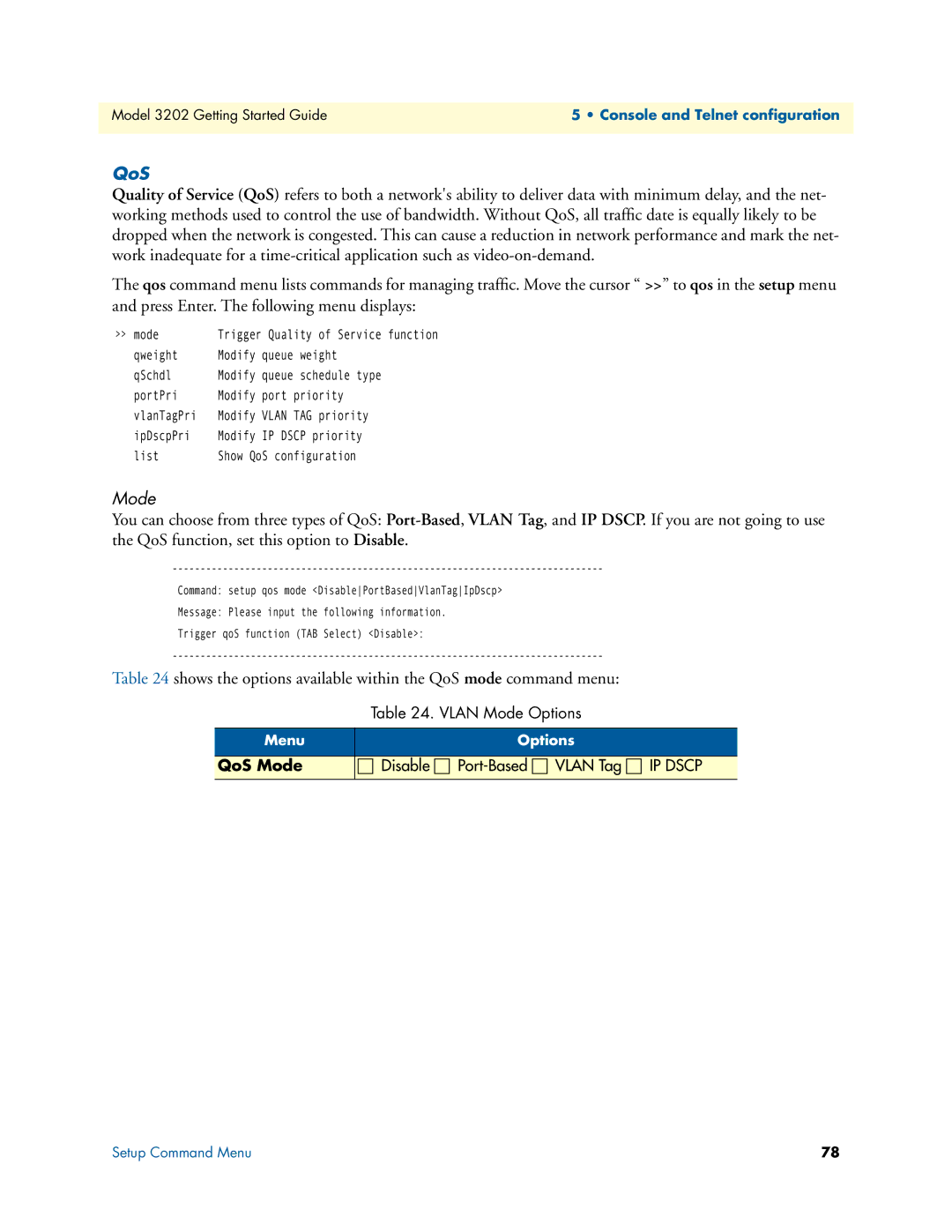Model 3202 Getting Started Guide | 5 • Console and Telnet configuration |
|
|
QoS
Quality of Service (QoS) refers to both a network's ability to deliver data with minimum delay, and the net- working methods used to control the use of bandwidth. Without QoS, all traffic date is equally likely to be dropped when the network is congested. This can cause a reduction in network performance and mark the net- work inadequate for a
The qos command menu lists commands for managing traffic. Move the cursor “ >>” to qos in the setup menu and press Enter. The following menu displays:
>> mode | Trigger Quality of Service function |
qweight | Modify queue weight |
qSchdl | Modify queue schedule type |
portPri | Modify port priority |
vlanTagPri | Modify VLAN TAG priority |
ipDscpPri | Modify IP DSCP priority |
list | Show QoS configuration |
Mode
You can choose from three types of QoS:
Command: setup qos mode <DisablePortBasedVlanTagIpDscp>
Message: Please input the following information.
Trigger qoS function (TAB Select) <Disable>:
Table 24 shows the options available within the QoS mode command menu:
| Table 24. VLAN Mode Options |
|
|
Menu | Options |
|
|
QoS Mode | Disable |
|
|
Setup Command Menu | 78 |