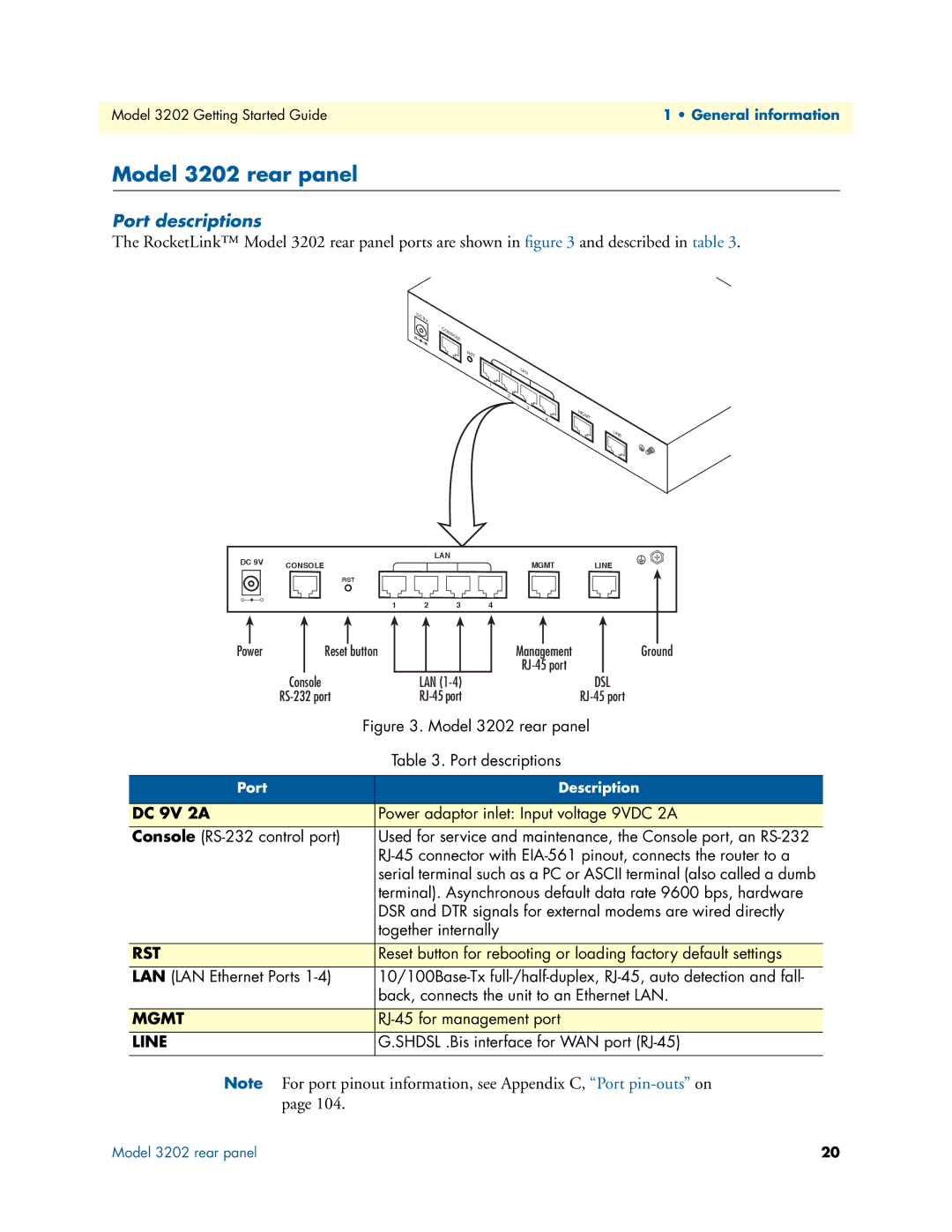Model 3202 Getting Started Guide | 1 • General information |
|
|
Model 3202 rear panel
Port descriptions
The RocketLink™ Model 3202 rear panel ports are shown in figure 3 and described in table 3.
DC | 9V |
|
CONSOLE
RST
LAN
1
2
3 | MGMT |
4 |
LINE
DC 9V |
|
| LAN |
|
| |
CONSOLE |
|
| MGMT | LINE | ||
|
|
|
| |||
|
| RST |
|
|
|
|
+ | - | 1 | 2 | 3 | 4 |
|
|
|
| ||||
|
|
|
|
|
|
|
|
Power |
| Reset button |
|
|
| ||
|
|
|
|
|
|
|
|
|
| Console | LAN | ||||
|
| ||||||
|
|
|
|
Management |
| Ground | |
|
| ||
|
| DSL | |
|
| ||
| Figure 3. Model 3202 rear panel | |
|
| Table 3. Port descriptions |
|
|
|
Port |
| Description |
|
|
|
DC 9V 2A |
| Power adaptor inlet: Input voltage 9VDC 2A |
|
|
|
Console |
| Used for service and maintenance, the Console port, an |
|
| |
|
| serial terminal such as a PC or ASCII terminal (also called a dumb |
|
| terminal). Asynchronous default data rate 9600 bps, hardware |
|
| DSR and DTR signals for external modems are wired directly |
|
| together internally |
|
|
|
RST |
| Reset button for rebooting or loading factory default settings |
|
|
|
LAN (LAN Ethernet Ports |
| |
|
| back, connects the unit to an Ethernet LAN. |
|
|
|
MGMT |
| |
|
|
|
LINE |
| G.SHDSL .Bis interface for WAN port |
|
|
|
Note For port pinout information, see Appendix C, “Port
Model 3202 rear panel | 20 |