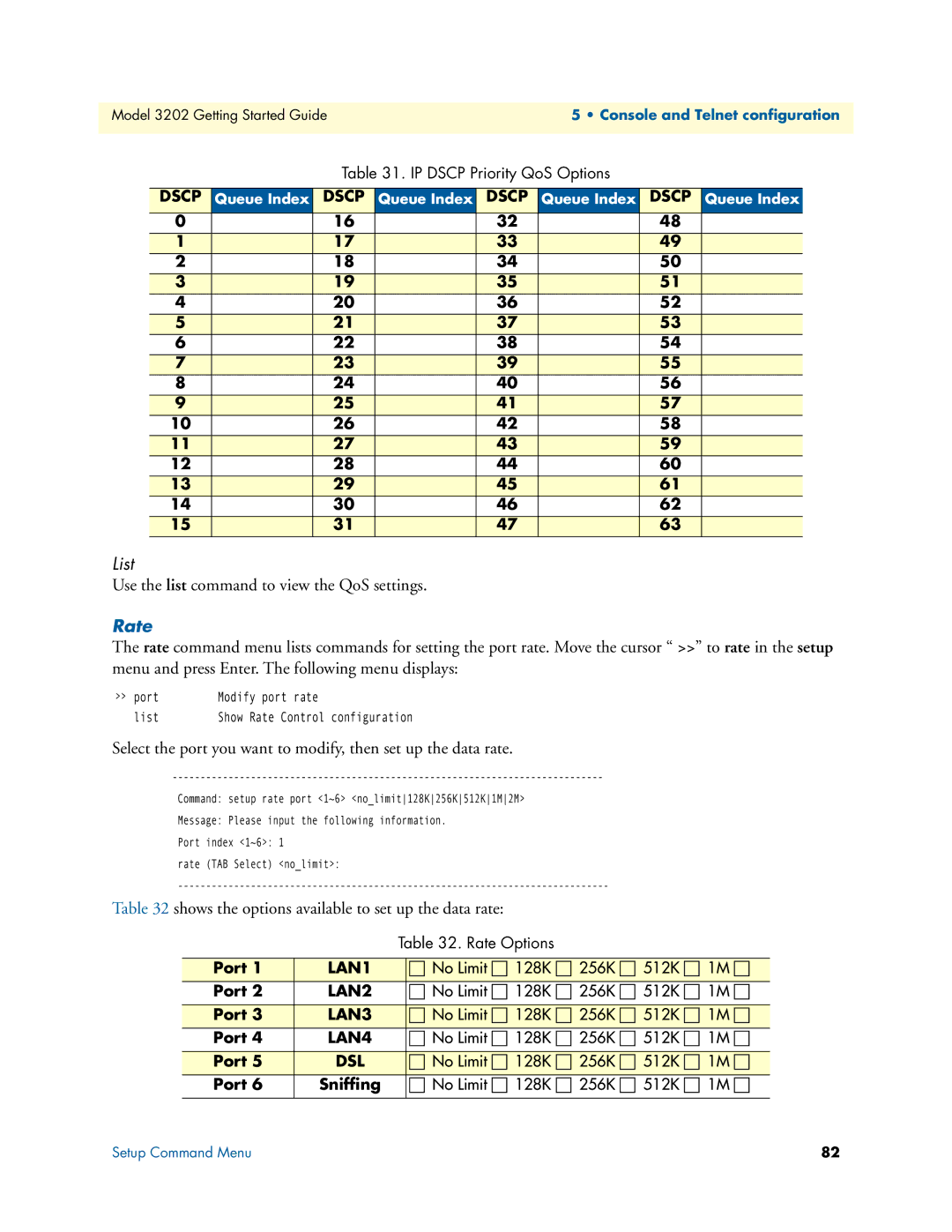Model 3202 Getting Started Guide5 • Console and Telnet configuration
Table 31. IP DSCP Priority QoS Options
DSCP | Queue Index | DSCP | Queue Index | DSCP | Queue Index | DSCP | Queue Index |
|
|
|
|
|
|
|
|
0 |
| 16 |
| 32 |
| 48 |
|
1 |
| 17 |
| 33 |
| 49 |
|
2 |
| 18 |
| 34 |
| 50 |
|
3 |
| 19 |
| 35 |
| 51 |
|
4 |
| 20 |
| 36 |
| 52 |
|
5 |
| 21 |
| 37 |
| 53 |
|
6 |
| 22 |
| 38 |
| 54 |
|
7 |
| 23 |
| 39 |
| 55 |
|
8 |
| 24 |
| 40 |
| 56 |
|
9 |
| 25 |
| 41 |
| 57 |
|
10 |
| 26 |
| 42 |
| 58 |
|
11 |
| 27 |
| 43 |
| 59 |
|
12 |
| 28 |
| 44 |
| 60 |
|
13 |
| 29 |
| 45 |
| 61 |
|
14 |
| 30 |
| 46 |
| 62 |
|
15 |
| 31 |
| 47 |
| 63 |
|
List
Use the list command to view the QoS settings.
Rate
The rate command menu lists commands for setting the port rate. Move the cursor “ >>” to rate in the setup menu and press Enter. The following menu displays:
>> port | Modify port rate |
list | Show Rate Control configuration |
Select the port you want to modify, then set up the data rate.
Command: setup rate port <1~6> <no_limit128K256K512K1M2M>
Message: Please input the following information.
Port index <1~6>: 1
rate (TAB Select) <no_limit>:
Table 32 shows the options available to set up the data rate:
Table 32. Rate Options
Port 1 | LAN1 | No Limit | 128K | 256K | 512K | 1M |
Port 2 | LAN2 | No Limit | 128K | 256K | 512K | 1M |
|
|
|
|
|
|
|
Port 3 | LAN3 | No Limit | 128K | 256K | 512K | 1M |
|
|
|
|
|
|
|
Port 4 | LAN4 | No Limit | 128K | 256K | 512K | 1M |
|
|
|
|
|
|
|
Port 5 | DSL | No Limit | 128K | 256K | 512K | 1M |
|
|
|
|
|
|
|
Port 6 | Sniffing | No Limit | 128K | 256K | 512K | 1M |
|
|
|
|
|
|
|
Setup Command Menu | 82 |