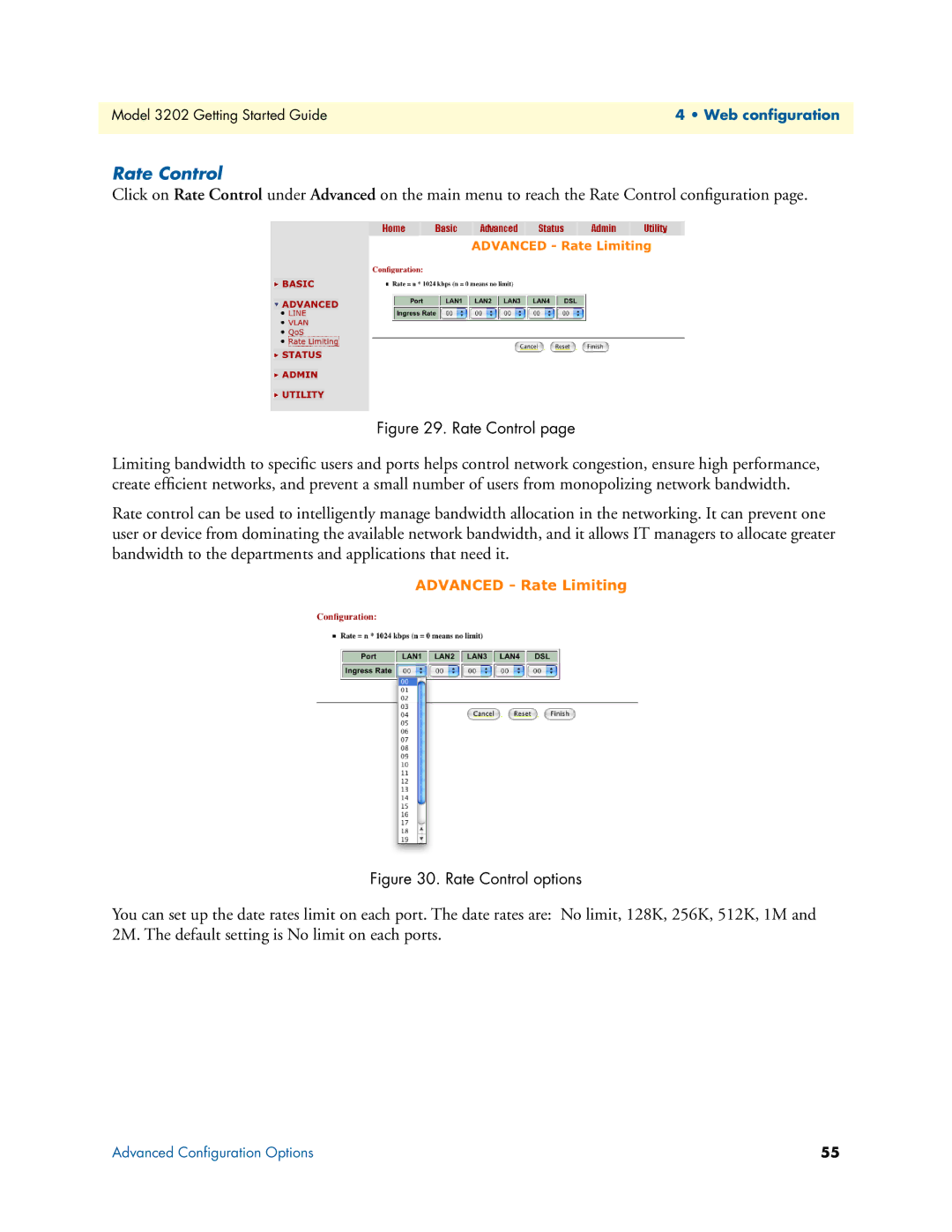Model 3202 Getting Started Guide | 4 • Web configuration |
|
|
Rate Control
Click on Rate Control under Advanced on the main menu to reach the Rate Control configuration page.
Figure 29. Rate Control page
Limiting bandwidth to specific users and ports helps control network congestion, ensure high performance, create efficient networks, and prevent a small number of users from monopolizing network bandwidth.
Rate control can be used to intelligently manage bandwidth allocation in the networking. It can prevent one user or device from dominating the available network bandwidth, and it allows IT managers to allocate greater bandwidth to the departments and applications that need it.
Figure 30. Rate Control options
You can set up the date rates limit on each port. The date rates are: No limit, 128K, 256K, 512K, 1M and 2M. The default setting is No limit on each ports.
Advanced Configuration Options | 55 |