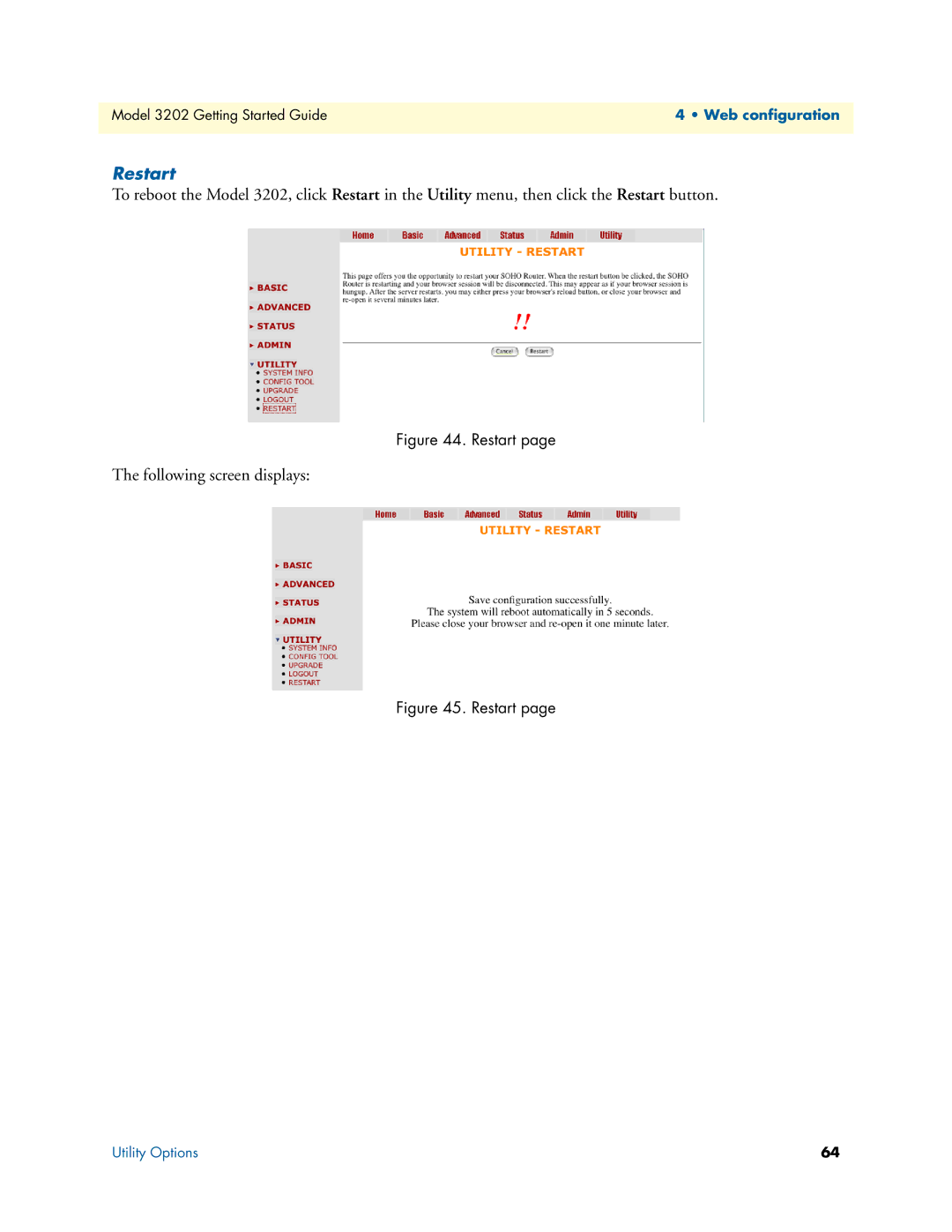Model 3202 Getting Started Guide4 • Web configuration
Restart
To reboot the Model 3202, click Restart in the Utility menu, then click the Restart button.
Figure 44. Restart page
The following screen displays:
Figure 45. Restart page
Utility Options | 64 |