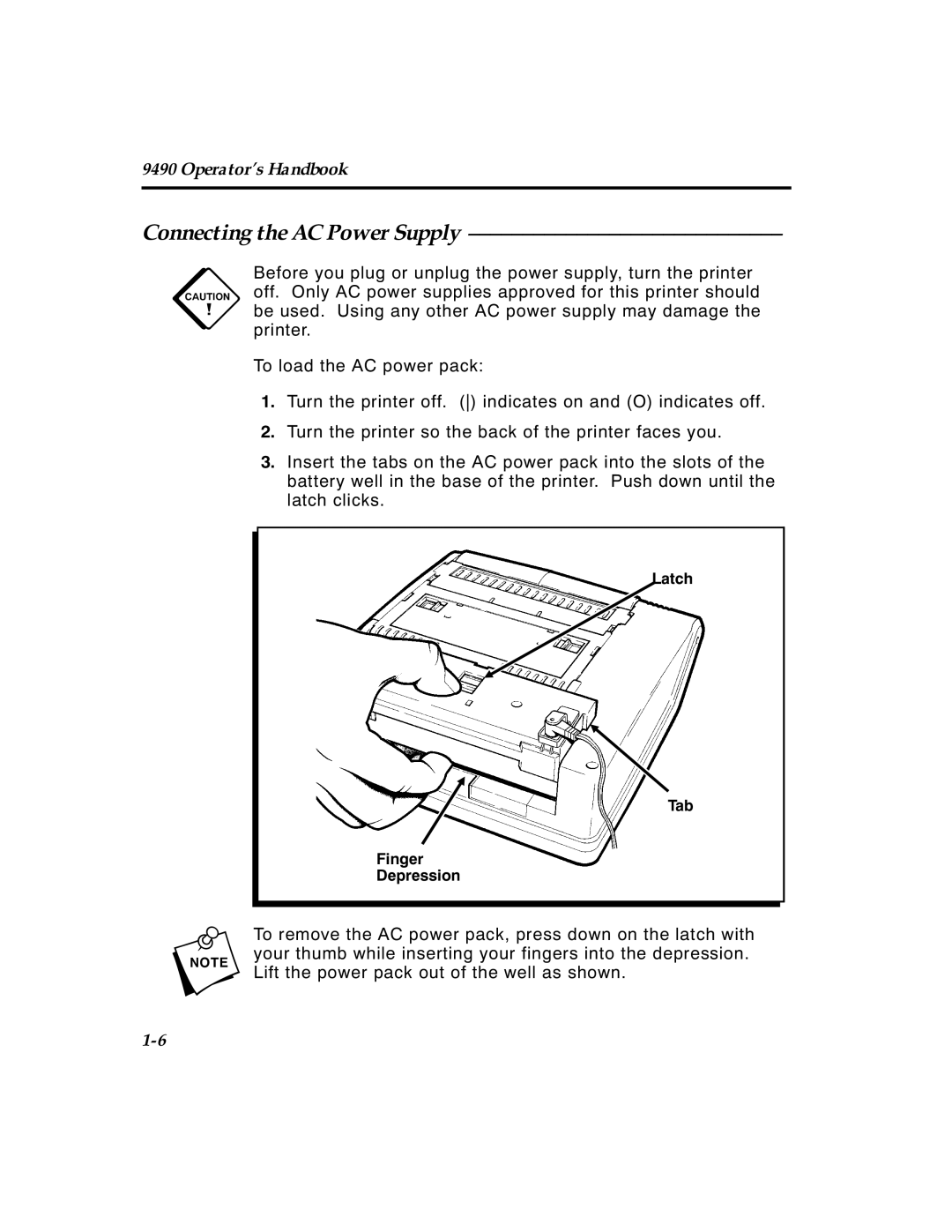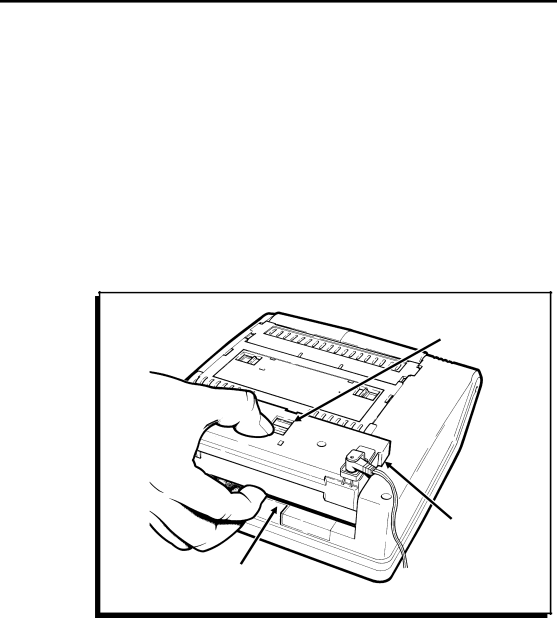
9490 Operator’s Handbook
Connecting the AC Power Supply –––––––––––––––––––––––––––––
c Before you plug or unplug the power supply, turn the printer off. Only AC power supplies approved for this printer should be used. Using any other AC power supply may damage the printer.
To load the AC power pack:
1.Turn the printer off. () indicates on and (O) indicates off.
2.Turn the printer so the back of the printer faces you.
3.Insert the tabs on the AC power pack into the slots of the battery well in the base of the printer. Push down until the latch clicks.
Latch
Tab
Finger
Depression
n To remove the AC power pack, press down on the latch with your thumb while inserting your fingers into the depression. Lift the power pack out of the well as shown.
TC9490OH Rev. C 3/97 |