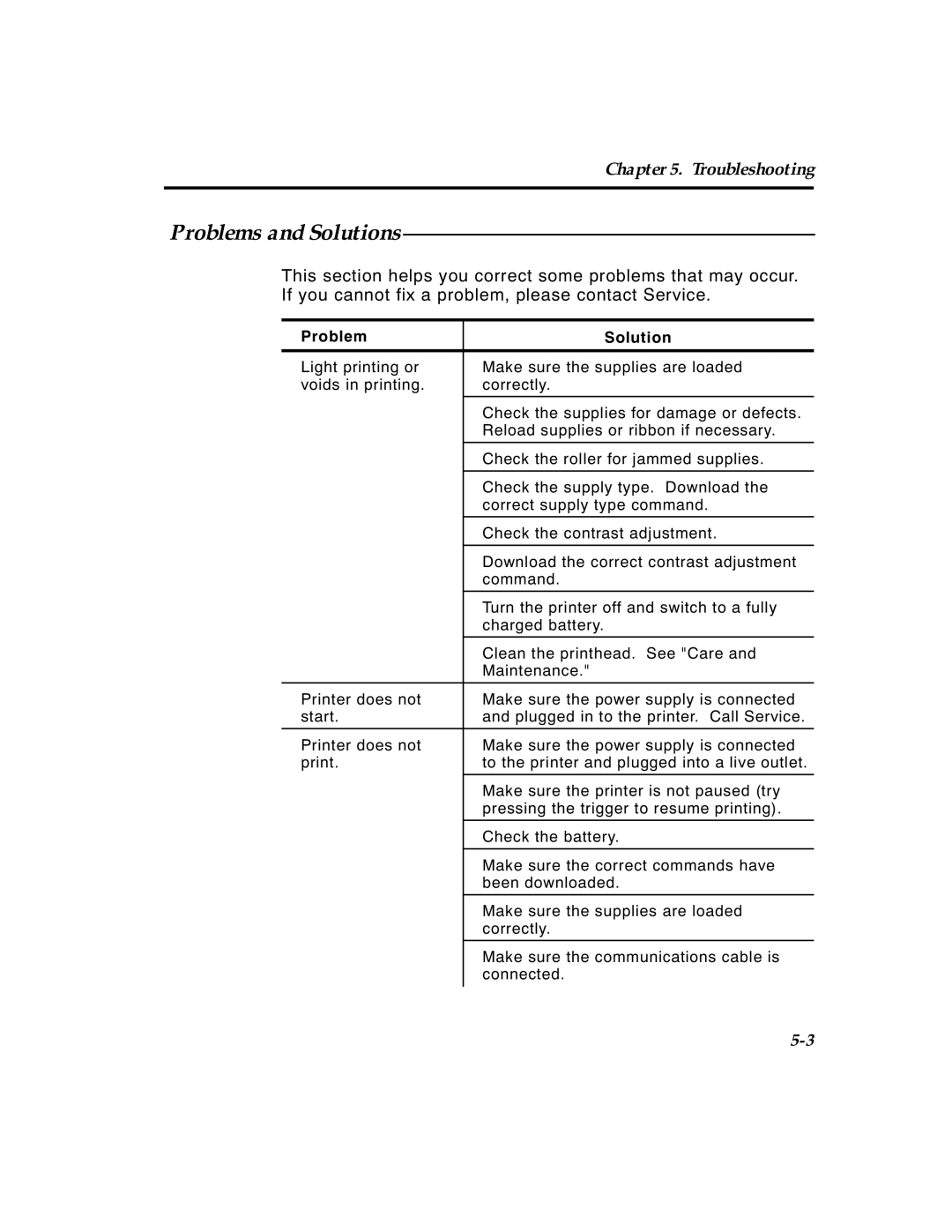Chapter 5. Troubleshooting
Problems and Solutions––––––––––––––––––––––––––––––––––––––
This section helps you correct some problems that may occur. If you cannot fix a problem, please contact Service.
Problem | Solution |
|
|
Light printing or | Make sure the supplies are loaded |
voids in printing. | correctly. |
|
|
| Check the supplies for damage or defects. |
| Reload supplies or ribbon if necessary. |
|
|
| Check the roller for jammed supplies. |
|
|
| Check the supply type. Download the |
| correct supply type command. |
|
|
| Check the contrast adjustment. |
|
|
| Download the correct contrast adjustment |
| command. |
| Turn the printer off and switch to a fully |
| charged battery. |
|
|
| Clean the printhead. See "Care and |
| Maintenance." |
|
|
Printer does not | Make sure the power supply is connected |
start. | and plugged in to the printer. Call Service. |
Printer does not | Make sure the power supply is connected |
print. | to the printer and plugged into a live outlet. |
|
|
| Make sure the printer is not paused (try |
| pressing the trigger to resume printing). |
|
|
| Check the battery. |
|
|
| Make sure the correct commands have |
| been downloaded. |
|
|
| Make sure the supplies are loaded |
| correctly. |
|
|
| Make sure the communications cable is |
| connected. |
|
|
TC9490OH Rev. C 3/97 |