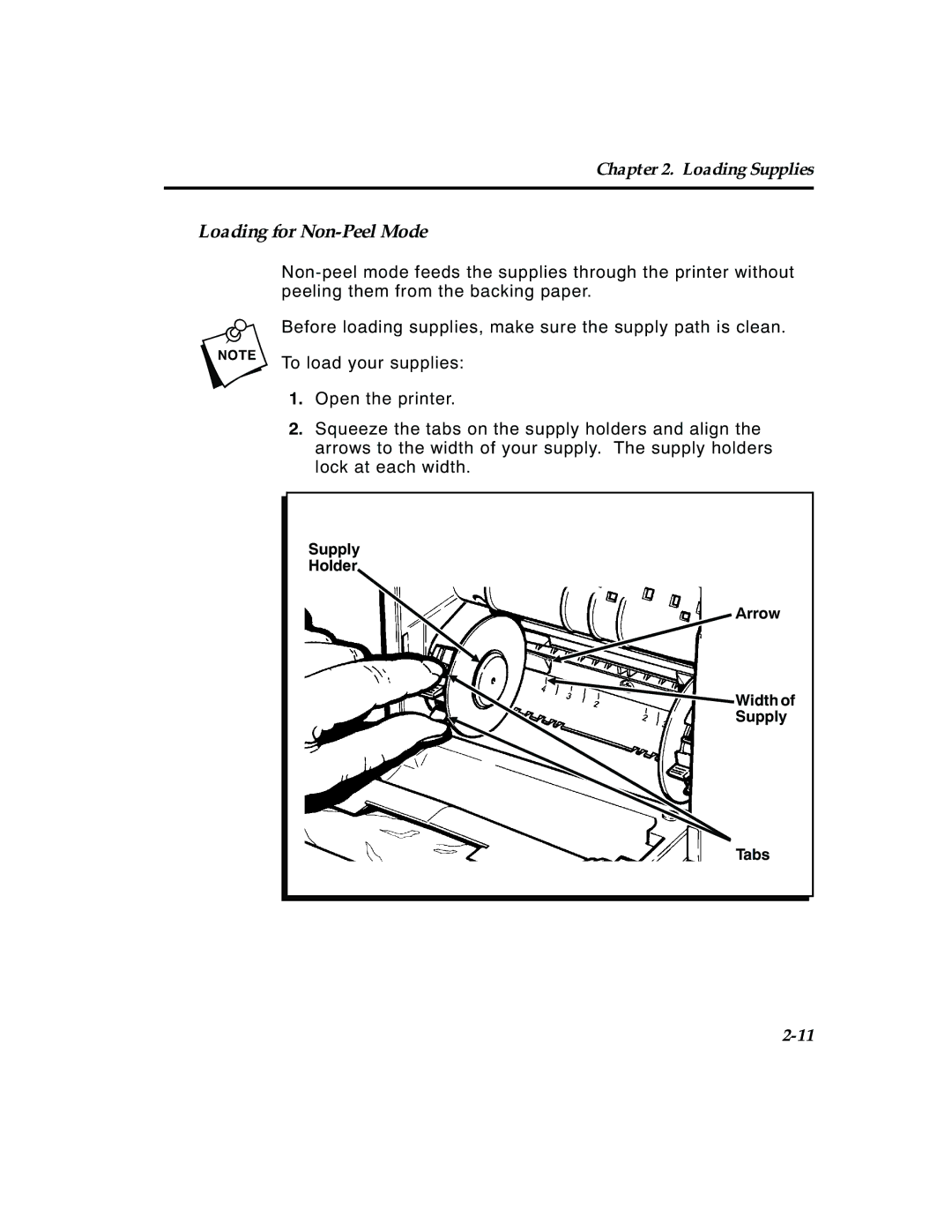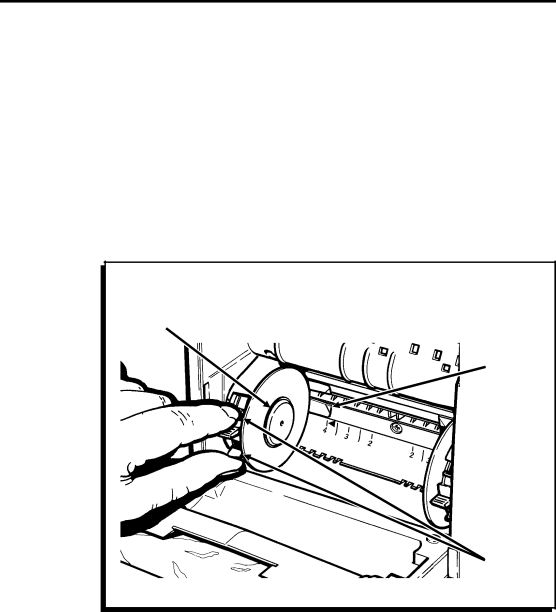
Chapter 2. Loading Supplies
Loading for Non-Peel Mode
n Before loading supplies, make sure the supply path is clean.
To load your supplies:
1.Open the printer.
2.Squeeze the tabs on the supply holders and align the arrows to the width of your supply. The supply holders lock at each width.
Supply
Holder
Arrow
![]() Width of
Width of
Supply
Tabs
TC9490OH Rev. C 3/97 | |
|