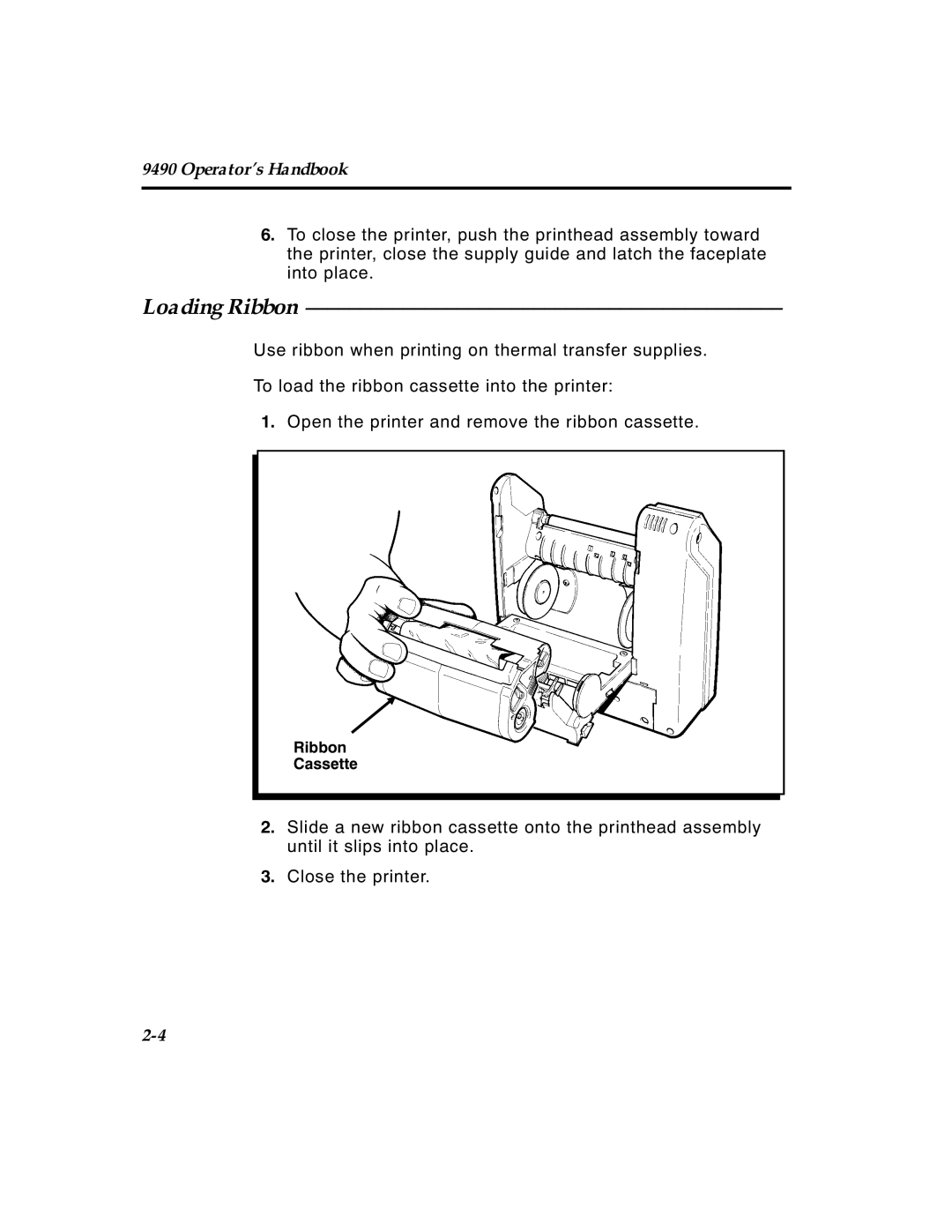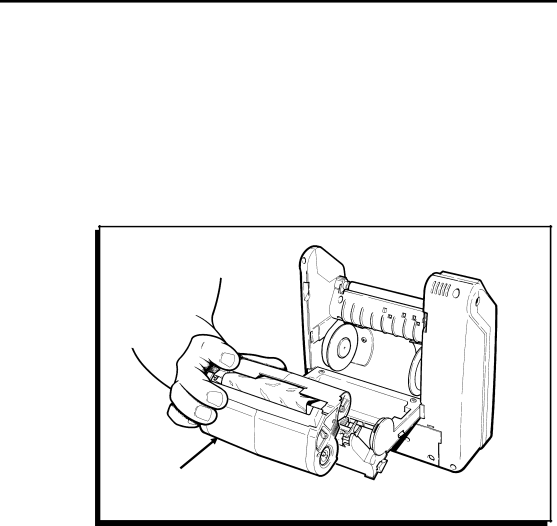
9490 Operator’s Handbook
6.To close the printer, push the printhead assembly toward the printer, close the supply guide and latch the faceplate into place.
Loading Ribbon ––––––––––––––––––––––––––––––––––––––––––––
Use ribbon when printing on thermal transfer supplies.
To load the ribbon cassette into the printer:
1.Open the printer and remove the ribbon cassette.
Ribbon
Cassette
2.Slide a new ribbon cassette onto the printhead assembly until it slips into place.
3.Close the printer.
TC9490OH Rev. C 3/97 | |
|